
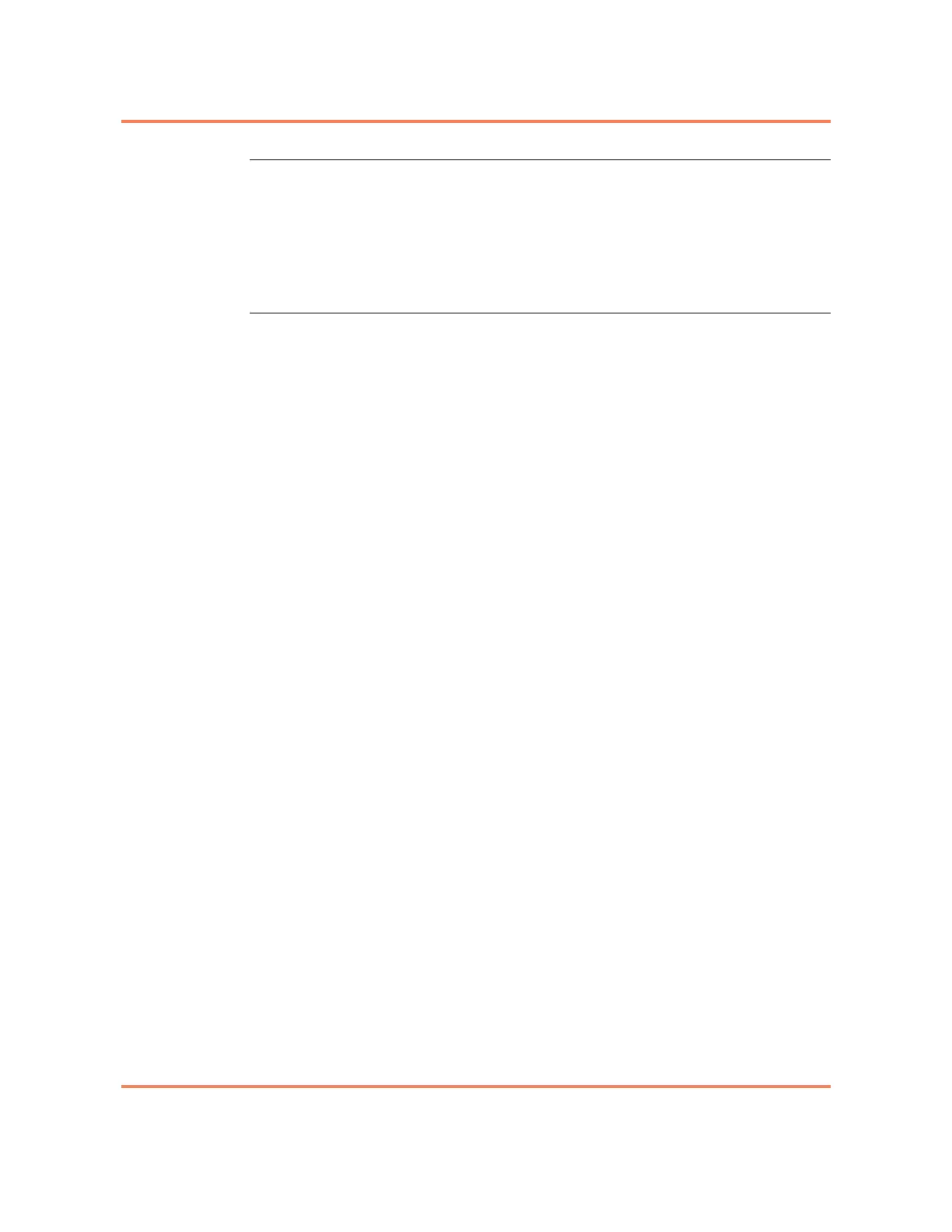 Loading...
Loading...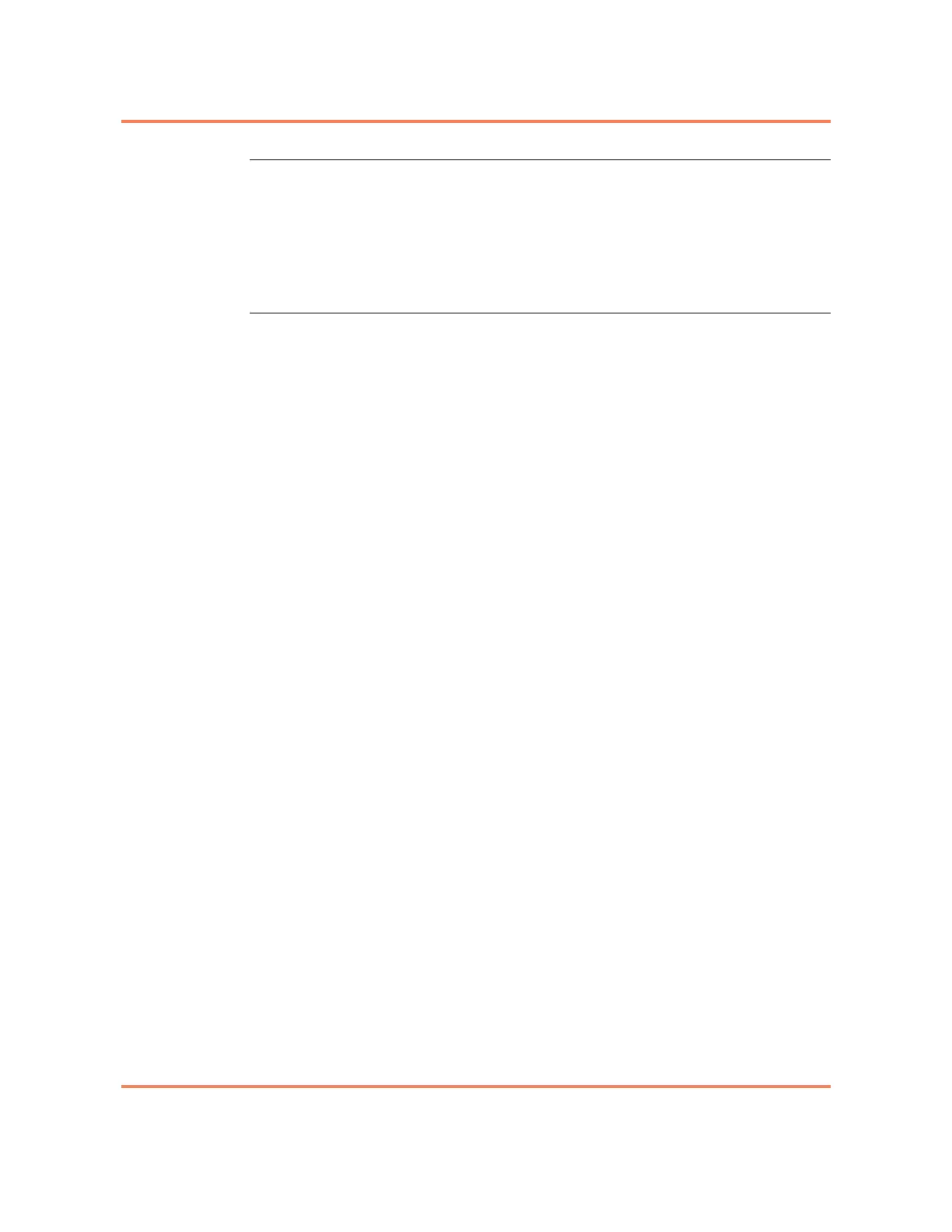
Do you have a question about the Ciena 3930 Series and is the answer not in the manual?
| Relative Humidity | 5% to 95% non-condensing |
|---|---|
| VLAN Support | 4094 VLANs |
| Storage Temperature | -40°C to +70°C (-40°F to +158°F) |
| Model | Ciena 3930 Service Delivery Switch, Ciena 3930x Service Delivery Switch |
| Mounting | Rack-mountable (1U) |