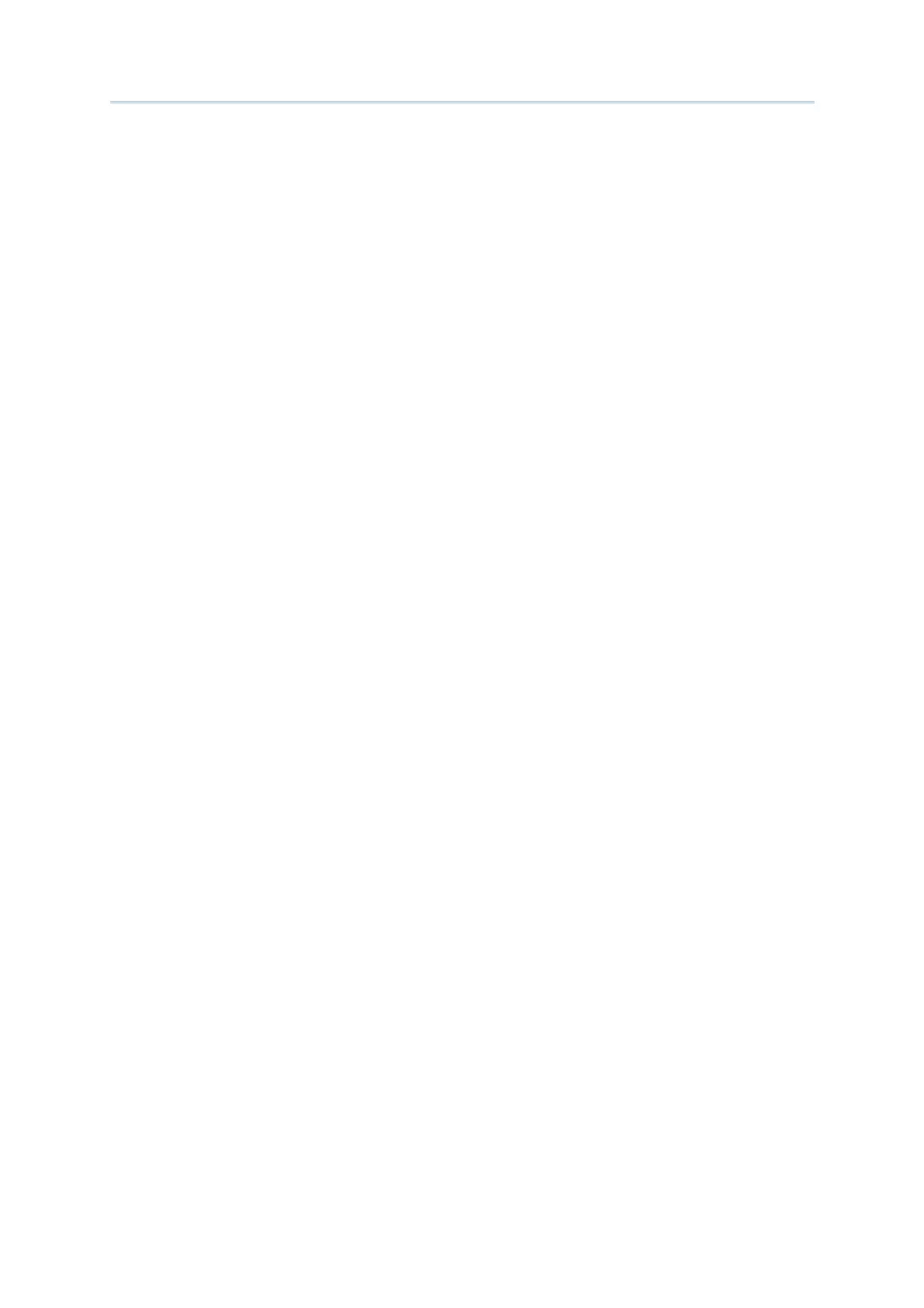1000/1090+/1100/1105 Barcode Scanner
User Guide
5.1.1 Activate Editing Formats..................................................................................................
94
5.1.2 Exclusive Data Editing......................................................................................................95
5.2 How to Configure Editing Formats...........................................................................................96
5.2.1 Select Format to Configure..............................................................................................97
5.2.2 Restore Default Format ...................................................................................................98
5.3 Configuring Format — Define Data Criteria .............................................................................99
5.3.1 Applicable Code Type.......................................................................................................99
5.3.2 Data Length ....................................................................................................................103
5.3.3 Matching String & Location ...........................................................................................104
5.4 Configuring Format — Define Data Field ...............................................................................105
5.4.1 Total Number of Fields...................................................................................................105
5.4.2 Field Settings..................................................................................................................106
5.5 Configuring Format — Define Transmission Sequence ........................................................112
5.6 Programming Examples .........................................................................................................114
5.6.1 Example I ........................................................................................................................114
5.6.2 Example II .......................................................................................................................115
SPECIFICATIONS ..............................................................................................................................117
1000, 1090+.................................................................................................................................117
1100, 1105 ...................................................................................................................................119
HOST SERIAL COMMANDS ..............................................................................................................121
Serial Commands..........................................................................................................................121
Example .........................................................................................................................................122
KEYBOARD WEDGE TABLE ..............................................................................................................123
Key Type & Status .........................................................................................................................124
Key Type....................................................................................................................................124
Key Status ................................................................................................................................124
Example .........................................................................................................................................125
NUMERAL SYSTEMS........................................................................................................................127
Decimal System.............................................................................................................................127
Hexadecimal System.....................................................................................................................128
ASCII Table.....................................................................................................................................129
