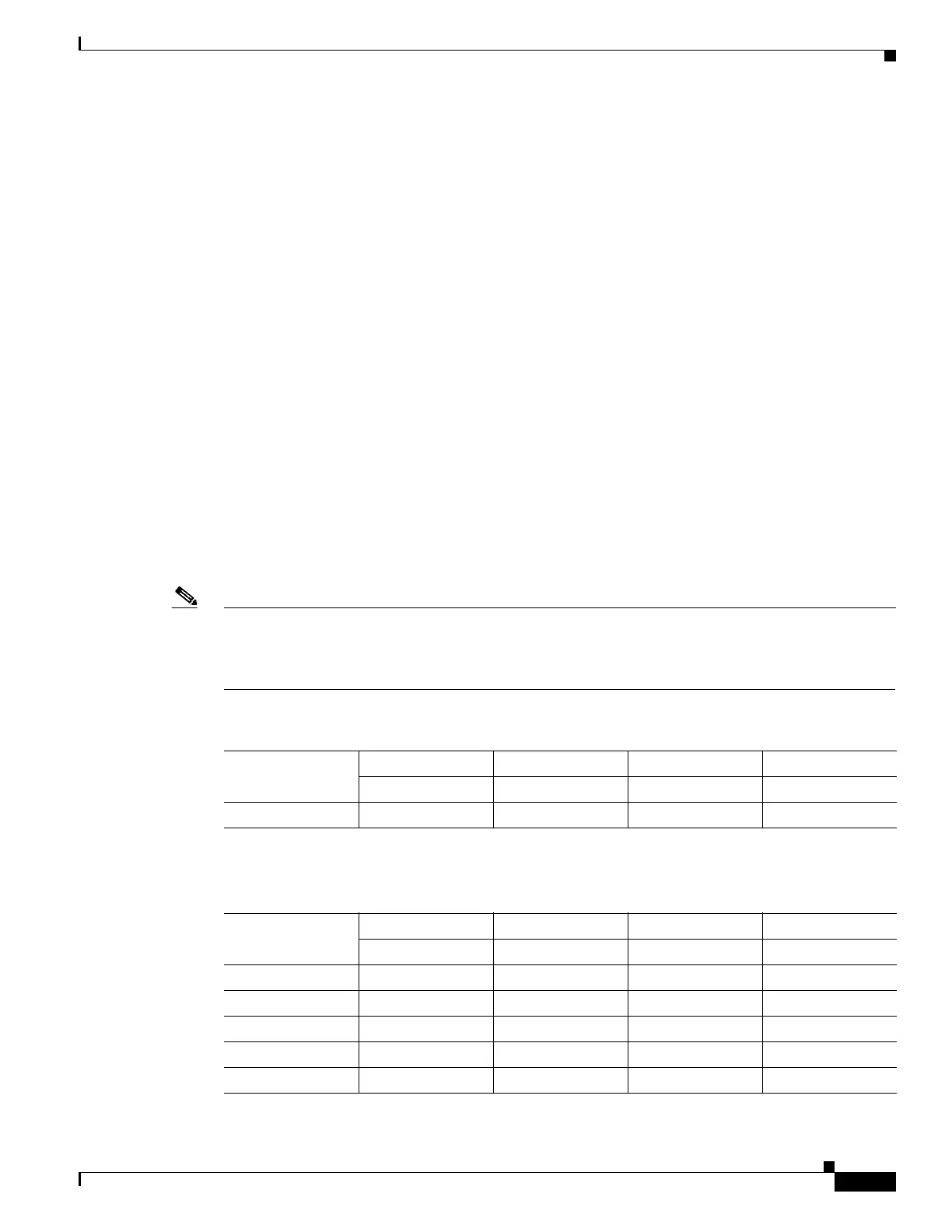187
Cisco 3900 Series, Cisco 2900 Series, and Cisco 1900 Series Integrated Services Routers Generation 2 Software Configuration Guide
Chapter Configuring Next-Generation High-Density PVDM3 Modules
Information About Configuring the PVDM3 Module on Cisco Voice Gateway Routers
Information About Configuring the PVDM3 Module on Cisco
Voice Gateway Routers
To take full advantage of the PVDM3 cards on Cisco voice gateway routers, you should understand the
following concepts:
• DSP Resource Manager Enhancement and DSP Numbering
• DSP Image for the PVDM3
• DSP Farms
• DSP Farm Profiles
• Conferencing
• Broadcast Fast Busy Tone for DSP Oversubscription
DSP Resource Manager Enhancement and DSP Numbering
Each PVDM3 DSP card can hold up to two devices, and each device can hold up to three DSP cores. The
host recognizes each DSP card as one individual DSP and each physical DSP as a device. This virtual
DSP concept provides a maximum of six DSPs per PVDM3. For backward compatibility for 5510 DSPs,
the existing numbering scheme is maintained (see Table 1), and for PVDM3 DSPs, a new numbering
scheme is applied (see Table 2).
Note The numbering schemes shown in Table 1 and Table 2 are examples only, and the DSP cards must be
installed in the PVDM slots as shown for these sample numbering schemes to be correct. For more
information about DSP and device numbering, see the documents listed in the “Additional References”
section on page 206.
Table 1 Example of a DSP Numbering Scheme for 5510 Installation Only (Existing)
5510 Only
PVDM slot 0 PVDM slot 1 PVDM slot 2 PVDM slot 3
PVDM2-16 PVDM2-32 PVDM2-48 PVDM2-64
DSP ID 1 5,6 9,10,11 13,14,15,16
Table 2 Example of a DSP Numbering Scheme for PVDM3 Only, PVDM2 Only, and Mixed
Installation
PVDM3 Only
PVDM slot 0 PVDM slot 1 PVDM slot 2 PVDM slot 3
PVDM3-256 PVDM3-16 PVDM3-64 PVDM3-192
DSP ID 1,2,3,4,5,6 7 13,14 19,20,21,22,23
Device ID 0,0,0,1,1,1 2 4,4 6,6,6,7,7
PVDM2 Only PVDM2-32 PVDM2-64 PVDM2-16 PVDM2-48
DSP ID 1,2 5,6,7,8 9 13,14,15
Mixed Installation PVDM-DM PVDM3-256 PVDM3-32 —