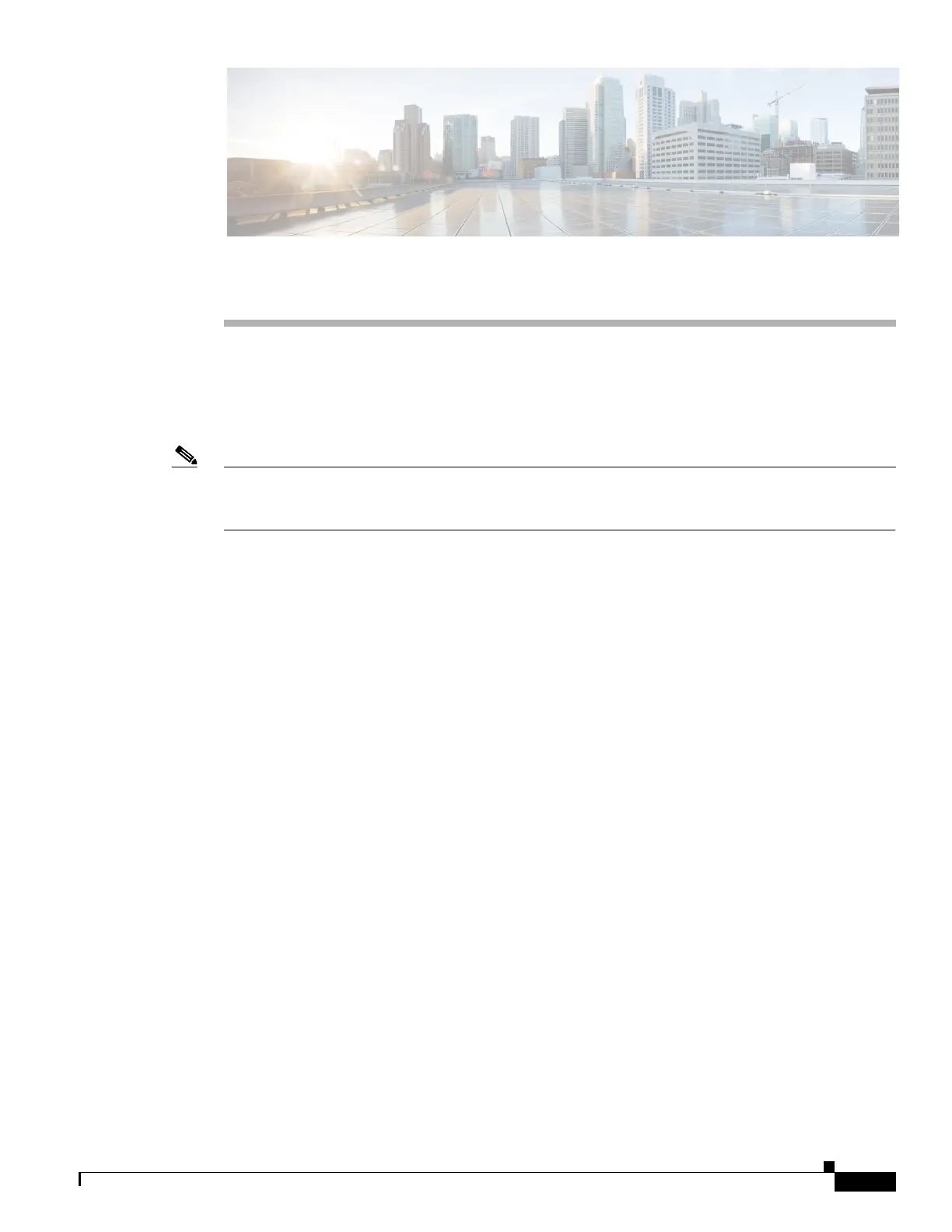13
Cisco 3900 Series, Cisco 2900 Series, and Cisco 1900 Series Integrated Services Routers Generation 2 Software Configuration Guide
Basic Router Configuration
This module provides configuration procedures for Cisco 3900 series, Cisco 2900 series, and Cisco 1900
series integrated services routers (ISRs). It also includes configuration examples and verification steps
whenever possible.
Note See Appendix A, “Cisco IOS CLI for Initial Configuration” for information on how to perform the initial
configuration using the Cisco Internet Operating System (IOS) command line interface on Cisco 3900
series, Cisco 2900 series, and Cisco 1900 series integrated services routers.
Basic Configuration
• Default Configuration, page 14
• Configuring Global Parameters, page 15
Interface Configuration
• Interface Ports, page 17
• Configuring Gigabit Ethernet Interfaces, page 18
• Configuring Wireless LAN Interfaces, page 19
• Configuring Interface Card and Module Interfaces, page 19
• Configuring a Loopback Interface, page 19
Routing Configuration
• Configuring Command-Line Access, page 21
• Configuring Static Routes, page 23
• Configuring Dynamic Routes, page 25