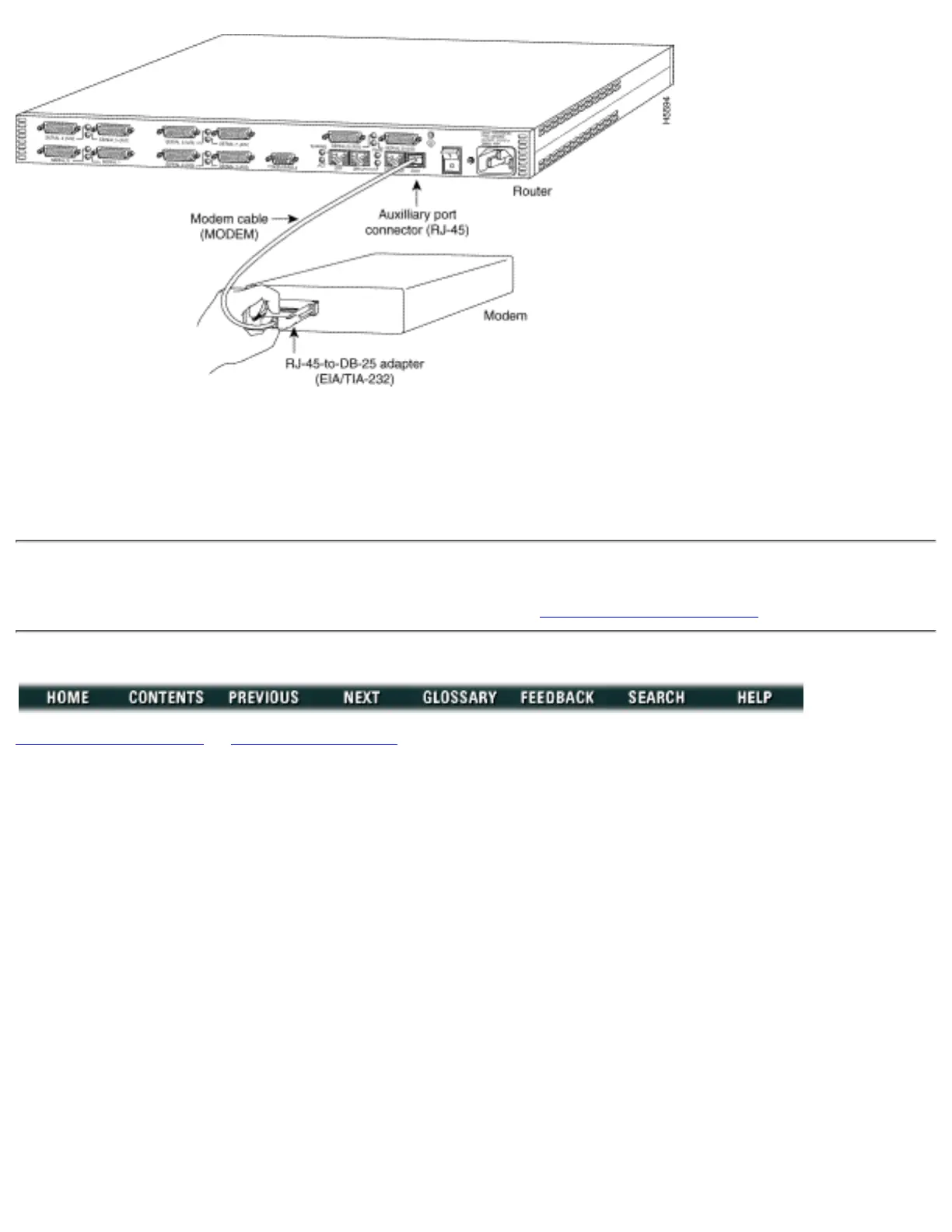What to Do after Installing the Router Hardware
After you have installed the router, proceed to the chapter "Configuring the Router," for software
configuration information.
Note Refer to the Cisco configuration guide and command reference publications for additional software
configuration information. These publications are available on the documentation CD that came with the
router or you can order printed copies. Refer to the section "Ordering Documentation."
Copyright 1989-1997 © Cisco Systems Inc.
http://www.cisco.com/univercd/cc/td/doc/product/access/acs_fix/cis2500/2520/2520_23/c2520ins.htm (14 of 14) [10/27/2000 3:07:47 PM]
