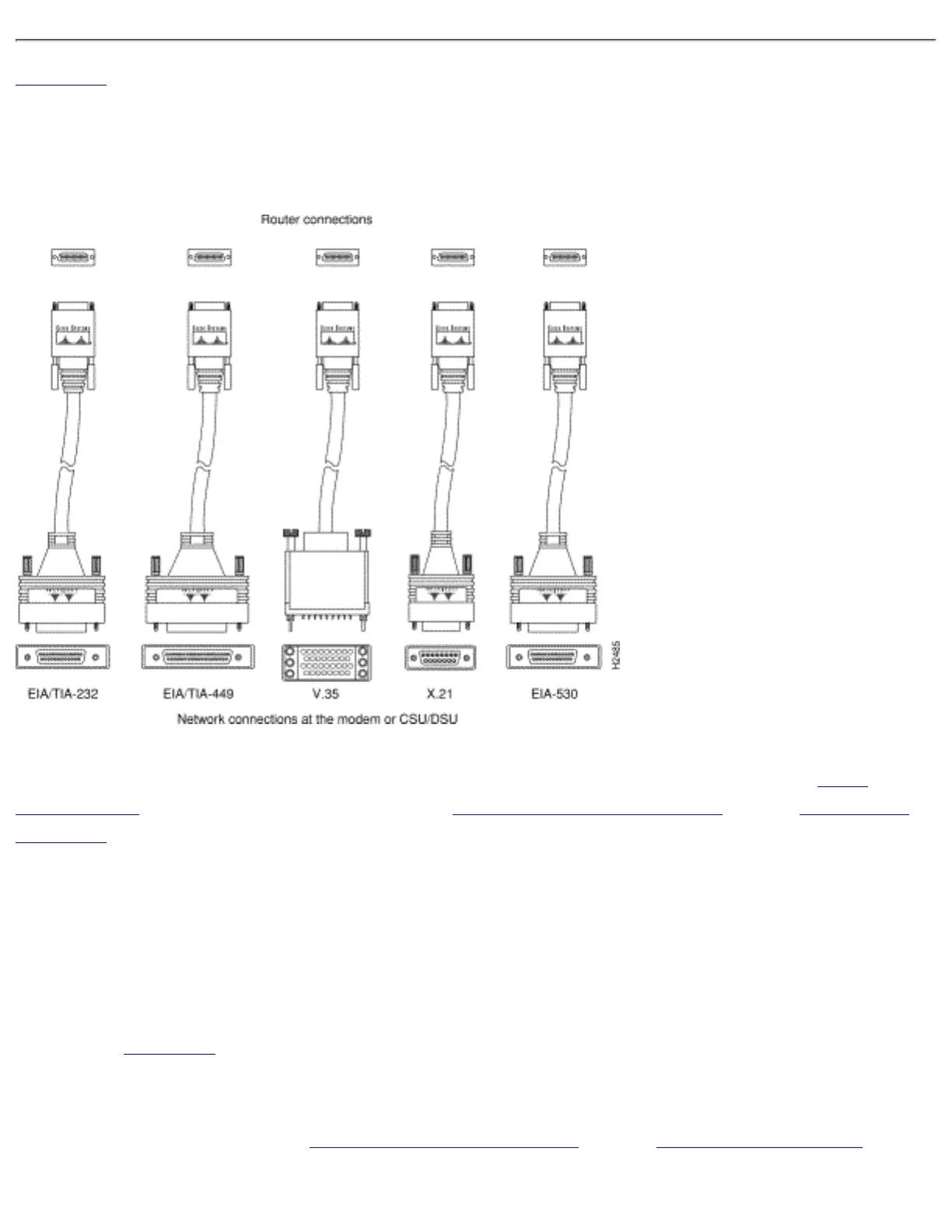Figure 2-1 shows the serial transition cables you can connect to the serial port on the rear panel of the
router.
Figure 2-1: Serial Transition Cables
Although attempting to manufacture your own serial cables is not recommended (because of the small
size of the pins on the DB-60 serial connector), cable pinouts are provided in the appendix "Cable
Specifications." To order a cable, see the section "Obtaining Service and Support" in the "Overview of
the Router" chapter.
EIA/TIA-232 Connections
The EIA/TIA-232 standard supports unbalanced circuits at signal speeds up to 64 kbps. The serial port
(labeled "SERIAL") supports synchronous connections. The console and auxiliary ports also use an
EIA/TIA-232 connection; however, the console and auxiliary ports support asynchronous connections.
The network end of the EIA/TIA-232 serial transition cable (not included) provides a DB-25 connector,
as shown in Figure 2-2. The end that connects to the serial port on the rear panel of the router has a
DB-60 connector.
EIA/TIA-232 serial transition cables are available with a DB-25 connected in either DTE or DCE mode.
To order a cable, see the section "Obtaining Service and Support" in the "Overview of the Router"
http://www.cisco.com/univercd/cc/td/doc/product/access/acs_fix/cis2500/2520/2520_23/c2520pre.htm (8 of 13) [10/27/2000 3:07:41 PM]
