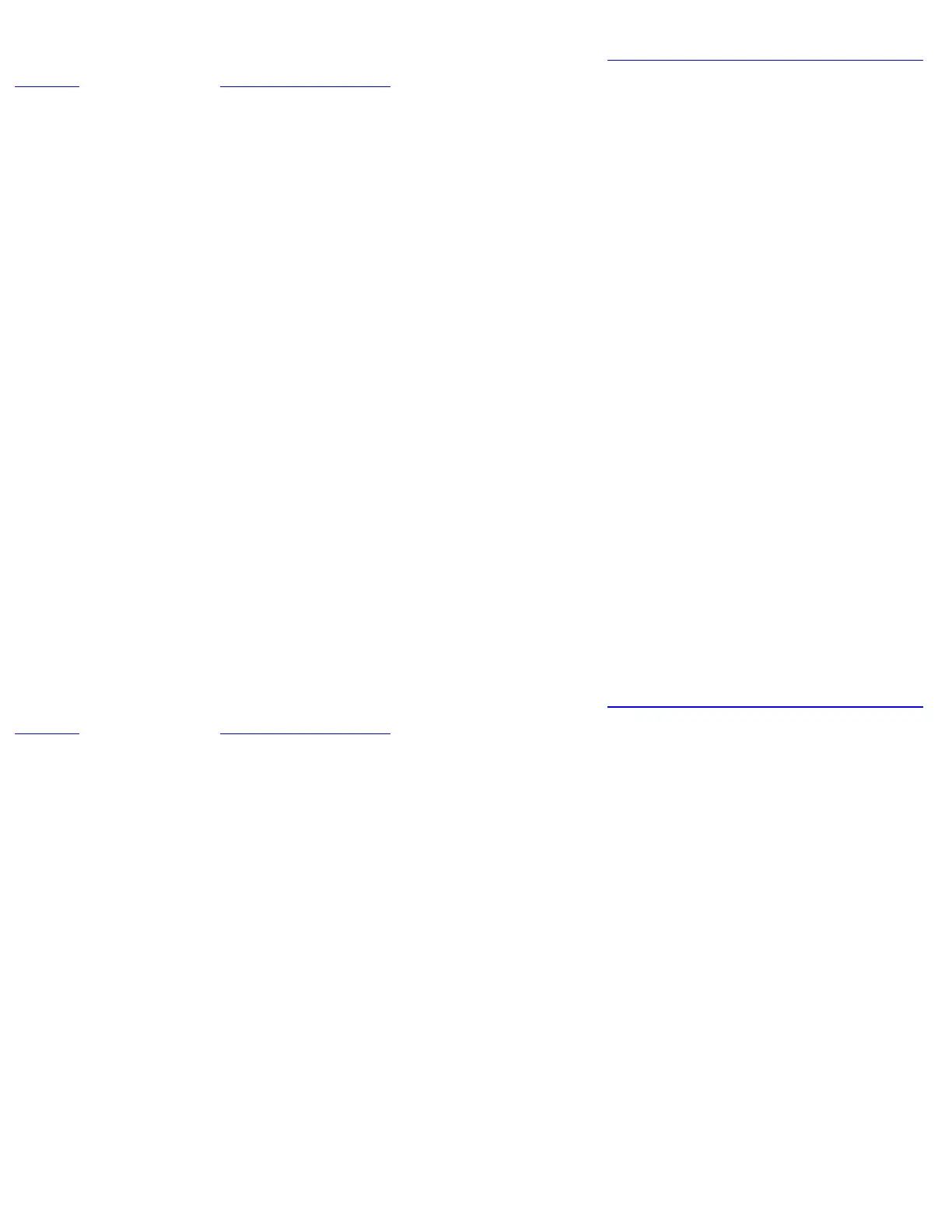Step 1 Connect a terminal by following the instructions in the section "Connecting the Console Terminal and
Modem" in the chapter "Installing the Router" and then power up the router.
Step 2 Enter the config terminal command at the enable prompt to enter configuration mode:
router# config terminal
You can now make changes to the configuration. Press Ctrl-Z to exit configuration mode.
Step 3 Enter the interface command to select the port you are configuring:
interface serial 2
Step 4 Enter the physical-layer command to change the port to asynchronous:
physical-layer async
Step 5 Enter the IP address, the asynchronous mode, and routing method:
ip address 172.16.2.2 255.0.0.0
async mode dedicated
async default routing
Setting Synchronous Serial Ports
Take the following steps to configure a low-speed asynchronous serial port to be a low-speed synchronous
serial port:
Step 1 Connect a terminal by following the instructions in the section "Connecting the Console Terminal and
Modem" in the chapter "Installing the Router" and then power up the router.
Step 2 Enter the config terminal command at the enable prompt to enter configuration mode:
Router# config terminal
You can now make changes to the configuration. Press Ctrl-Z to exit configuration mode.
Step 3 Enter the interface command to select the port you are configuring:
interface serial 2
Step 4 Enter the physical-layer command to set the port to synchronous:
physical-layer sync
http://www.cisco.com/univercd/cc/td/doc/product/access/acs_fix/cis2500/2520/2520_23/c2520cfg.htm (12 of 16) [10/27/2000 3:07:51 PM]
