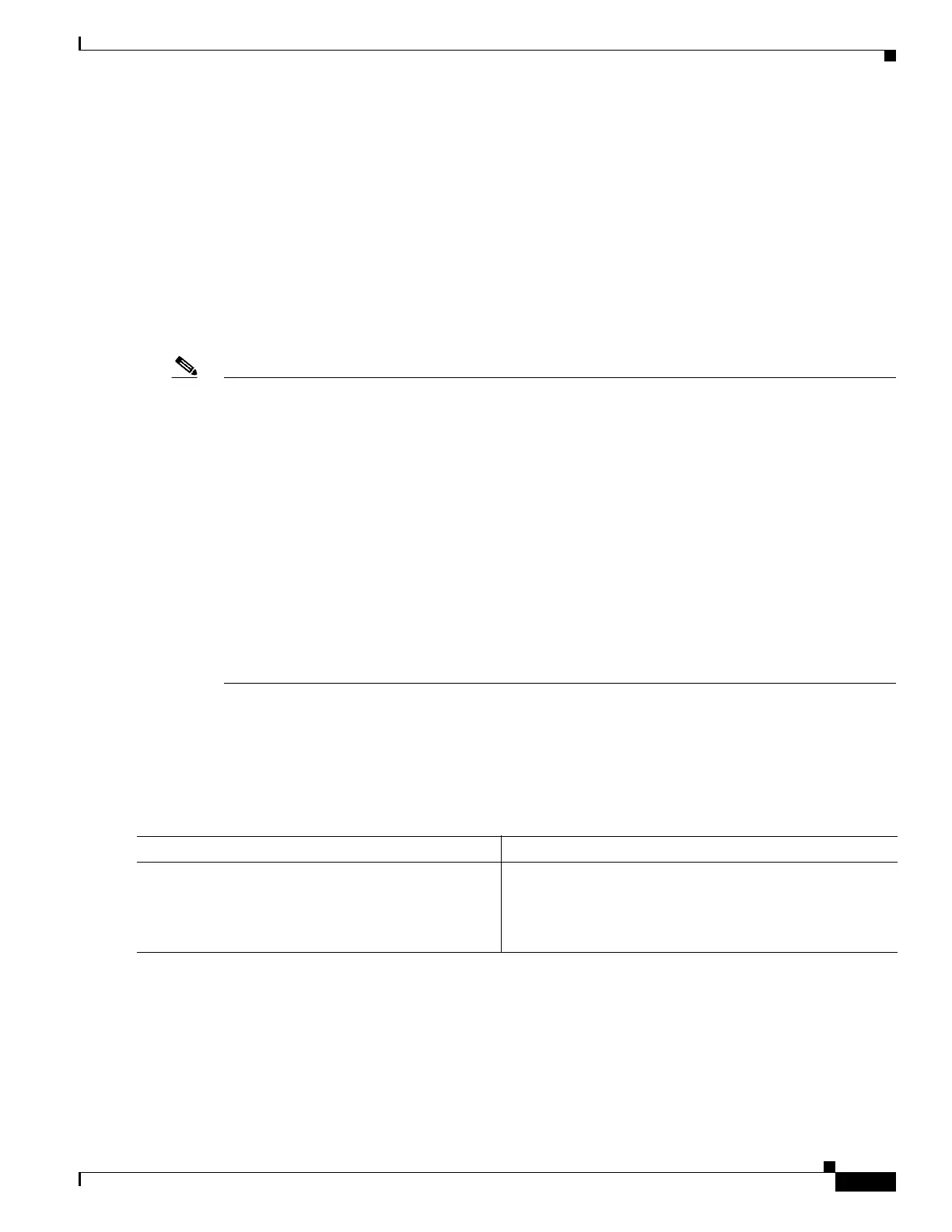C-15
Cisco 3900 Series, Cisco 2900 Series, and Cisco 1900 Series Integrated Services Routers Generation 2 Software Configuration Guide
Appendix C Using ROM Monitor
How to Use the ROM Monitor—Typical Tasks
id name
flash: compact flash
bootflash: boot flash
usbflash0: usbflash0
usbflash1: usbflash1
eprom: eprom
Modifying the I/O Memory (iomemset)
This section describes how to modify the I/O memory by using the memory-size iomemset command.
Note Use the iomemset command only when it is necessary to temporarily set the I/O memory from the ROM
monitor mode. Using this command improperly can adversely affect the functioning of the router.
The Cisco IOS software can override the I/O memory percentage if the memory-size iomem command
is set in the NVRAM configuration. If the Cisco IOS command is present in the NVRAM configuration,
the I/O memory percentage set in the ROM monitor with the iomemset command is used only the first
time the router is booted up. Subsequent reloads use the I/O memory percentage set by using the
memory-size iomem command that is saved in the NVRAM configuration.
If you need to set the router I/O memory permanently by using a manual method, use the memory-size
iomem Cisco IOS command. If you set the I/O memory from the Cisco IOS software, you must restart
the router for I/O memory to be set properly.
When the configured I/O memory exceeds the IOS limit (1G), IOS will automatically set an appropriate
I/O memory size and print this message: IOMEM size calculated is greater than maximum allowed
during boot up.
SUMMARY STEPS
1. iomemset i/o-memory percentage
DETAILED STEPS
Command or Action Purpose
Step 1
iomemset i/o-memory percentage
Example:
rommon> iomemset 15
Reallocates the percentage of DRAM used for I/O memory
and processor memory.