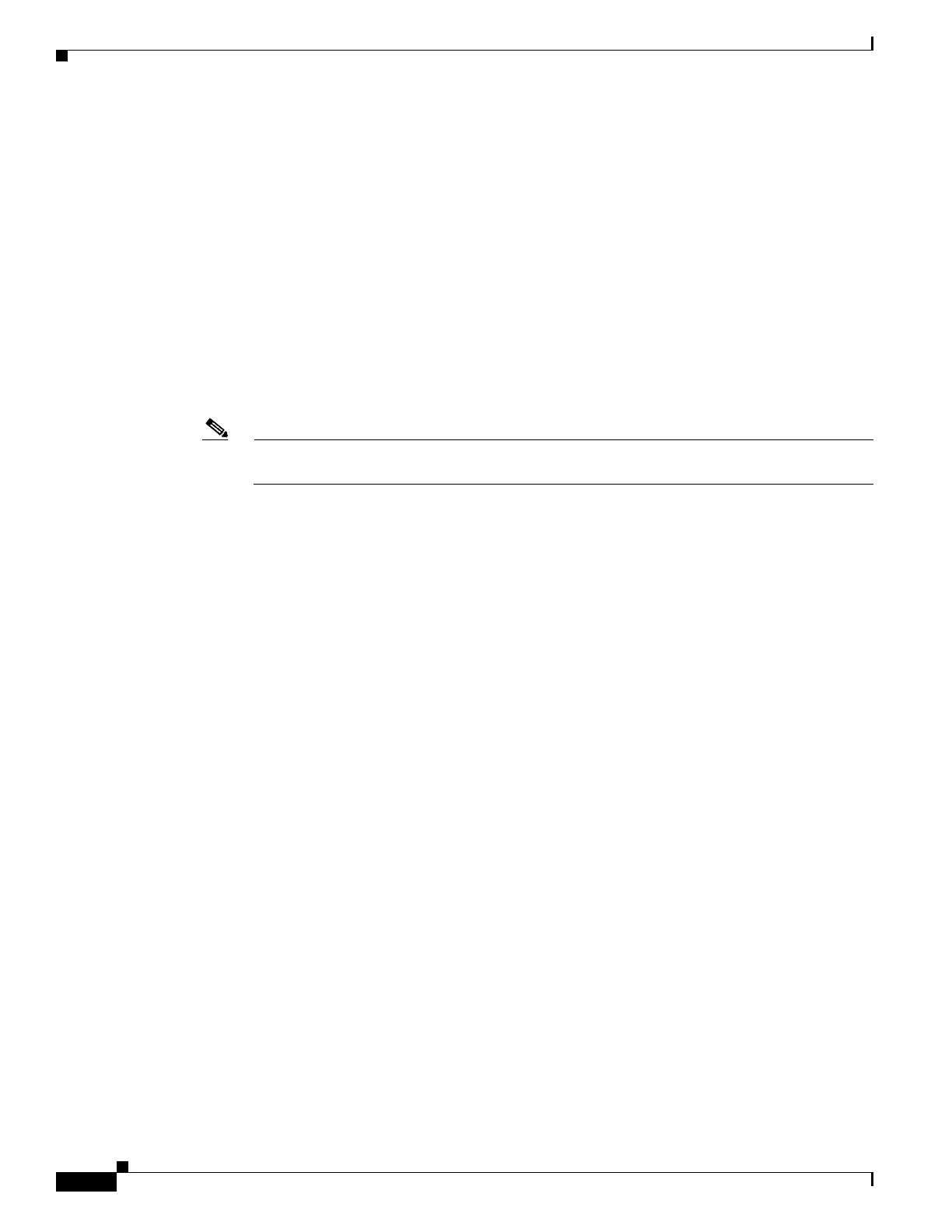B-8
Cisco 3900 Series, Cisco 2900 Series, and Cisco 1900 Series Integrated Services Routers Generation 2 Software Configuration Guide
Appendix B Using CompactFlash Memory Cards
Directory Operations on a CompactFlash Memory Card
Router# pwd
flash0:/config/
Router# dir
Directory of flash0:/config/
380 -rw- 6462268 Mar 08 2004 06:14:02 myconfig1
203 -rw- 6458388 Mar 03 2004 00:01:24 myconfig2
63930368 bytes total (51007488 bytes free)
Creating a New Directory
To create a directory in flash memory, enter the mkdir flash0: command in privileged EXEC mode.
Note Use flash1: in the command syntax to access CF in slot 1. Use flash0: in the command syntax
to access CF in slot 0.
Creating a New Directory: Example
In the following example, a new directory named “config” is created; then a new subdirectory named
“test-config” is created within the “config” directory.
Router# dir flash0:
Directory of flash0:/
1580 -rw- 6462268 Mar 06 2004 06:14:02 c2900-universalk9-mz.3600ata
3 -rw- 6458388 Mar 01 2004 00:01:24 c2900-universalk9-mz
63930368 bytes total (51007488 bytes free)
Router# mkdir flash0:/config
Create directory filename [config]?
Created dir flash0:/config
Router# mkdir flash0:/config/test-config
Create directory filename [/config/test-config]?
Created dir flash0:/config/test-config
Router# dir flash0:
Directory of flash0:/
3 -rw- 6458208 Mar 01 2004 00:04:08 c2900-universalk9-mz.tmp
1580 drw- 0 Mar 01 2004 23:48:36 config
128094208 bytes total (121626624 bytes free)