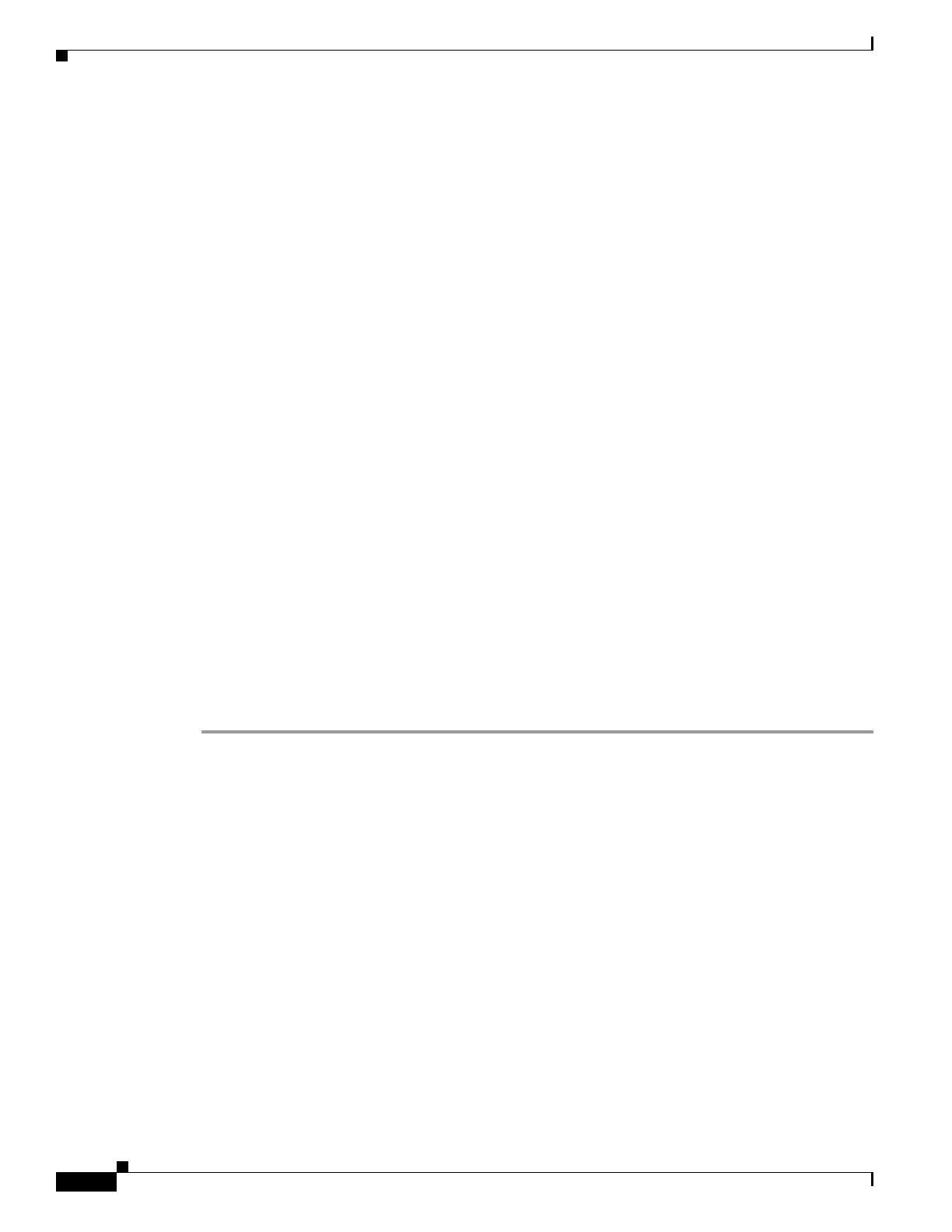48
Cisco 3900 Series, Cisco 2900 Series, and Cisco 1900 Series Integrated Services Routers Generation 2 Software Configuration Guide
Chapter Configuring Ethernet CFM and Y.1731 Performance Monitoring on Layer 3 Interfaces
CFM Support on Routed Port and Port MEP
100 customer 0026.99f7.0b41 Up Up
7 customer Gi0/2
- customer1101 Vlan 100 N/A
N/A 2s
MPID: 110 Domain: customer MA: customer1101
400 enterprise 0026.99f7.0b41 Up Up
6 enterprise Gi0/1
- custservice Vlan 110 N/A
N/A 2s
MPID: 410 Domain: enterprise MA: custservice
44 carrier 0026.99f7.0b41 Up Up
2 carrier Gi0/2
- carrier Vlan 200 N/A
N/A 2s
MPID: 43 Domain: carrier MA: carrier
Total Remote MEPs: 3
Router2#
Use the show ethernet cfm error configuration command to view Ethernet CFM configuration errors
(if any). The following is a sample output of the show ethernet cfm error configuration command:
Router#show ethernet cfm error configuration
--------------------------------------------------------------------------------
CFM Interface Type Id Level Error type
--------------------------------------------------------------------------------
Gi0/2 S,C 100 5 CFMLeak
Configuring Ethernet CFM (Double-Tagged Packets)
Complete these steps to configure and enable Ethernet CFM for double-tagged packets:
SUMMARY STEPS
Step 1 enable
Step 2 configure terminal
Step 3 ethernet cfm ieee
Step 4 ethernet cfm global
Step 5 ethernet cfm domain domain-name level value
Step 6 service service-name vlan vlan-id inner-vlan inner-vlan-id direction down
Step 7 continuity-check
Step 8 interface gigabitethernet slot/port
Step 9 ethernet cfm mep domain domain-name mpid mpid-value service service-name
Step 10 interface gigabitethernet slot/port.subinterface
Step 11 encapsulation dot1q vlan-id second-dot1q inner vlan-id
Step 12 end