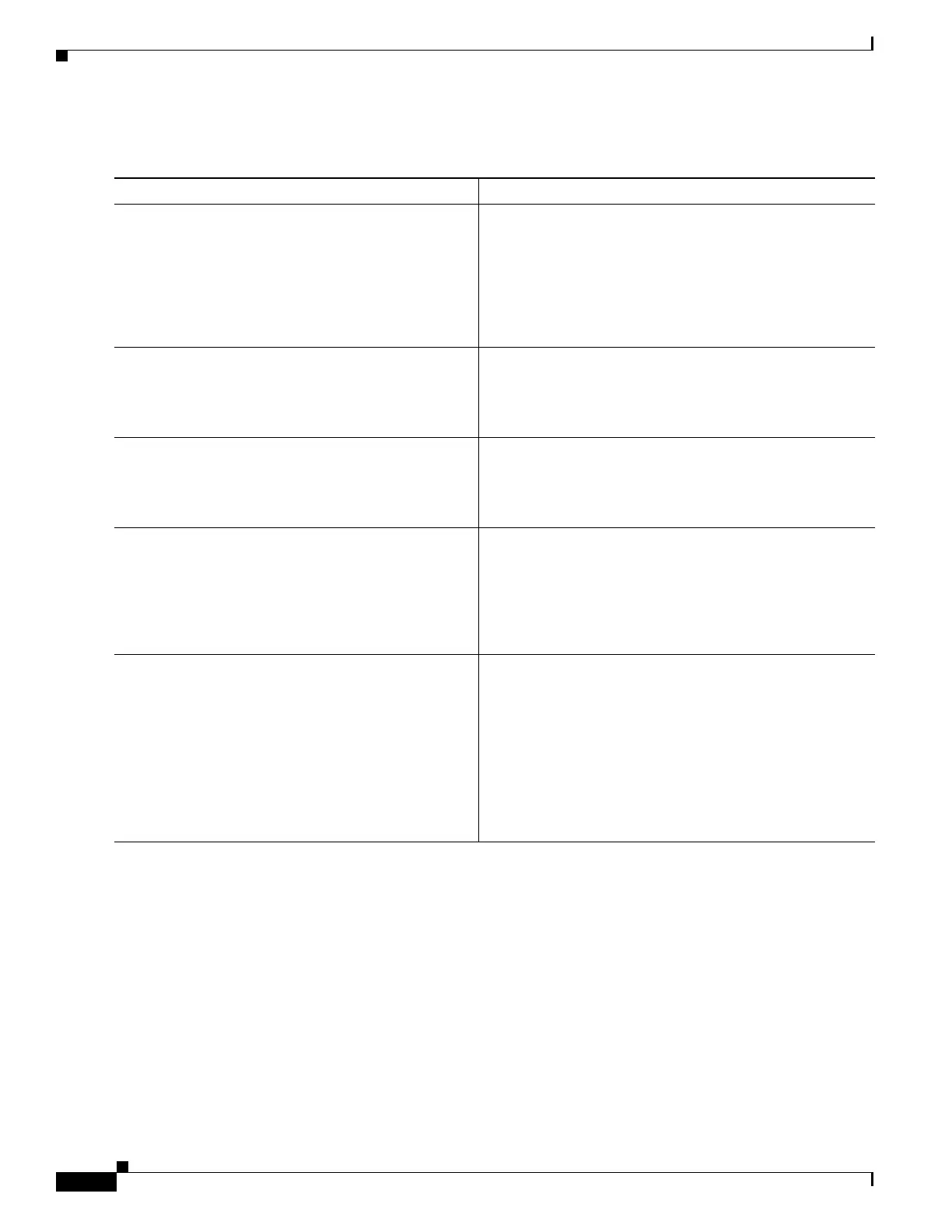C-22
Cisco 3900 Series, Cisco 2900 Series, and Cisco 1900 Series Integrated Services Routers Generation 2 Software Configuration Guide
Appendix C Using ROM Monitor
How to Use the ROM Monitor—Typical Tasks
DETAILED STEPS
Examples
This section provides the following examples:
• Sample Output for the stack ROM Monitor Command, page C-23
• Sample Output for the context ROM Monitor Command, page C-23
• Sample Output for the frame ROM Monitor Command, page C-24
• Sample Output for the sysret ROM Monitor Command, page C-24
• Sample Output for the meminfo ROM Monitor Command, page C-24
Command or Action Purpose
Step 1
stack
or
k
Example:
rommon > stack
(Optional) Obtains a stack trace.
• For detailed information on how to effectively use this
command in ROM monitor mode, see the
Troubleshooting Router Hangs tech note.
Step 2
context
Example:
rommon > context
(Optional) Displays the CPU context at the time of the fault.
• If it is available, the context from kernel mode and
process mode of a loaded image is displayed.
Step 3
frame [number]
Example:
rommon > frame 4
(Optional) Displays an entire individual stack frame.
• The default is 0 (zero), which is the most recent frame.
Step 4
sysret
Example:
rommon > sysret
(Optional) Displays return information from the last booted
system image.
• The return information includes the reason for
terminating the image, a stack dump of up to eight
frames, and, if an exception is involved, the address at
which the exception occurred.
Step 5
meminfo [-l]
Example:
rommon > meminfo
(Optional) Displays memory information, including:
• Main memory size, starting address, and available
range
• Packet memory size
• NVRAM size
Alternatively, using the meminfo -l command provides
information on supported DRAM configurations for the
router.
