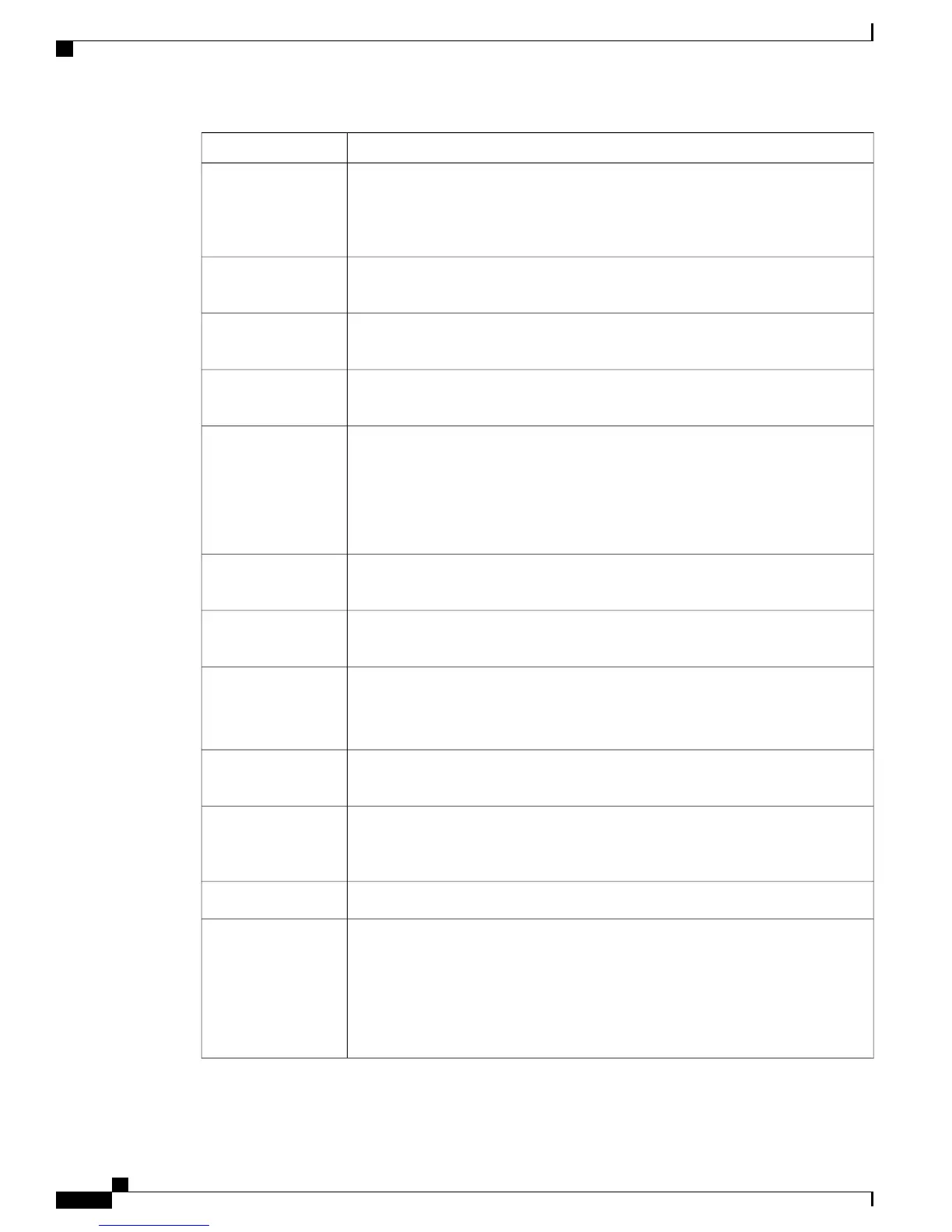ActionWizard Setting
Enter the administrative password to be assigned to this controller. You can enter
from 3 to 24 ASCII characters for each.
There is no default administrative password, you must enter a
password.
Note
Administrative
password
Enter the Service Interface IP addressService Interface IP
Address
Enter the Service Interface NetmaskService Interface
Netmask
Choose Yes or NoEnable Link
Aggregation (LAG)
Enter the IP address of the management interface.
The management interface is the default interface for in-band management of the
controller and connectivity to enterprise services such as AAA servers.
You can access the controller GUI interface using the management interface IP
address.
Management Interface
IP Address
Enter the IP address of the management interface netmask.Management Interface
Netmask
Enter the IP address of the default router.Management Interface
Default Router
Enter the VLAN identifier of the management interface (a valid VLAN identifier or
0 for an untagged VLAN).
The VLAN identifier should be set to match the switch interface configuration.
Management Interface
VLAN Identifier
Management Interface Port Num 1-5. Port 5 if using mGig port.Management Interface
Port Num [1 to 4]
Enter the management interface DHCP server IP address.Management Interface
DHCP Server IP
Address
Choose Yes or No to enable or disable High AvailabilityEnable HA
Enter the IP address of the controller virtual interface. You should enter a fictitious,
unassigned IP address, such as 1.1.1.1.
The virtual interface is used to support mobility management, DHCP relay, and
embedded Layer 3 security such as guest web authentication and VPN termination.
All controllers within a mobility group must be configured with the same virtual
interface IP address.
Virtual Gateway IP
Address
Cisco 3504 Wireless Controller Installation Guide
30
Installing the Cisco 3504 Wireless Controller
Using the Startup Wizard
