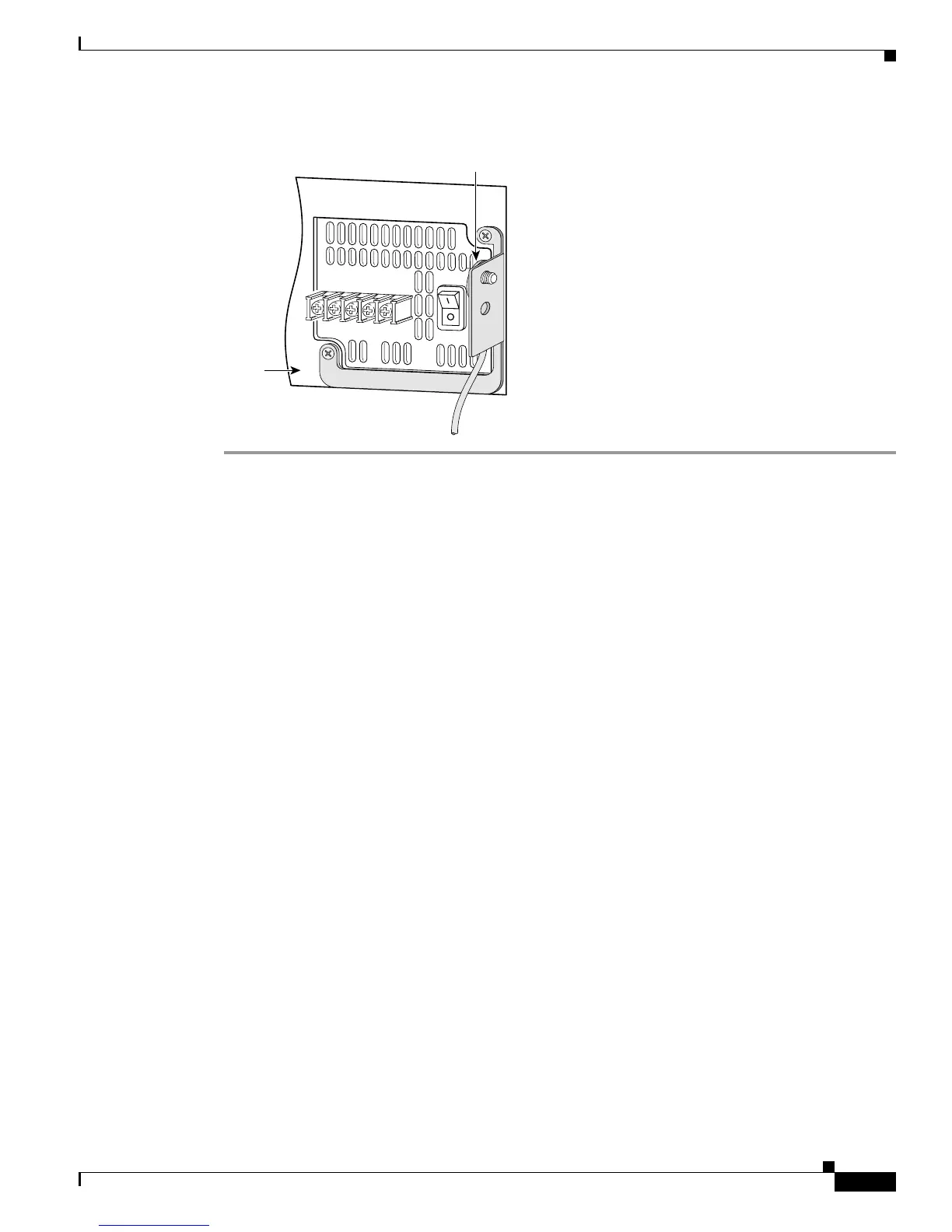3-23
Cisco 3600 Series Routers Hardware Installation Guide
OL-2056-05
Chapter 3 Installing the Router
Installing Chassis Ground Connection
Figure 3-38 Ground Lug Attachment Using Ring Terminal on a Cisco 3640 Router
After the router has been installed and properly grounded, you can connect the power wiring; the WAN,
LAN, and voice cables; and the cables for administrative access, as required for your installation. For
cable connection procedures, see the “Power Connections” section on page 3-27, the “Connecting WAN,
LAN, and Voice Cables” section on page 3-37, and the “Connecting to a Console Terminal or Modem”
section on page 3-43.
103011
Power
supply
Ring terminal
