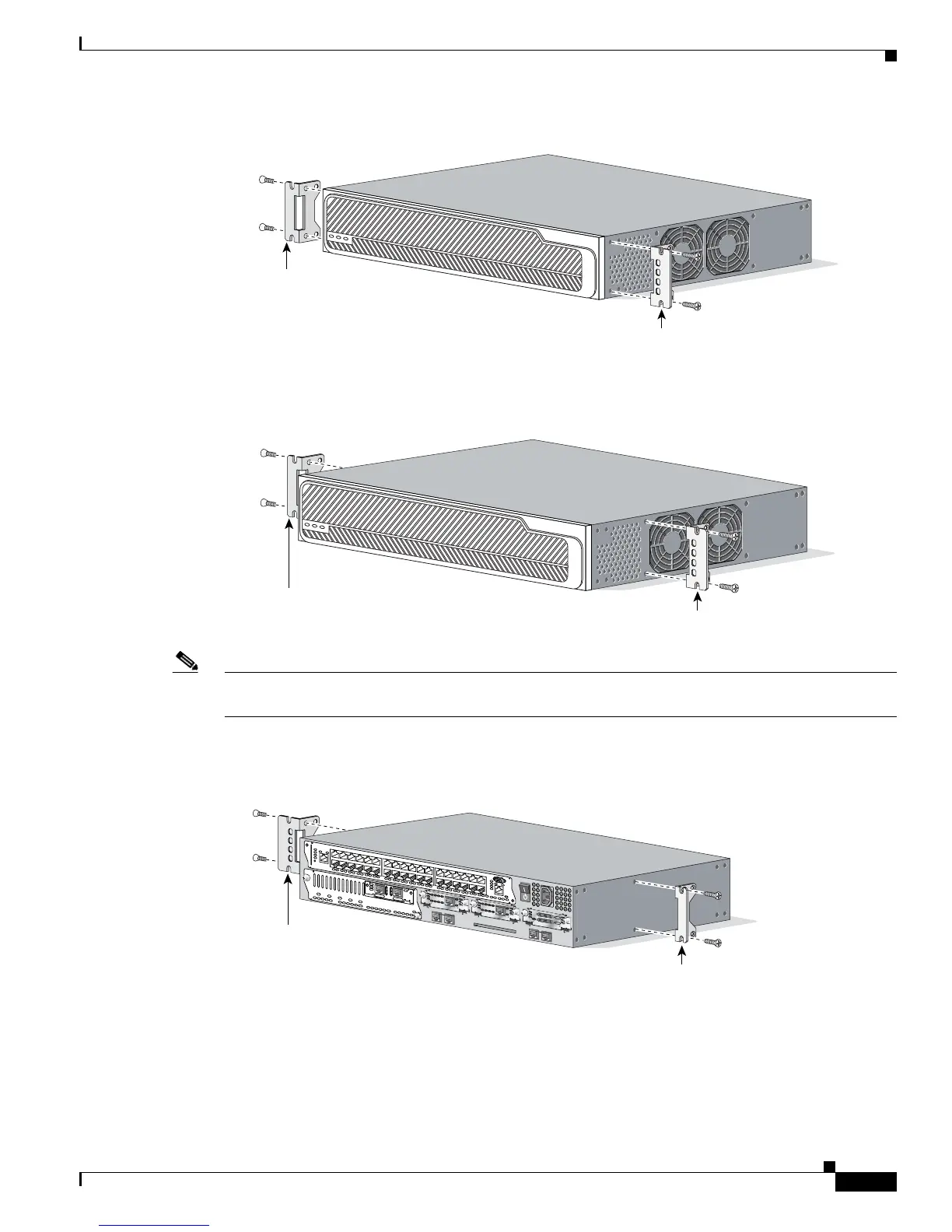3-5
Cisco 3700 Series Routers Hardware Installation Guide
OL-2180-08
Chapter 3 Installing the Router
Setting Up the Chassis
Figure 3-4 Cisco 3725 Router Bracket Installation
—
Front Mount with Front Panel Forward
Figure 3-5 Cisco 3725 Router Bracket Installation
—
Center Mount with Front Panel Forward
Note When installed in a rack with a 17.75-inch (45-cm) opening, the Cisco 3725 routers protrude beyond the
front of the rack.
Figure 3-6 and Figure 3-7 show the rear-panel-forward bracket attachment locations.
Figure 3-6 Cisco 3725 Router Bracket Installation
—
Center Mount with Rear Panel Forward
82687
LEFT
Left (narrow) bracket
Right (wide) bracket
RIGHT
Use two screws on each side.
82685
LEFT
Left (narrow) bracket
Right (wide) bracket
RIGHT
Use two screws on each side.
RIGHT
82686
SEE MANUAL BEFO
RE INSTALLATIO
N
AL
CD
LP
RD
TD
SEE MANUAL BEFORE INSTALLATION
D
S
U
5
6
K
AL
CD
LP
RD
TD
SEE MANUAL BEFORE INSTALLATION
D
S
U
5
6
K
E
N
V
0
B
A
N
K
4
B
A
N
K
3
B
A
N
K
2
B
A
N
K
1
B
A
N
K
0
N
M
-
H
D
V
V
W
I
C
2
M
F
T
-
E
1
S
E
E
M
A
N
U
A
L
B
E
F
O
R
E
IN
S
T
A
L
L
A
T
IO
N
C
T
R
L
R
E
2
C
T
R
L
R
E
1
A
L
L
P
C
D
LEFT
Right (wide) bracket
Left (narrow) bracket
Use two screws on each side.
