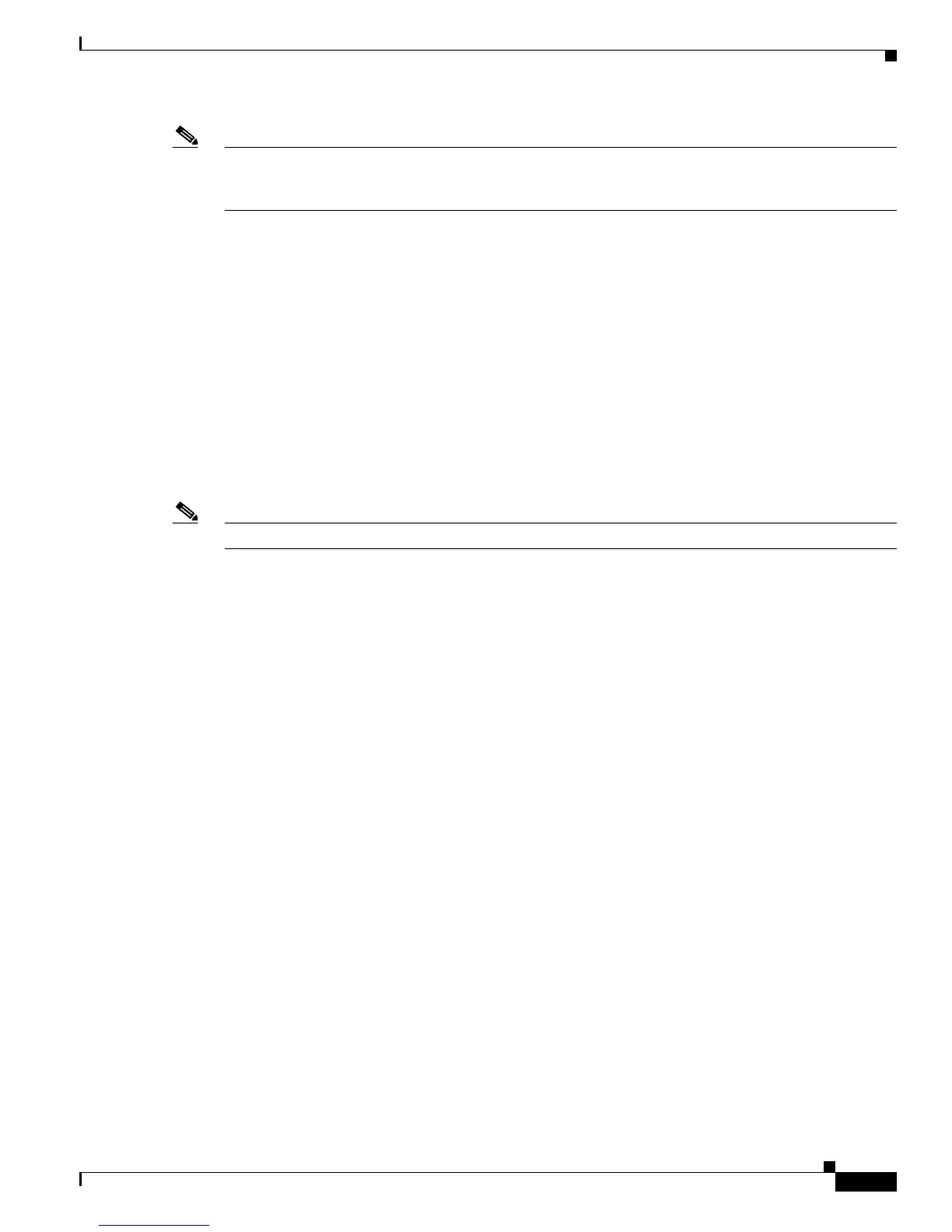3-29
Cisco 3700 Series Routers Hardware Installation Guide
OL-2180-08
Chapter 3 Installing the Router
Configuring the Router
Note If the rommon 1> prompt appears, your system has booted in ROM monitor mode. For information on the
ROM monitor, see the router rebooting and ROM monitor information in the Cisco IOS Configuration
Fundamentals Configuration Guide for your Cisco IOS software release.
Configuring the Router
You can configure your router by using one of the following tools:
• Security Device Manager. If your router was purchased with a VPN bundle, Security Device
Manager is installed on the router. See the “Initial Configuration Using SDM” section on page 3-29.
• Setup command facility. You can use the setup command facility to prompt you for basic router
information. After the configuration file has been created, you can use the CLI or use Security
Device Manager to perform additional configuration. See the “Initial Configuration Using the Setup
Command Facility” section on page 3-29.
• Command-line interface (CLI). If you prefer to use the Cisco IOS CLI, see the “Initial Configuration
Using the CLI (Manual Configuration)” section on page 3-32 for instructions on how to use the CLI.
Note If you need help with interface and port numbering, see the “Interface Numbering” section on page 1-5.
Initial Configuration Using SDM
If Security Device Manager has been installed on your router, the following messages appear at the end
of the startup sequence:
yourname con0 is now available
Press RETURN to get started.
For configuration procedures using SDM, see the quick start guide that shipped with your router.
You can also access the Cisco 3700 series routers quick start guides online at:
http://www.cisco.com/univercd/cc/td/doc/product/access/acs_mod/cis3700/37xx_qsg/index.htm
Initial Configuration Using the Setup Command Facility
This section shows how to use the setup command facility to configure a host name for the router, set
passwords, and configure an interface for communication with the management network. If you see the
following messages at the end of the startup sequence, the setup command facility has been invoked
automatically:
--- System Configuration Dialog ---
At any point you may enter a question mark '?' for help.
Use ctrl-c to abort configuration dialog at any prompt.
Default settings are in square brackets '[]'.
Would you like to enter the initial configuration dialog? [yes/no]:
