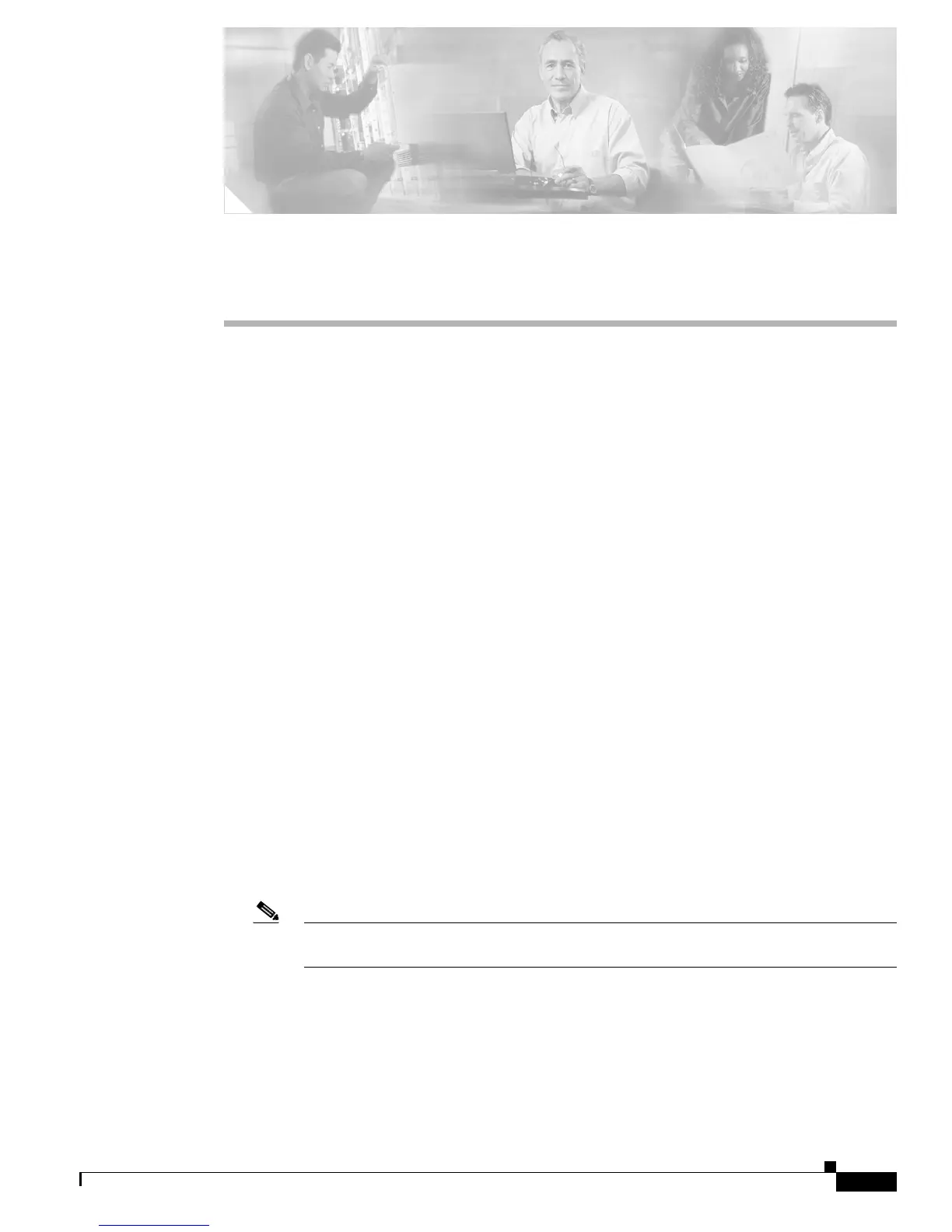B-1
Cisco 3700 Series Routers Hardware Installation Guide
OL-2180-08
APPENDIX
B
Using the ROM Monitor
This appendix describes the ROM monitor (also called the bootstrap program), the firmware that runs
when your Cisco 3700 series router is powered up or reset. During normal operation, the ROM monitor
helps to initialize the processor hardware and boot the operating system software. You can also use the
ROM monitor to isolate or eliminate hardware problems and recover a corrupted Cisco IOS software
image.
This appendix includes the following sections:
• Entering ROM Monitor Mode, page B-1
• ROM Monitor Commands, page B-2
• ROM Monitor Syntax Conventions, page B-3
• ROM Monitor Command Descriptions, page B-3
• Recovering Cisco IOS Software Images, page B-8
Entering ROM Monitor Mode
To use the ROM monitor, you must have access to the console port. See the “Connecting to a Console
Terminal or Modem” section on page 3-22 for information on connecting the console cable.
There are two ways of entering the ROM monitor mode:
• Use the reload command and the Break key to enter the ROM monitor mode for one-time use.
Break (system interrupt) is always enabled for 60 seconds after the router reboots, regardless of
whether Break is configured on or off in the configuration register (see Appendix C, “Configuration
Register”). During this 60-second period, you can break to the ROM monitor prompt by pressing the
Break key.
Note If your console terminal does not have a Break key, see the terminal emulator documentation
for instructions on generating a break (system interrupt).
• Set the configuration register so that the router enters the ROM monitor mode whenever it boots.
The new configuration register value, 0x0, is effective after the router is rebooted with the reload
command. The router remains in the ROM monitor and does not boot the operating system.
As long as the configuration register value remains 0x0, you must manually boot the operating
system from the console. See the boot command in the “ROM Monitor Command Descriptions”
section on page B-3.
