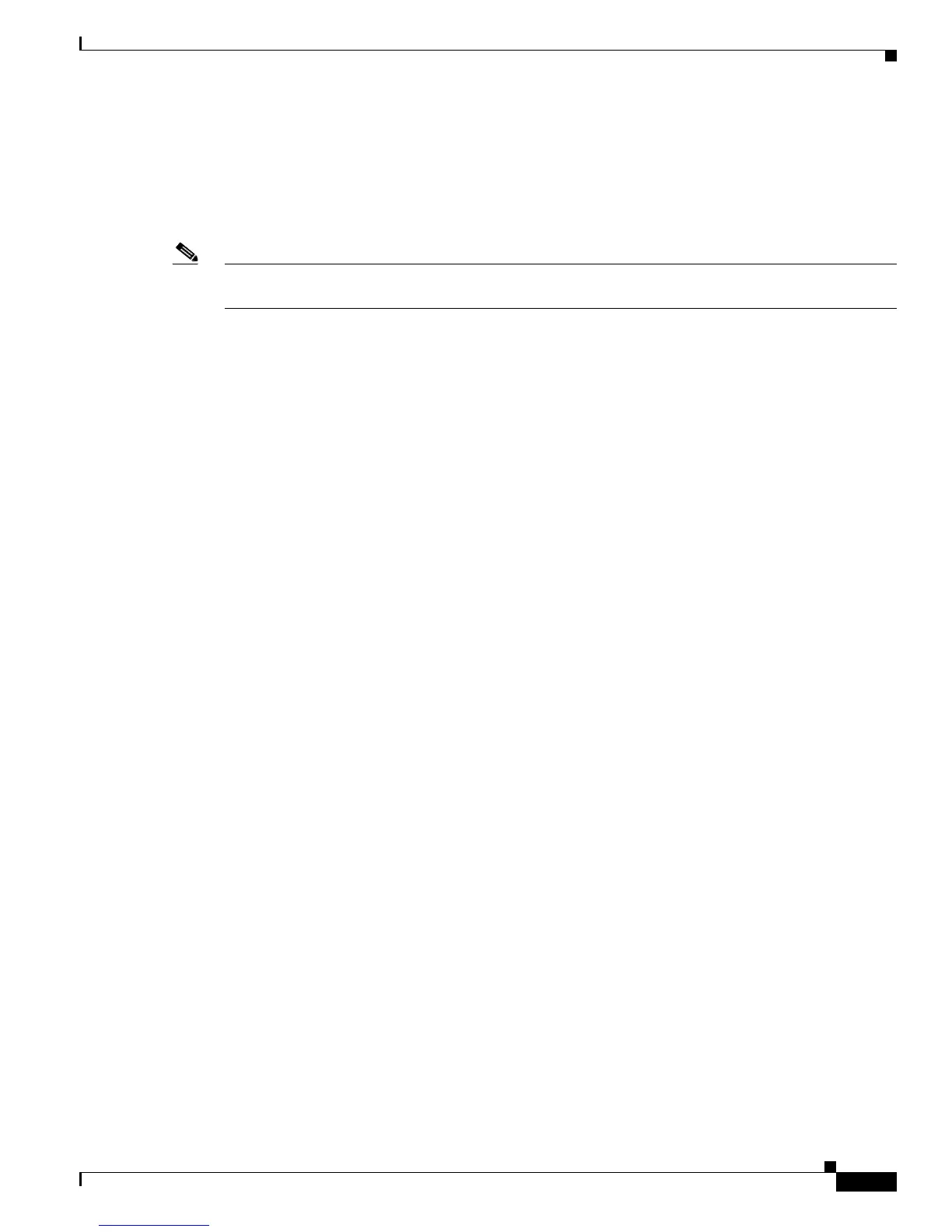B-5
Cisco 3700 Series Routers Hardware Installation Guide
OL-2180-08
Appendix B Using the ROM Monitor
ROM Monitor Command Descriptions
• boot slot1:3: filename—Boots from the specified Cisco IOS software image in the third partition in
the CompactFlash memory card in slot 1.
• boot filename tftpserver— Boots from the specified Cisco IOS software image on the specified
TFTP server (after first booting from CompactFlash); for example:
boot c3725-is-mz 172.15.19.11
Note Use the CLI commands show version and show hardware to see the source of the currently running
Cisco IOS software image.
Informational Commands in the ROM Monitor
dev—Lists boot device identifications on the router; for example:
rommon 10 > dev
Devices in device table:
id name
slot0: CF slot 0
eprom: eprom
dir device:[partition:]—Lists the files on the named device; for example:
rommon 11 > dir flash:
File size Checksum File name
2229799 bytes (0x220627) 0x469e C3700-j-m2
help—Shows a summary of ROM monitor commands (equivalent to ?).
meminfo—Displays main memory size, starting address, and available range; size of packet memory;
and size of NVRAM. The following example shows the meminfo command:
rommon 9 > meminfo
Main memory size: 16 MB in 32-bit mode.
Available main memory starts at 0xa000e000, size 16328KB
IO (packet) memory size: 25 percent of main memory.
NVRAM size: 128KB
meminfo [-l]—Shows supported DRAM configurations. The following example shows an example of
the meminfo -l command:
rommon 1> meminfo -l
The following 64 bit memory configs are supported:
-------------------------------------------------
DIMM SOCKET 0 DIMM SOCKET 1 TOTAL MEMORY
------------- ------------- ------------
16 MB 0 MB 16 MB
16 MB 16 MB 32 MB
32 MB 0 MB 32 MB
32 MB 16 MB 48 MB
32 MB 32 MB 64 MB
64 MB 0 MB 64 MB
64 MB 16 MB 80 MB
64 MB 32 MB 96 MB
64 MB 64 MB 128 MB
128 MB 0 MB 128 MB
128 MB 16 MB 144 MB
