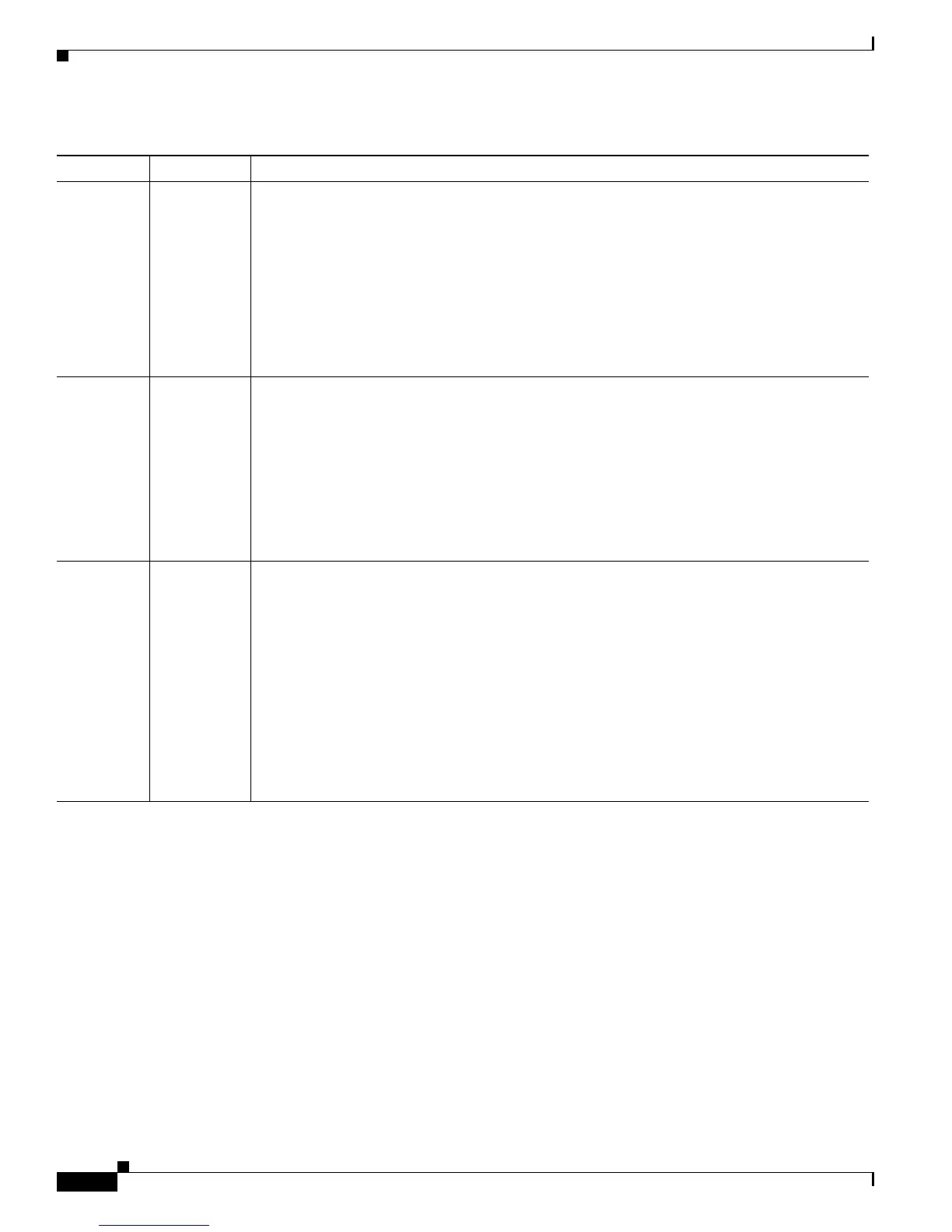A-12
Cisco 3700 Series Routers Hardware Installation Guide
OL-2180-08
Appendix A Troubleshooting
Recovering a Lost Password
Recovering a Lost Password
You can recover a lost enable password, but an enable secret password is encrypted and is not
recoverable. If you lose an enable secret password that is configured on your router, you can replace it
with a new enable secret password.
For password recovery and replacement procedures for Cisco 3700 series routers, see the Password
Recovery Procedure for the Cisco 3700 Series Routers document at the following URL:
http://www.cisco.com/warp/public/474/pswdrec_3700.html
—— Error:
%OIR-6-INSCARD: Card inserted in slot x, interfaces administratively shut down.
Explanation:
The OIR function detected the insertion of a network module processor in the specified chassis
slot. The interfaces on that processor are administratively shut down until configured, or if an
interface of that type was previously configured, it is restored to its previous state.
For more information, see the online Cisco Network Modules Hardware Installation Guide.
This is an informational message that does not require any recovery procedure.
—— Error:
%OIR-3-SEATED: Insert/removal failed for slot x, check card seating.
Explanation:
The OIR function detected an incorrectly seated network module in the specified chassis slot.
For more information, see the online Cisco Network Modules Hardware Installation Guide.
Recovery:
Remove and reinstall the network module in the indicated slot.
—— Error:
%CIRRUS-4-DOWNREV_NM: Network Module card in slot x is incompatible with the
system.
Explanation:
The network module card in the specified slot is incompatible and must be upgraded to operate
in the router.
For more information, see the online Cisco Network Modules Hardware Installation Guide.
Recovery:
Contact your technical support representative to upgrade your network module. (See the
“Obtaining Technical Assistance” section on page xvii.)
Table A-5 System Error and Recovery Messages (continued)
LED Type LED Color Message
