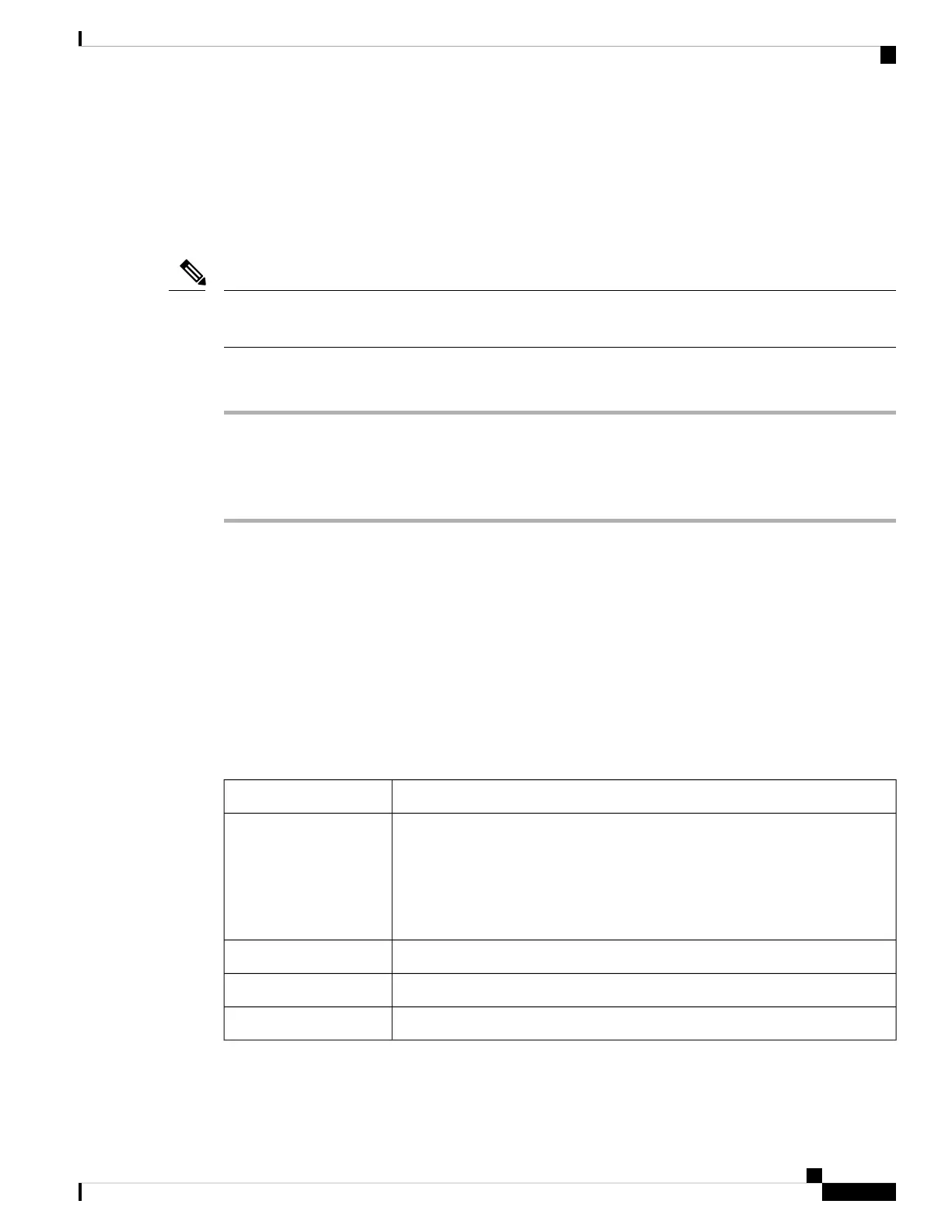Upgrade Your Cisco Headset to the Latest Release on Webex
Webex only supports the most recent Cisco Headset firmware version. When you connect your headset,
Webex checks the firmware version and notifies you if there is a new firmware version to install. After the
upgrade, Webex notifies you that the upgrade is complete. Webex won't begin the upgrade process if your
headset is already upgrading through another Cisco client.
Cisco Unified Communications Manager (Unified CM) administrators can restrict headset upgrades to Unified
CM sources. Check with your administrator if you aren't able to upgrade your headset through Webex.
Note
Procedure
Step 1 Open Webex.
Step 2 Connect your headset to your computer with the included USB cable.
Step 3 Click Update . The window shows your upgrade progress.
Upgrade Your Headset on Cisco Accessory Hub
You can upgrade your Cisco Headset 500 Series, Cisco Headset 730, or Cisco Headset USB HD Adapter on
Cisco Accessory Hub. This tool enables you to upgrade and check your headset firmware through your web
browser. It automatically checks your headset model and current firmware version. It gives you the option to
upgrade your headset when there is a newer firmware version available.
You can also upload an older firmware version from your PC desktop. Download the zipped firmware files from
the Cisco Software Download page and extract the .ptc firmware files. Headset models match to each .ptc
file by name. Use the following table as a guide:
Table 1: Headset Firmware Files
Headset ModelTerm
Cisco Headset 520 and 530 Series
You can only upgrade to new firmware versions from firmware version
2.3(1) or later. You can downgrade from 2.3(1), but Accessory Hub won't
be able to detect your headset after it downgrades to the older
firmware.
Note
ddp
Cisco Headset 560 Series
md
Cisco Headset 730
sunkist
Cisco Headset 730 USB Adapter
dongle
Troubleshooting and Maintenance
11
Troubleshooting and Maintenance
Upgrade Your Cisco Headset to the Latest Release on Webex