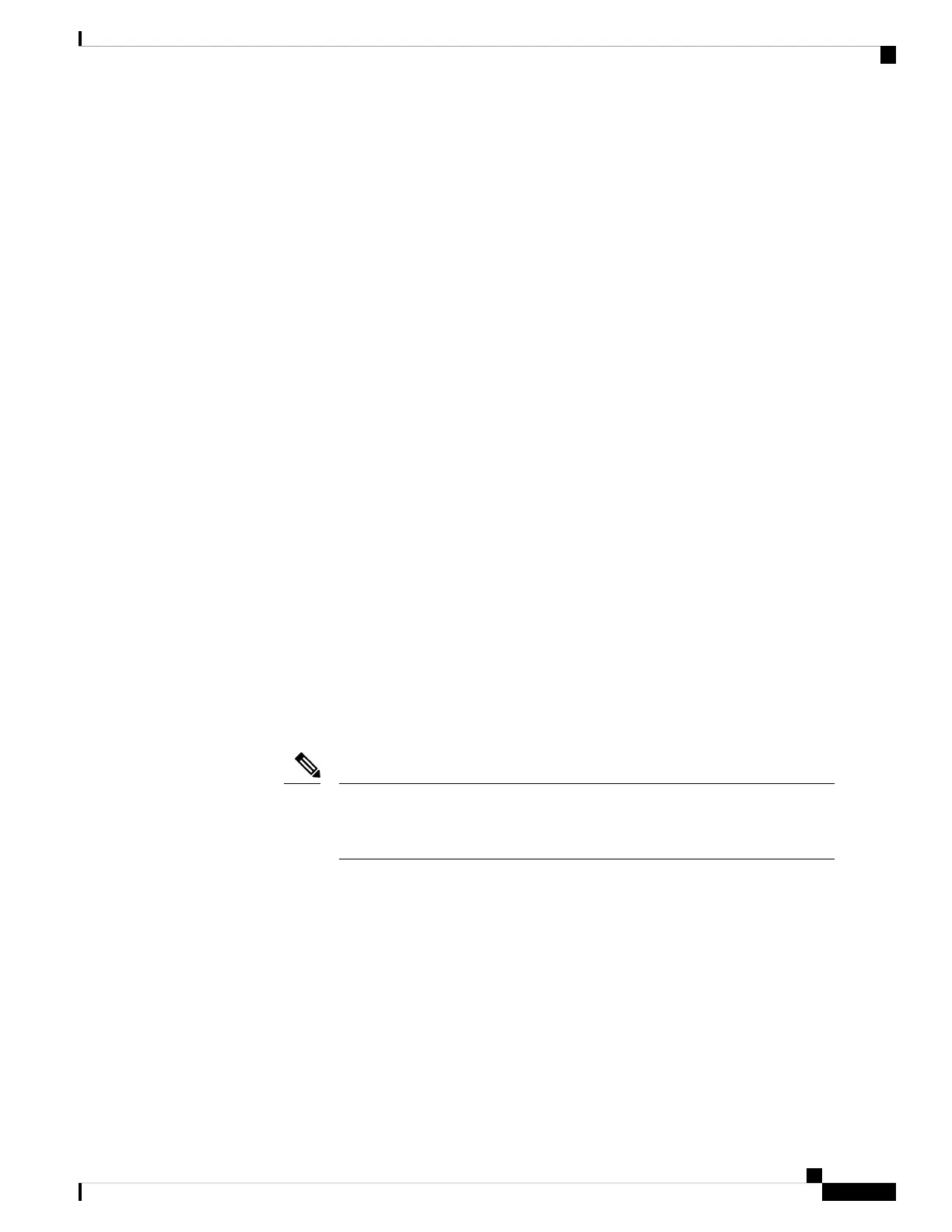Solution
• Check each headset's firmware to make sure that they have headset Firmware Release 1.5(1) or later.
Any headset that tries to start or join conferencing mode must have Firmware Release 1.5(1) or later.
• Check with your administrator to make sure that conferencing mode is enabled.
Problems with Your Bluetooth Connection
The Cisco Headset 560 Series Multibase enables you to connect a call device through Bluetooth.
Bluetooth Does Not Turn On
Problem
Bluetooth doen't turn on when you press the Bluetooth button on the back of your multibase.
Solution
Contact your headset administrator to see if Bluetooth functionality has been disabled remotely.
Bluetooth LED Pulses White
Problem
The Bluetooth LED pulses white.
Solution
• Check that Bluetooth is activated on your desired call device.
• If you have already paired your device, make sure that you select Cisco Headset XXX from the Bluetooth
menu and attempt to reconnect.
The Multibase appears on your desired call device as Cisco Headset followed by
the last three digits of the base serial number. Your base serial number can be
found on the underside of your base.
Note
• Put the base in pairing mode and pair the call device to the base. To put your base in pairing mode, press
the Bluetooth button on the back of the base twice.
Related Topics
Connect the Multibase to a Bluetooth Device
There is No Audio With Bluetooth Turned On
Problem
The Bluetooth LED shows solid white but you cannot hear any audio.
Troubleshooting and Maintenance
7
Troubleshooting and Maintenance
Problems with Your Bluetooth Connection
