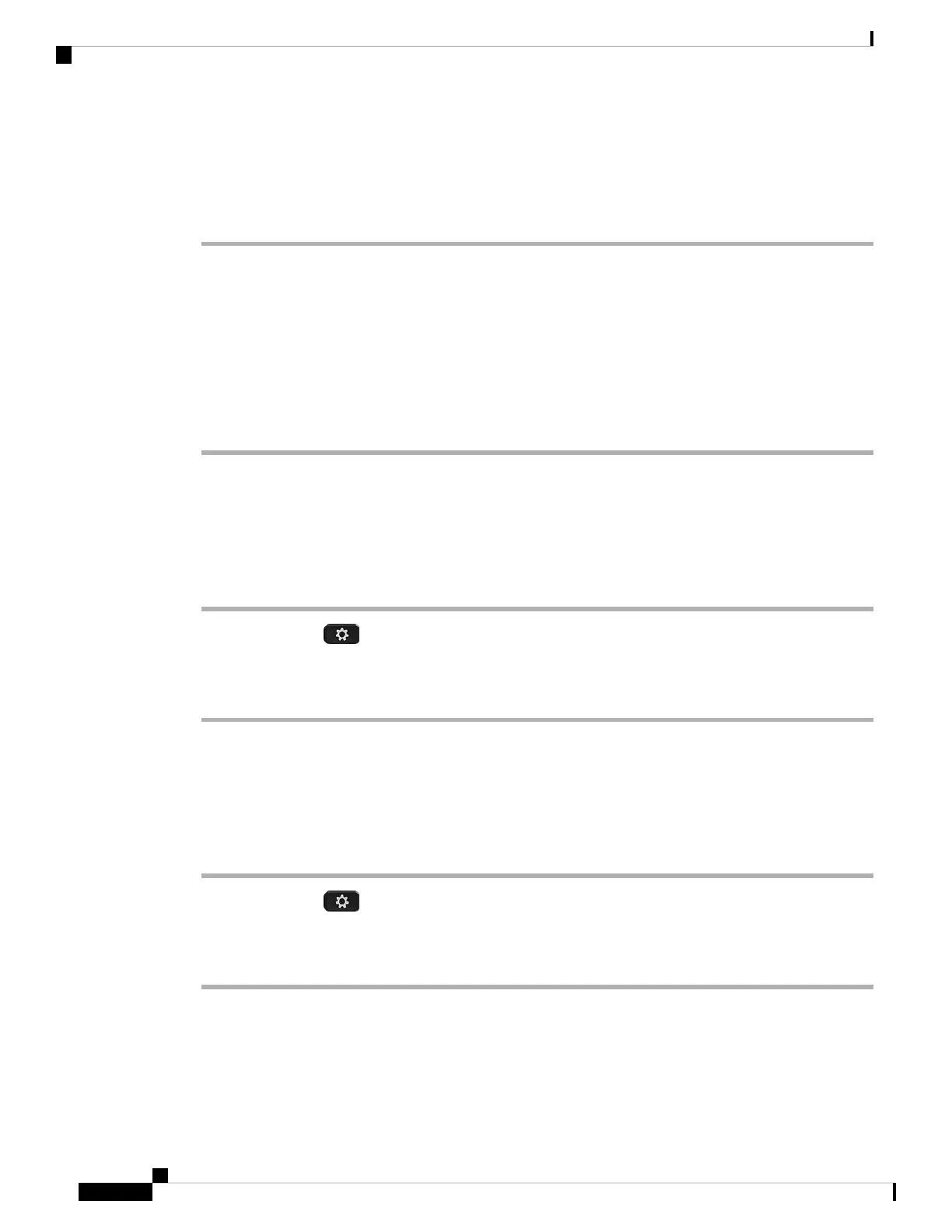Before you begin
You need Google Chrome version 92 or later to access this feature.
Procedure
Step 1 Connect your headset to a USB port on your computer.
Step 2 In Google Chrome, go to https://upgrade.cisco.com/accessories.
Step 3 Click Next and select your headset in the pop-up window.
Step 4 Do one of the following:
• Select the most recent firmware version from the cloud.
• Upload an older firmware version from your PC desktop.
Step 5 Click Start Upgrade.
Check Your Headset Firmware on On-Premises Phones
You can check your headset software on any supported Cisco IP Phone.
Procedure
Step 1 Press Applications .
Step 2 Select Accessories.
Step 3 Highlight Cisco Headset and press Show detail.
Check Your Headset Firmware on Multiplatform Phones
You can check your headset software on any supported Cisco IP Phone.
Procedure
Step 1 Press Applications .
Step 2 Select Status > Accessories.
Step 3 Highlight Cisco Headset and press Show detail.
Check Your Headset Firmware on Cisco Jabber
You can check your Cisco headset firmware on Cisco Jabber version 12.8 or later.
Troubleshooting and Maintenance
12
Troubleshooting and Maintenance
Check Your Headset Firmware on On-Premises Phones
