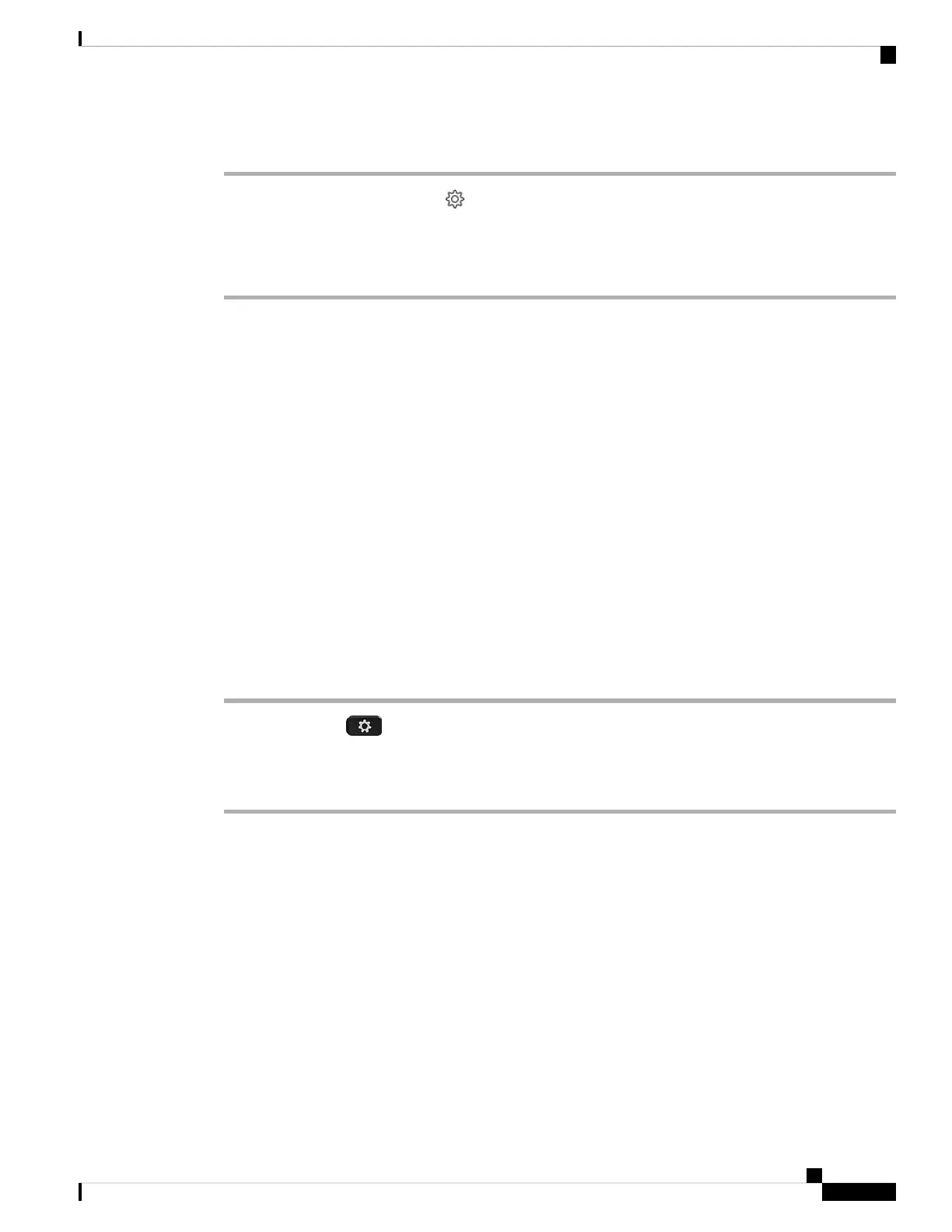Procedure
Step 1 In Cisco Jabber, click the gear icon and select Settings > Audio.
Step 2 Under the Speaker slider, click Advanced Settings.
Your headset model, serial number, and current firmware version displays at the top of the window.
Locate Your Headset Serial Number
You can find your Cisco Headset 500 Series serial number in the following places.
• On the outside of the box your headset shipped in.
• Underneath the Cisco Headset 520 Series or Cisco Headset 530 Series inline controller. Scan the QR code
to see the headset serial number.
• On the bottom of the Cisco Headset 560 Series standard base or multibase.
• On a connected Cisco IP Phone.
See Find Your Headset Serial Number on a Cisco IP Phone, on page 13
Find Your Headset Serial Number on a Cisco IP Phone
You can find your headset serial number on any Cisco IP Phone.
Procedure
Step 1 Press Applications .
Step 2 Select Accessories.
Step 3 Highlight Cisco Headset and press Show detail.
Clean Your Cisco Headset 500 Series
To clean your headset, use only a dry soft cloth to gently wipe the ear pads, microphone, and headset base.
Do not apply liquids or powders directly to the headset. As with all non-weatherproof electronics, liquids and
powders can damage the components, cause failures, and will void the headset warranty.
Replace Your Cisco Headset 500 Series Ear Pads
Your headset's ear pads are an important part of its performance. They provide comfort, grip, and sound
enhancement. With time, it's natural for ear pads to wear out, but you can replace them easily.
Troubleshooting and Maintenance
13
Troubleshooting and Maintenance
Locate Your Headset Serial Number
