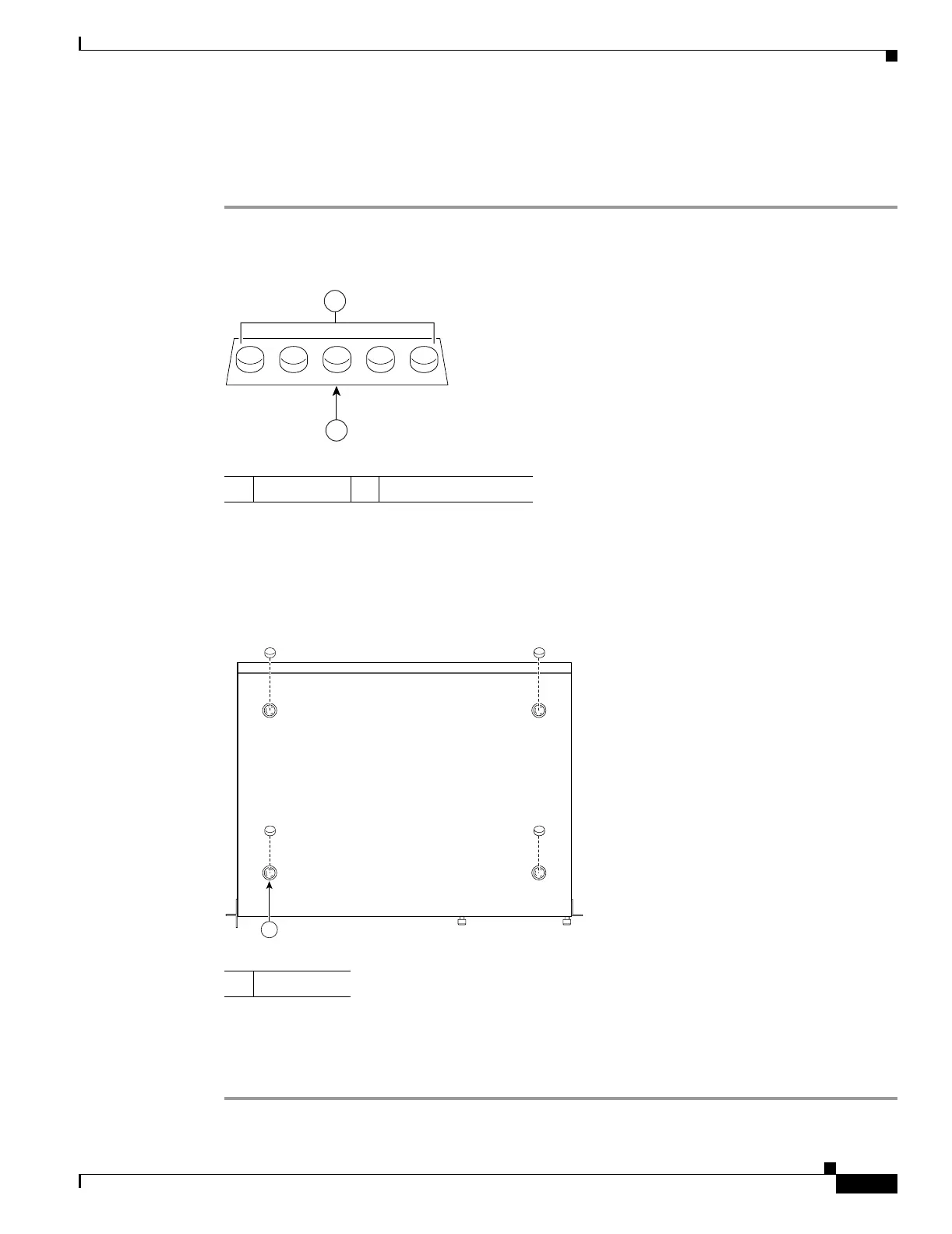3-7
Cisco ASA 5500 Series Hardware Installation Guide
78-17374-01
Chapter 3 ASA 5510, ASA 5520, ASA 5540, and ASA 5550
Installing the Chassis
Setting the Chassis on a Desktop
To set the chassis on a desktop, perform the following steps:
Step 1 Locate the rubber feet on the black adhesive strip that shipped with the chassis.
Figure 3-7 Identifying the Rubber Feet
Step 2
Place the chassis upside down, on a smooth, flat surface.
Step 3 Peel off the rubber feet from the black adhesive strip and press them adhesive-side down onto the bottom four
corners of the chassis, see Figure 3-8.
Figure 3-8 Attaching the Rubber Feet
Step 4
Place the chassis right-side up on a flat, smooth, secure surface.
Step 5 Connect the interface cables. See the “Connecting the Interface Cables” section on page 3-8 for more
information.
1 Rubber feet 2 Black adhesive strip
126919
2
1
1 Rubber feet
132185
1
