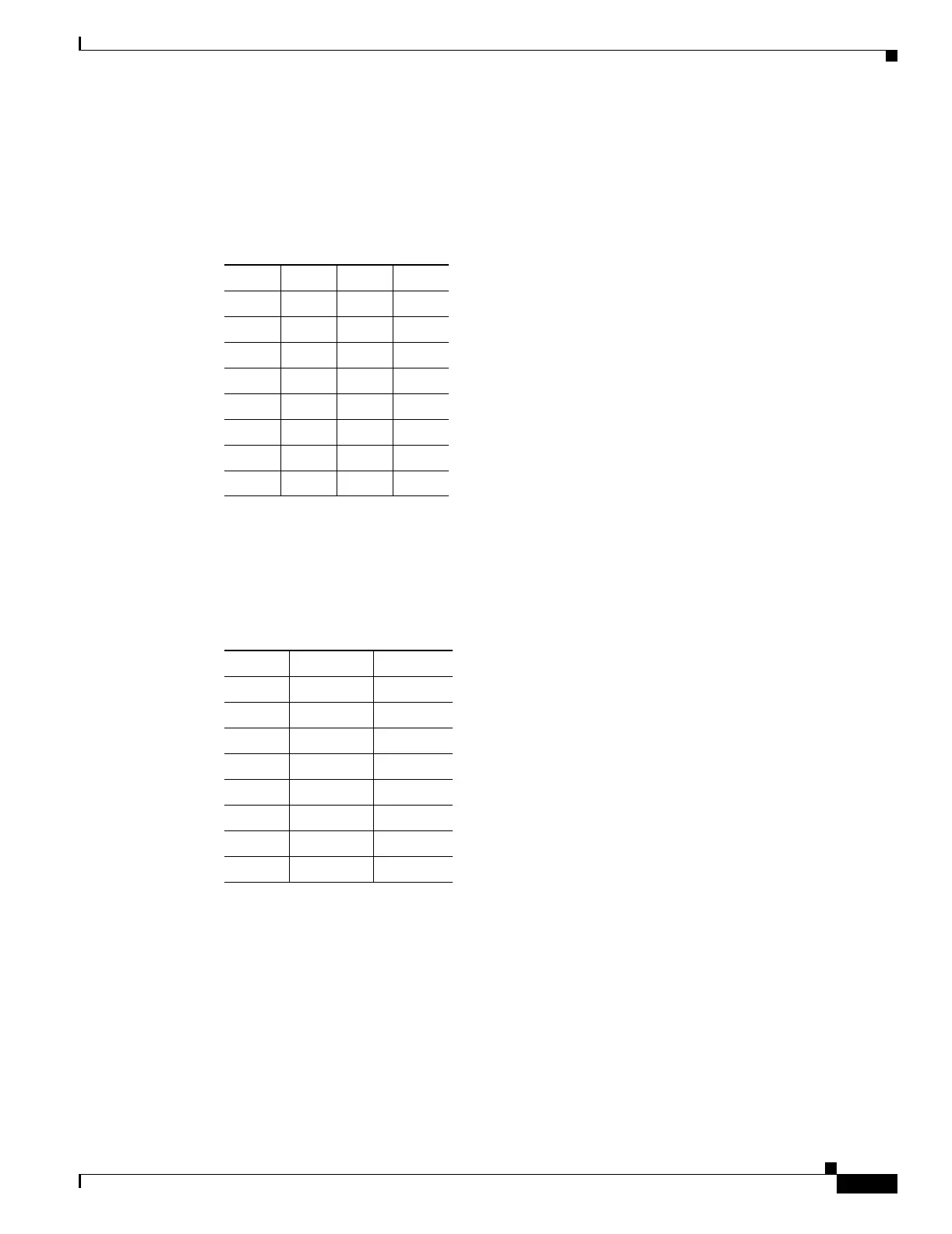C-3
Cisco ASA 5500 Series Hardware Installation Guide
OL-10089-01
Appendix C Cable Pinouts
RJ-45 to DB-9
Examine the sequence of colored wires to determine the type of RJ-45 cable, as follows:
• Straight-through—The colored wires are in the same sequence at both ends of the cable.
• Crossover—The first (far left) colored wire at one end of the cable is the third colored wire at the
other end of the cable.
RJ-45 to DB-9
Table C-2 lists the cable pinouts for RJ-45 to DB-9 or DB-25.
MGMT 10/100/1000 Ethernet Port
The MGMT 10/100/1000 Ethernet port is an Ethernet port with an RJ-45 connector. You can use a
modular, RJ-45, straight-through UTP cable to connect the management port to an external hub, switch,
or router.
Table C-3 lists the cable pinouts for 10/100/1000BASE-T Management Port Cable Pinouts (MDI).
Table C-1 RJ-45 Rolled (Console) Cable Pinouts
Signal Pin Pin Pin
- 18-
- 27-
- 36-
- 45-
- 54-
- 63-
- 72-
- 81-
Table C-2 Cable Pinouts for RJ-45 to DB-9 or DB-25
Signal RJ-45 Pin DB-9 Pin
RTS 8 8
DTR 7 6
TxD 6 2
GND 5 5
GND 4 5
RxD 3 3
DSR 2 4
CTS 1 7
