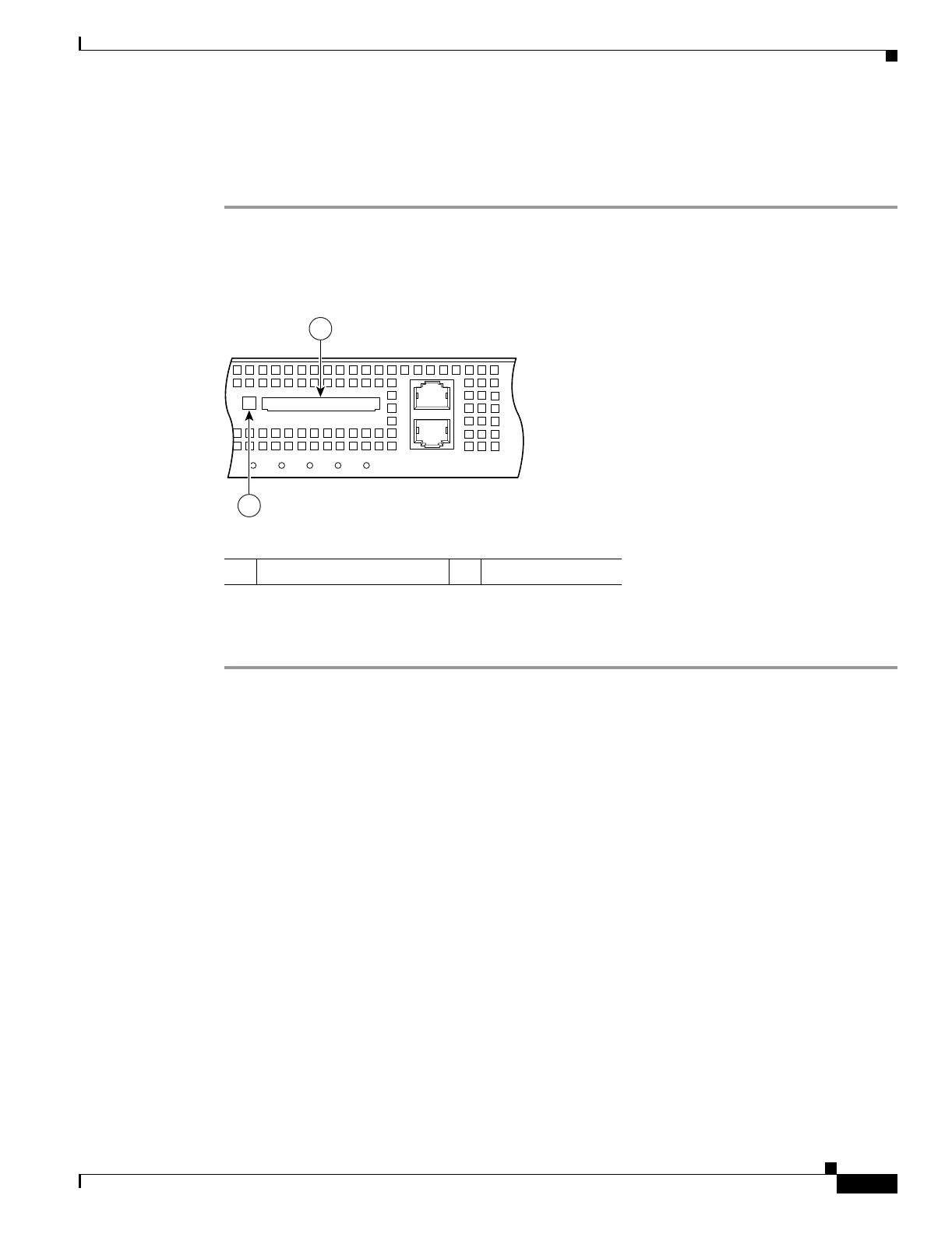B-13
Cisco ASA 5500 Series Hardware Installation Guide
OL-10089-01
Appendix B Maintenance and Upgrade Procedures
Removing and Replacing the CompactFlash
Removing the User CompactFlash
To remove the user CompactFlash, perform the following steps:
Step 1 Locate the user CompactFlash in its slot in the rear panel of the chassis.
Step 2 Press the release button to eject the card. See Figure B-13.
Figure B-13 User CompactFlash Slot Release Button
Step 3
Carefully pull the card out of the slot.
Step 4 Place the removed user CompactFlash on an antistatic surface or in a static shielding bag.
1 User CompactFlash slot 2 Release button
126990
FLASH
CONSOLE
AUX
POWER
STATUS
FLASH
VPN
ACTIVE
1
2
