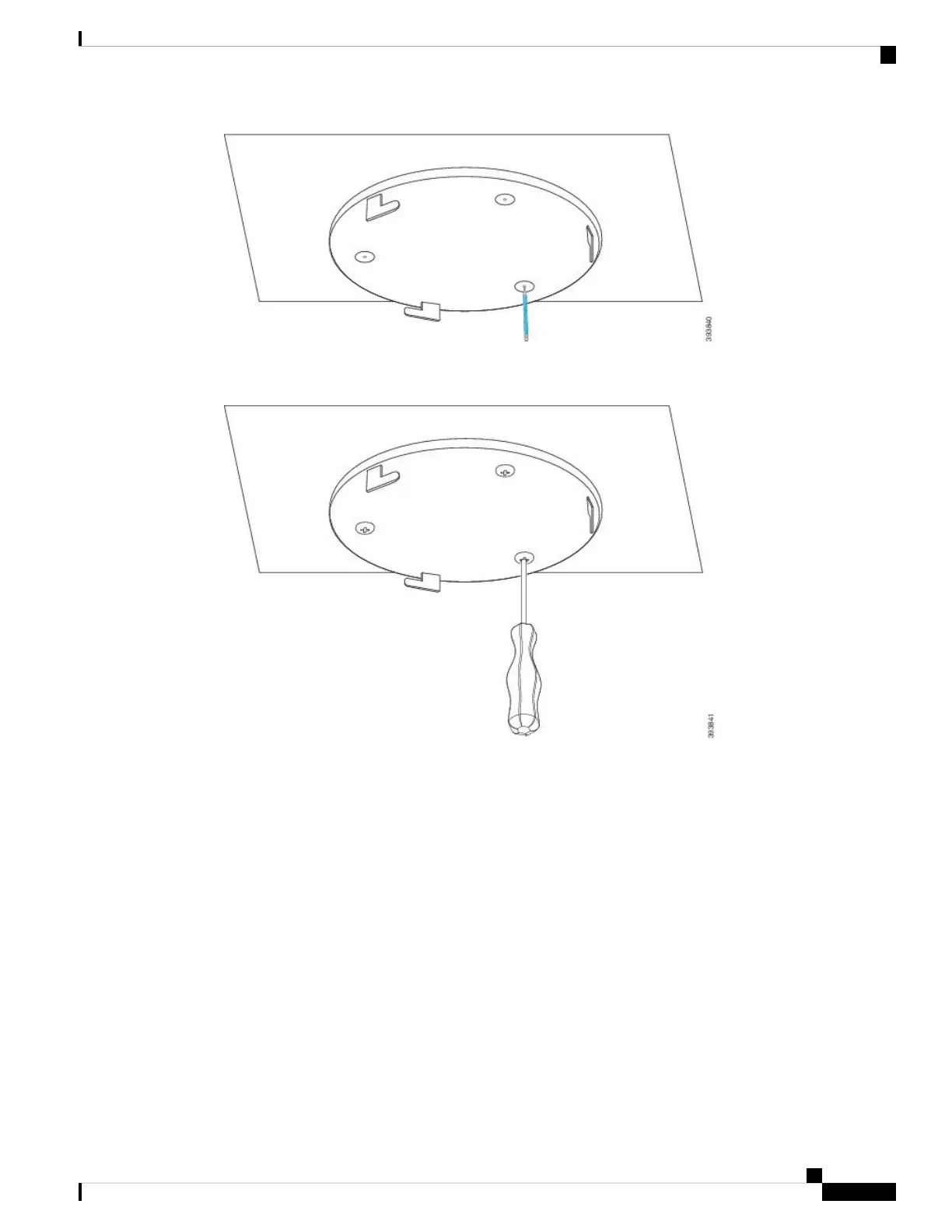Step 3 Install the plugs as described by the manufacturer.
Step 4 Install the screws through the bracket and into the plugs.
Step 5 Base station only: Connect the Ethernet cable to the device and route the cable through the slot in the device.
Step 6 Provide power to the device:
• Base station with PoE on the LAN: Additional power is not required.
• Base station without PoE: Plug the power adapter into the base station and route the cable through the
slot in the base station.
• Repeater: Plug the power adapter into the repeater and route the cable through the slot in the repeater.
Step 7 Align the slots in the bracket with the slots in the device and turn left until the device locks in place.
This graphic shows the alignment of the mounting bracket to the base station. The back of the repeater is
similar to the base station.
Hardware Installation
9
Hardware Installation
Mount the Base Station or Repeater on the Ceiling
