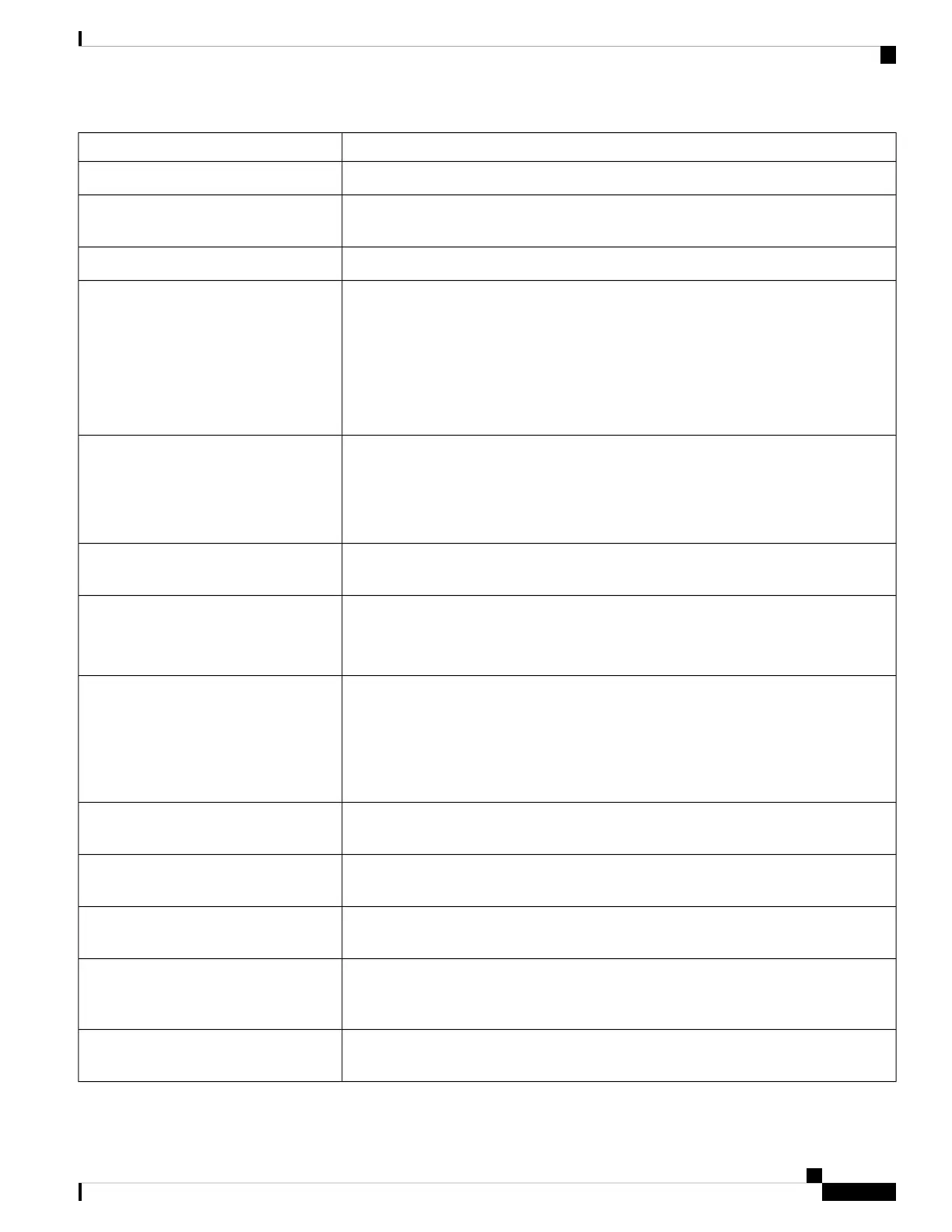Description and More InformationFeature
Allows users to make calls from web and desktop applications.Cisco WebDialer
Supports narrowband and wideband ringtones. The feature makes the available ringtones
common with other Cisco IP Phones.
Classic Ringtone
Enables a user to specify that a call relates to a specific client matter.Client Matter Code (CMC)
Allows a user to talk simultaneously with multiple parties by calling each participant
individually.
Allows a noninitiator in a standard (ad hoc) conference to add or remove participants;
also allows any conference participant to join together two standard conferences on the
same line.
Be sure to inform your users whether these features are activated.
Note
Conference
Provides a configurable port range (2048 to 65535) for Real-Time Transport Protocol
(RTP) and secure Real-Time Transport Protocol (sRTP).
The default RTP and sRTP port range is 16384 to 16538.
You configure the RTP and sRTP port range in the SIP Profile.
Configurable RTP/sRTP Port Range
A computer telephony integration (CTI) route point can designate a virtual device to
receive multiple, simultaneous calls for application-controlled redirection.
CTI Applications
Provides end users with the ability to record their telephone calls via a softkey.
In addition administrators may continue to record telephone calls via the CTI User
Interface.
Device Invoked Recording
Allows a user to transfer an active call to an available directed call park number that the
user dials or speed dials. A Call Park BLF button indicates whether a directed call park
number is occupied and provides speed-dial access to the directed call park number.
If you implement Directed Call Park, avoid configuring the Park softkey. This
prevents users from confusing the two Call Park features.
Note
Directed Call Park
Allows a user to pick up a ringing call on a DN directly by pressing the GPickUp softkey
and entering the directory number of the device that is ringing.
Directed Call Pickup
Allows a user to transfer a ringing, connected, or held call directly to a voice-messaging
system. When a call is diverted, the line becomes available to make or receive new calls.
Divert
When DND is turned on, either no audible rings occur during the ringing-in state of a
call, or no audible or visual notifications of any type occur.
Do Not Disturb (DND)
Displays the DND and call forward icons next the to the line key label. The line key
should be enabled with feature key sync. The line key should also be enabled with DND
or call forward.
DND and Call Forward Indication on
Non-selected Line Key
Enables users to make emergency calls. The emergency services receive the phone's
location and a call-back number, to use when the emergency call unexpectedly disconnects.
Emergency Calls
Cisco IP Phone 6800 Series Multiplatform Phones Administration Guide
151
Phone Administration
Telephony Features for Cisco IP Phone