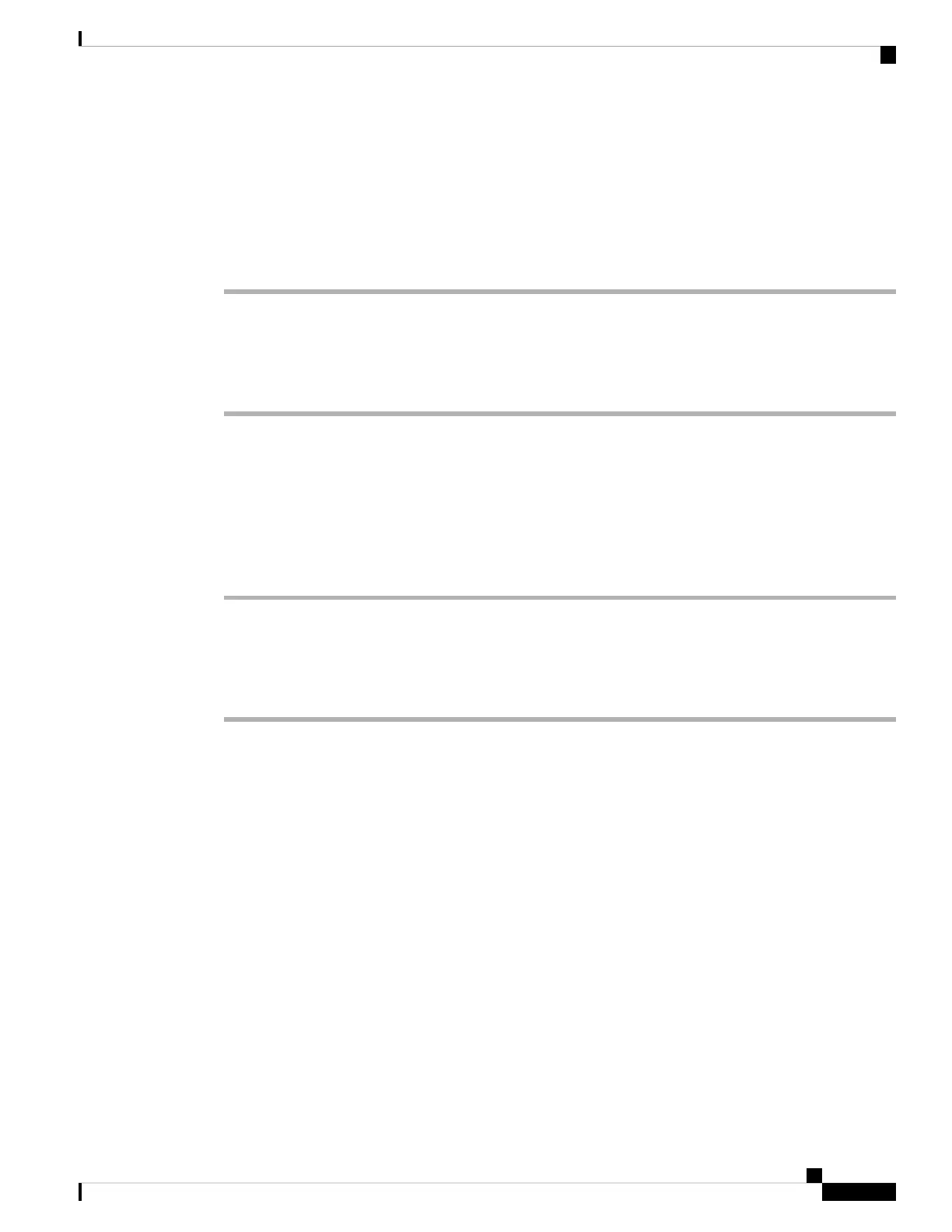Configure the SIP Proxy Server
Before you begin
Access the phone administration web page. See Access the Phone Web Page, on page 92.
Procedure
Step 1 Select Voice > Ext(n), where n is an extension number.
Step 2 In the Proxy and Registration section, set the parameter values as described in Proxy and Registration, on
page 283.
Step 3 Click Submit All Changes.
Configure the Subscriber Information Parameters
Before you begin
Access the phone administration web page. See Access the Phone Web Page, on page 92.
Procedure
Step 1 Select Voice > Ext(n), where n is an extension number.
Step 2 In the Subscriber Information section, set the parameter values as described in Subscriber Information, on
page 286.
Step 3 Click Submit All Changes.
Managing NAT Transversal with Phones
Network Address Translation (NAT) allows multiple devices to share a single, public, routable, IP address
to establish connections over the Internet. NAT is present in many broadband access devices to translate public
and private IP addresses. For VoIP to coexist with NAT, NAT traversal is required.
Not all service providers provide NAT traversal. If your service provider does not provide NAT traversal,
you have several options:
• NAT Mapping with Session Border Controller
• NAT Mapping with SIP-ALG Router
• NAT Mapping with a Static IP Address
• NAT Mapping with STUN
Enable NAT Mapping
You must enable NAT mapping to set NAT parameters.
Cisco IP Phone 6800 Series Multiplatform Phones Administration Guide
71
Phone Installation
Configure the SIP Proxy Server
