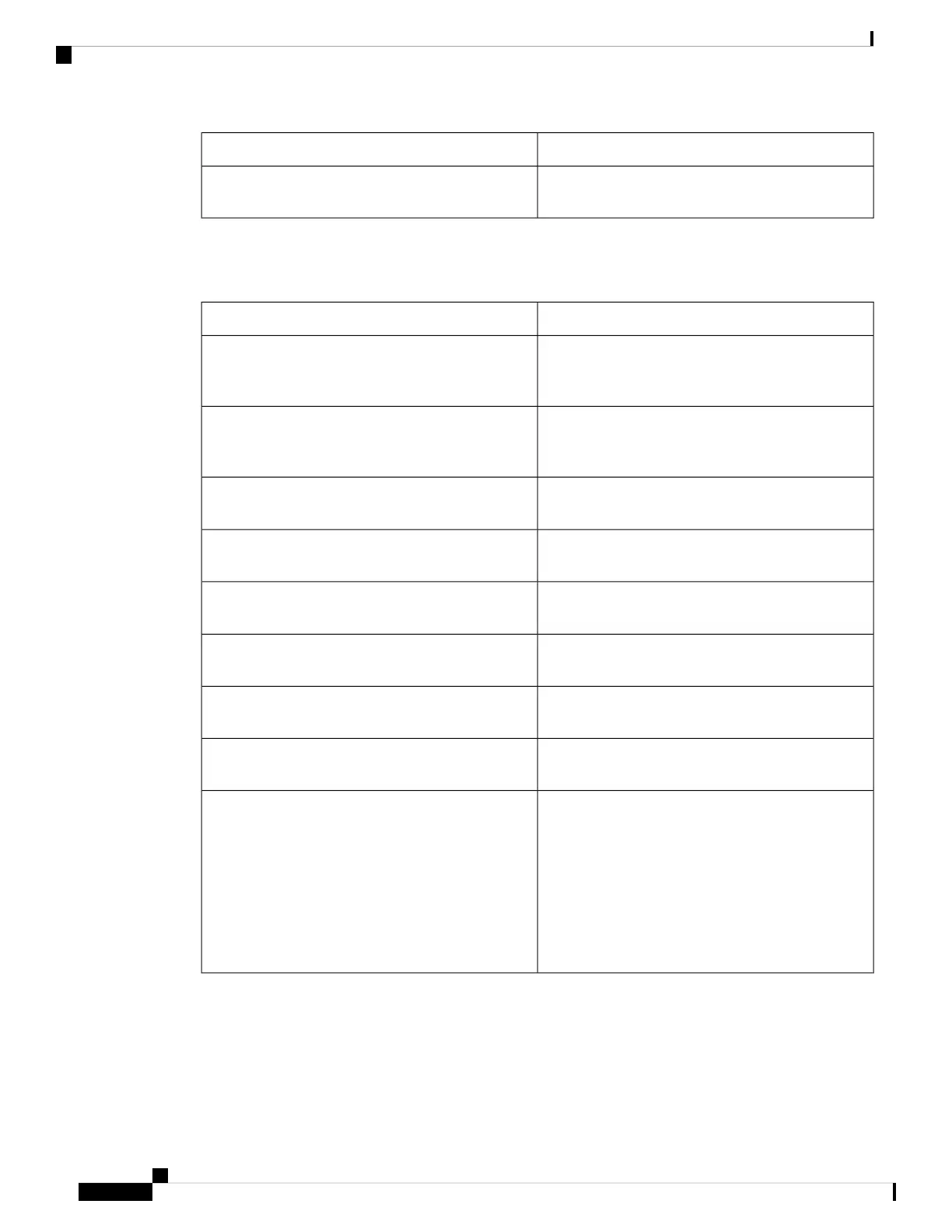New or Changed SectionsRevisions
Configure the Screen Saver with the Phone Web Page,
on page 160
Updated the topic to support screen saver type "lock"
removal
New and Changed for Firmware Release 11.1(2)
New or Changed SectionsFeature
Configure LDAP over TLS, on page 124Add support for LDAP over TLS(LDAPS). Updated
administration information with a new task to
configure LDAP over TLS
Set Up DHCP VLAN Option from Phone Web Page,
on page 65
Add support for DHCP VLAN options. Updated
administration information with new tasks to set up
DHCP VLAN options
VLAN Settings, on page 227Update field description with a new field DHCP
VLAN Option.
Network Configuration Fields, on page 39Update Ethernet configuration menu on the phone
with a new field DHCP VLAN Option.
XSI Phone Service, on page 268Add XSI over HTTPS support. Updated XSI Host
Server parameter in the XSI Service section.
Phone Cannot Access BroadSoft Directory for XSI,
on page 312
Add a troubleshooting scenario when phone cannot
access BroadSoft directory for XSI
Cisco 6800 Series Key Expansion Module Setup
Overview, on page 100
Add Cisco IP Phone 6800 Key Expansion Module
support
Reverse Name Lookup for Incoming and Outgoing
Calls, on page 129
Add controlling reverse name lookup for incoming
and outgoing calls
Emergency Call Support Background, on page 184
Emergency Call Support Terminology, on page 185
Configure a Phone to Make Emergency Calls, on page
185
E911 Geolocation Configuration, on page 292
An Emergency Call Doesn't Connect to Emergency
Services, on page 311
Emergency Call Support
Cisco IP Phone 6800 Series Multiplatform Phones Administration Guide
6
New and Changed Information
New and Changed for Firmware Release 11.1(2)