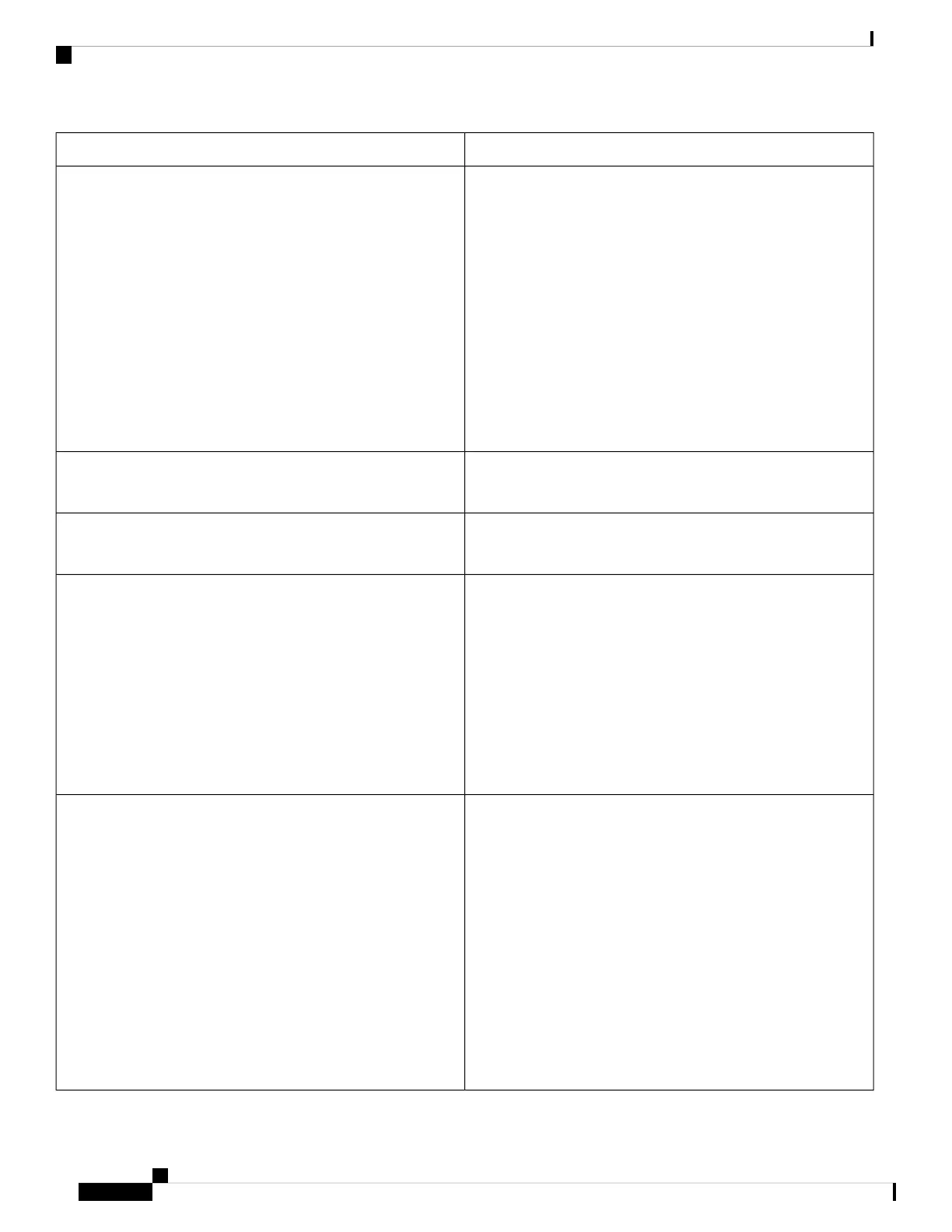DescriptionParameter
Enter the distinguished name domain components [dc]; for
example:
dc=cv2bu,dc=com
If you are using the default Active Directory schema
(Name(cn)->Users->Domain), an example of the client DN
follows:
cn=”David Lee”,dc=users,dc=cv2bu,dc=com
cn=”David Lee”,dc=cv2bu,dc=com
username@domain is the client DN format for a Windows server
For example, DavidLee@cv2bu.com
Default: Blank
Client DN
Enter the username for a credentialed user on the LDAP server.
Default: Blank
User Name
Enter the password for the LDAP username.
Default: Blank
Password
Select the authentication method that the LDAP server requires.
Choices are:
None—No authentication is used between the client and the server.
Simple—The client sends its fully-qualified domain name and
password to the LDAP server. Might present security issues.
Digest-MD5—The LDAP server sends authentication options
and a token to the client. The client returns an encrypted response
that is decrypted and verified by the server.
Default: None
Auth Method
Use this field to specify how the phone must perform searches
based on the last name or surname (sn), when users search for
contacts.
Examples:
sn:(sn=$VALUE*) instructs the phone to find all last names
that begin with the entered search string.
sn:(sn=*$VALUE*) instructs the phone to find all last names
in which the entered search string appears anywhere in the last
name. This method is more inclusive and retrieves more search
results. This method is consistent with the search method in other
directories such as the Broadsoft directories and the user's personal
address book on the phone.
Default: Blank
Last Name Filter
Cisco IP Phone 6800 Series Multiplatform Phones Administration Guide
272
Phone Troubleshooting
LDAP