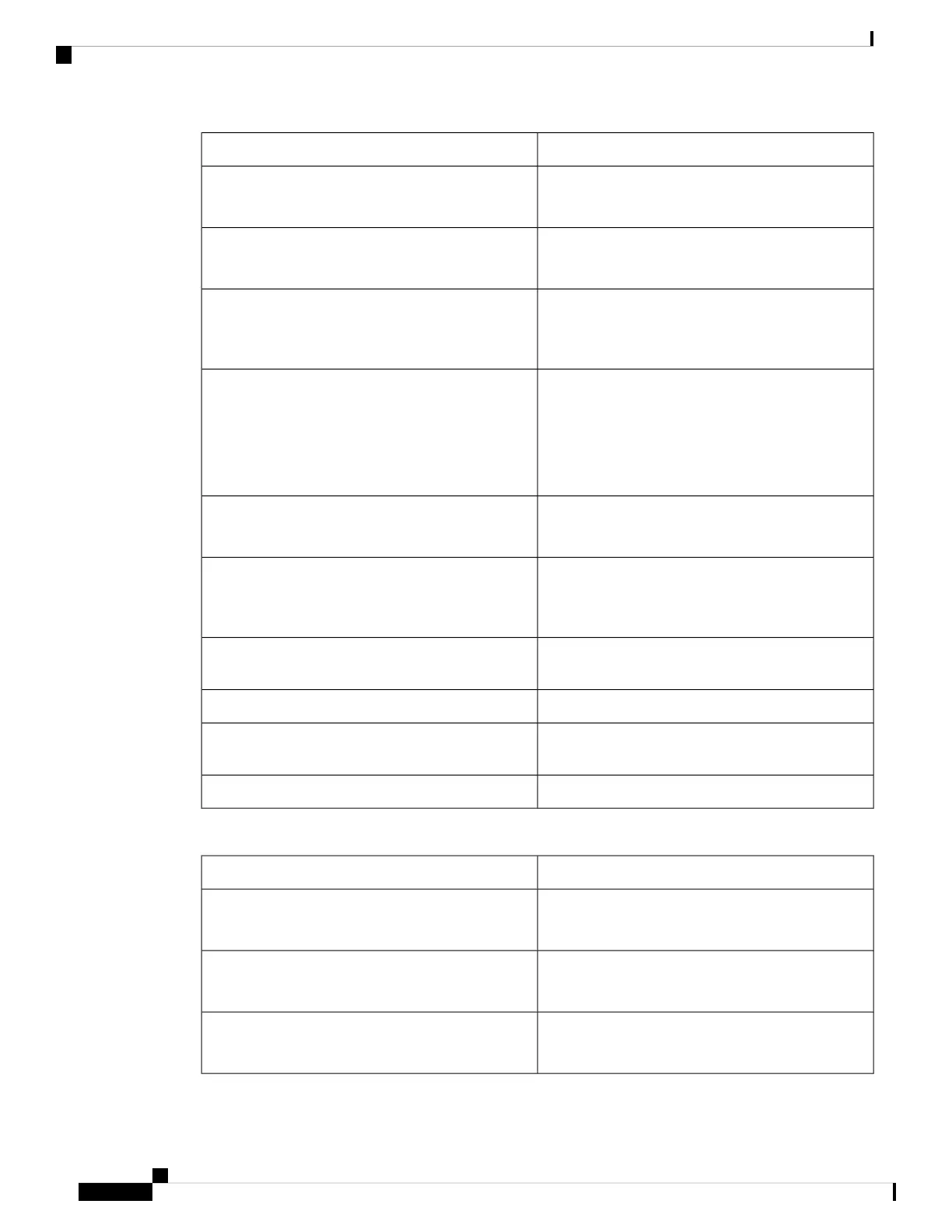DescriptionParameter
Enables or disables Secure Call.
Default: No
Secure Call Setting
Enables or disables the dial assistance feature.
Default: No
Dial Assistance
Enables or disables automatic answering of paged
calls.
Default: Yes
Auto Answer Page
Choose the type of audio that the phone will use.
Options are: Speaker and Headset.
Choose the type of audio that the phone will use.
Options are: Speaker and Headset.
Default: None
Preferred Audio Device
Choose the time format for the phone (12 or 24 hour).
Default: 12hr
Time Format
Choose the date format for the phone (month/day or
day/month).
Default: month/day
Date Format
Enables or disables the option for creating a missed
call shortcut.
Miss Call Shortcut
Enables or disables the alert tone.Alert Tone Off
Enables or disables the missed calls logs for a specific
extension.
Log Missed Calls for EXT (n)
Enable/disable the Shared Line DND Call Forward.Shared Line DND Cfwd Enable
Audio Volume
DescriptionParameter
Sets the default volume for the ringer.
Default: 9
Ringer Volume
Sets the default volume for the speakerphone.
Default: 8
Speaker Volume
Sets the default volume for the handset.
Default: 10
Handset Volume
Cisco IP Phone 6800 Series Multiplatform Phones Administration Guide
294
Phone Troubleshooting
Audio Volume