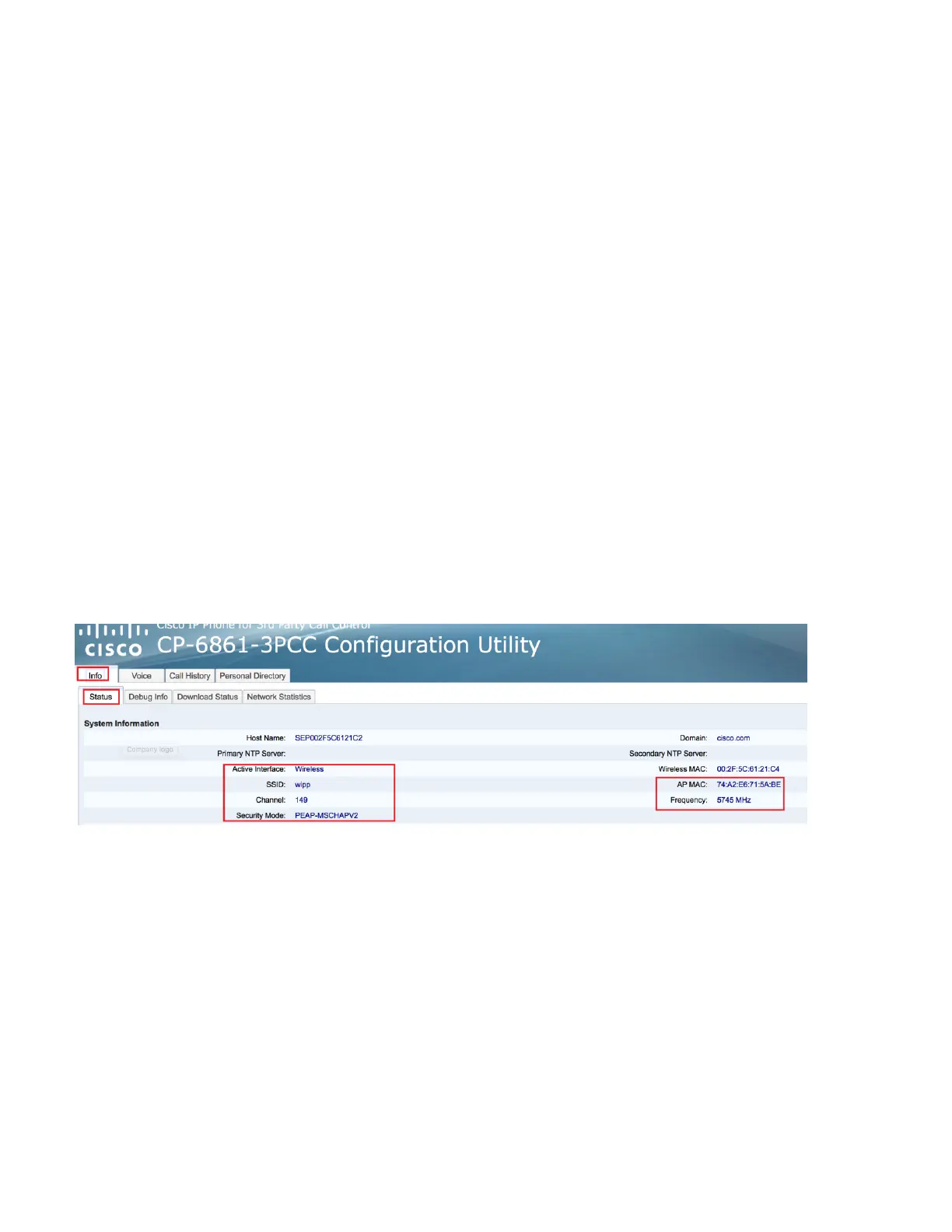• If PSK is selected to utilize Pre-Shared Key authentication, then a PSK Passphrase must be entered. The PSK
Passphrase must be 8-63 ASCII character string.
• If WEP is selected to utilize static WEP (Wired Equivalent Privacy) authentication, then a WEP Key must be
entered.
• Only WEP key 1 is supported. The entered key must match the transmit key on the access point side. The WEP
Key must be in one of the following formats:
▪ 40/64 Bit Key = 5 digits ASCII or 10 digits HEX character string
▪ 104/128 Bit Key = 13 digits ASCII or 26 digits HEX character string
• If None is selected, then no authentication is required and no encryption will be utilized.
• If Auto is selected, your phone dynamically chooses EAP-FAST, PEAP-MSCHAPv2, or PEAP-GTC as
authentication method based on communication with the target AP.
Frequency Band supports 5G, 2.4G, and Auto. Select the desired Frequency Band option:
• Auto = Gives preference to 5 GHz channels, but operates on both 5 GHz and 2.4 GHz channels
• 2.4 GHz = Operates on 2.4 GHz channels only
• 5 GHz = Operates on 5 GHz channels only
Once the phone connects to the target AP, the connection info would be displayed on phone's web portal as the following
picture shows. Click the Info > Status to view the connection information.
Notes:
▪ Any change to the currently connected Wi-Fi profile would cause the phone to disconnect with the current
AP, warm reboot, then connect to current AP with the changed parameters.
▪ If you have a wired network deployed on your site, connect your phone to the wired network first. After
configuring Wi-Fi profiles on the phone web page, you can force the phone to connect to the configured
profile by disconnecting the wired network.
▪ All the Wi-Fi profiles are saved on the phone. The phone can recover the previous Wi-Fi connection after a
power cycle.
Wireless LAN Profiles (on Phone Screen)
To configure the Wi-Fi profiles on the phone screen, navigate to Network configuration > Wi-Fi configuration > Wi-Fi
profile.