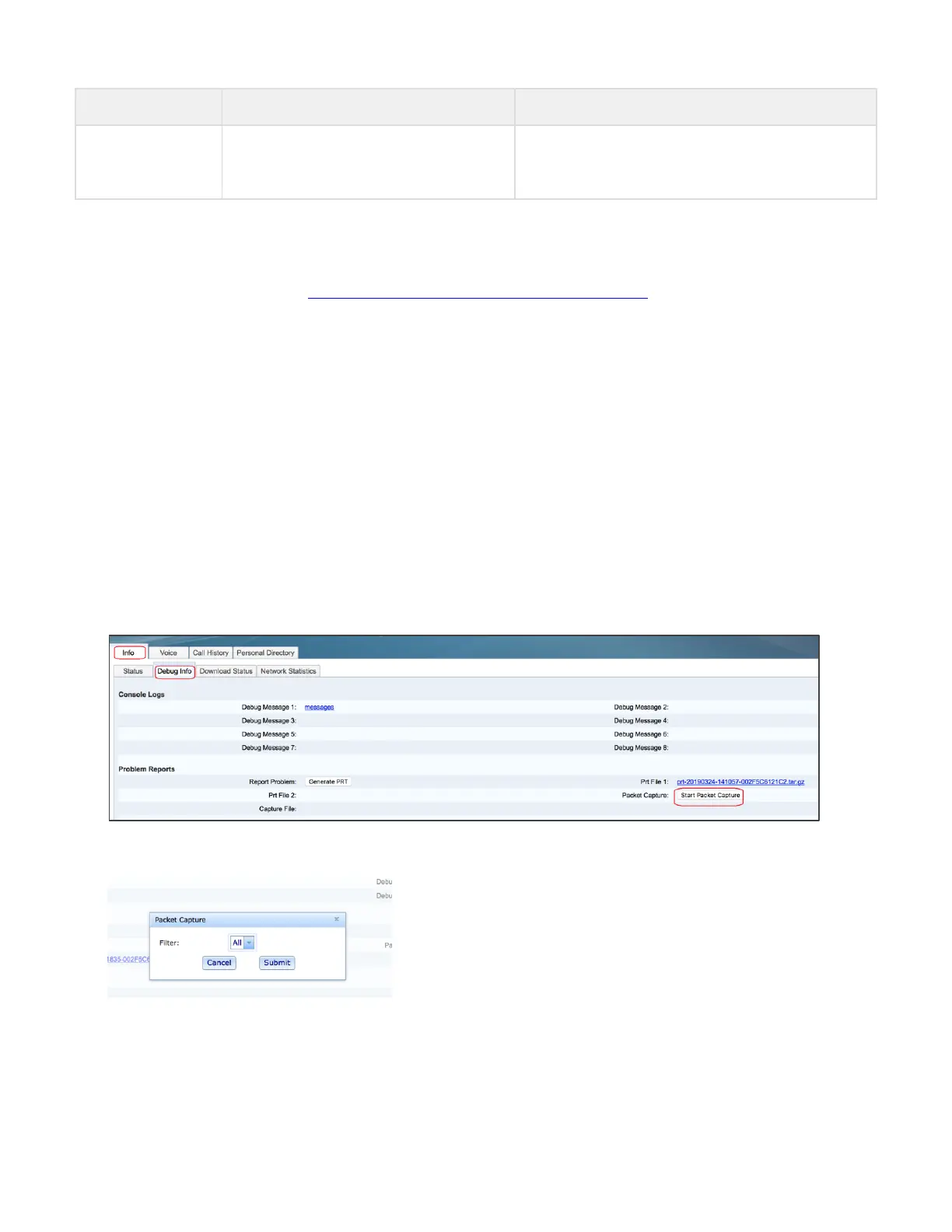and no other people are configuring WPS at the
same time. If the user connects using PIN mode,
make sure that the PIN code is correct.
Capture a Screenshot of the Phone Display
You can capture the current display of the phone.
1. Use your web browser to visit http://<phone_IP_address>/admin/screendump.bmp .
Example: http://10.79.3.89/admin/screendump.bmp
2. Enter the administrator user name and password when prompted.
3. Capture and save the display using your screenshot tool.
4. To capture another display, switch to the desired menu on the phone and refresh the display in your web browser.
Capture Packets
You can capture the packets sent to and from the phone on the phone's administration web page.
1. Navigate to Info > Debug Info.
2. In the Problem Reports section, click Start Packet Capture.
3. Click Submit on the prompt.
4. When finished, click Stop Packet Capture to stop capturing:
