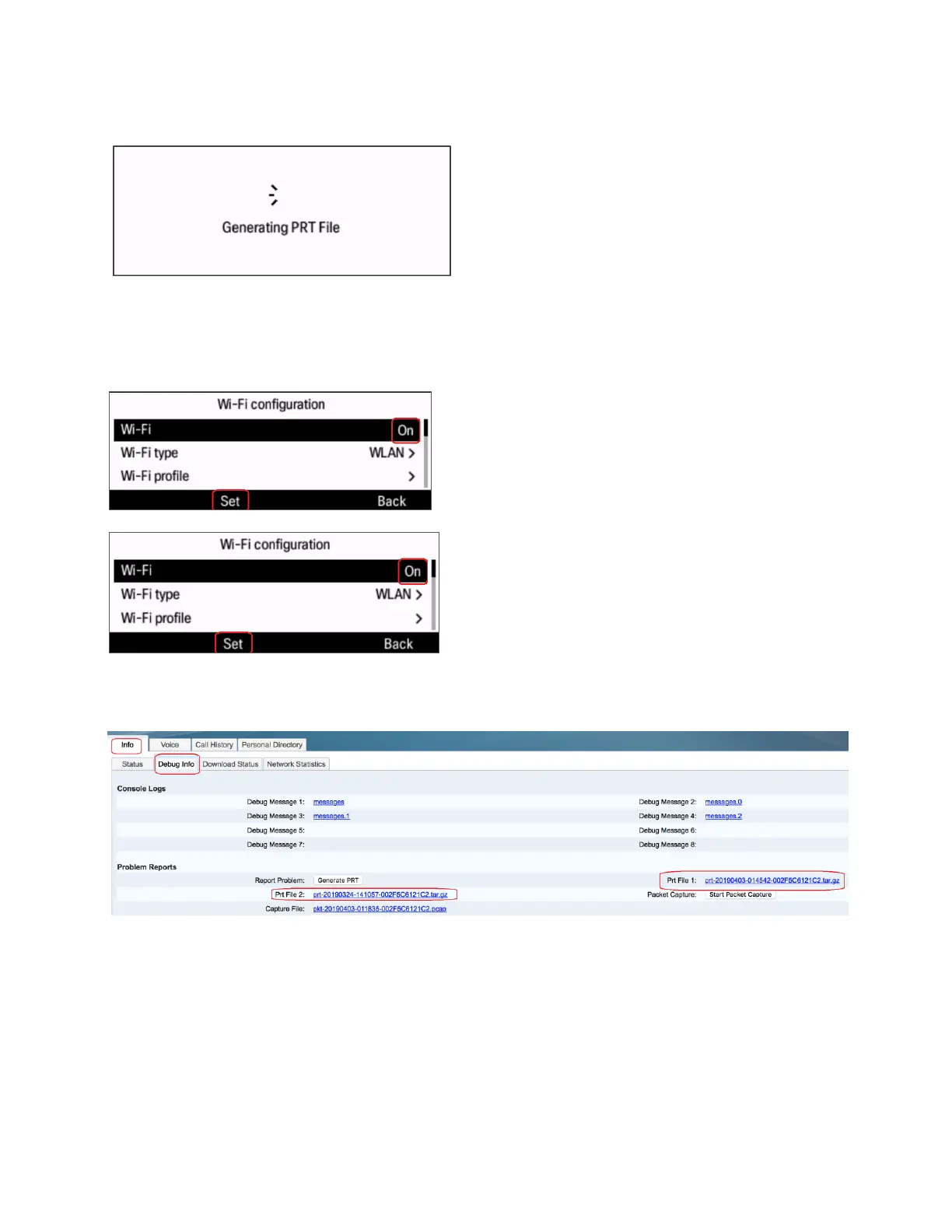7. Press Submit.
The phone starts generating the PRT file. It takes a few seconds for the phone to collect the diagnostic information.
When the PRT file is generated, the phone sends the PRT file to the remote log server which is deployed by SP.
8. In case that phone wifi connection fails, so 6861 phone not able to post PRT to remote server. Please user turn off
then on Wi-Fi on LCD. After phone recover the connection, please user proceed with report problem steps.
9. By accessing phone webpage, the PRT files are displayed and downloadable. Totally two PRT files could be saved
on phone. They survive the power cycle.