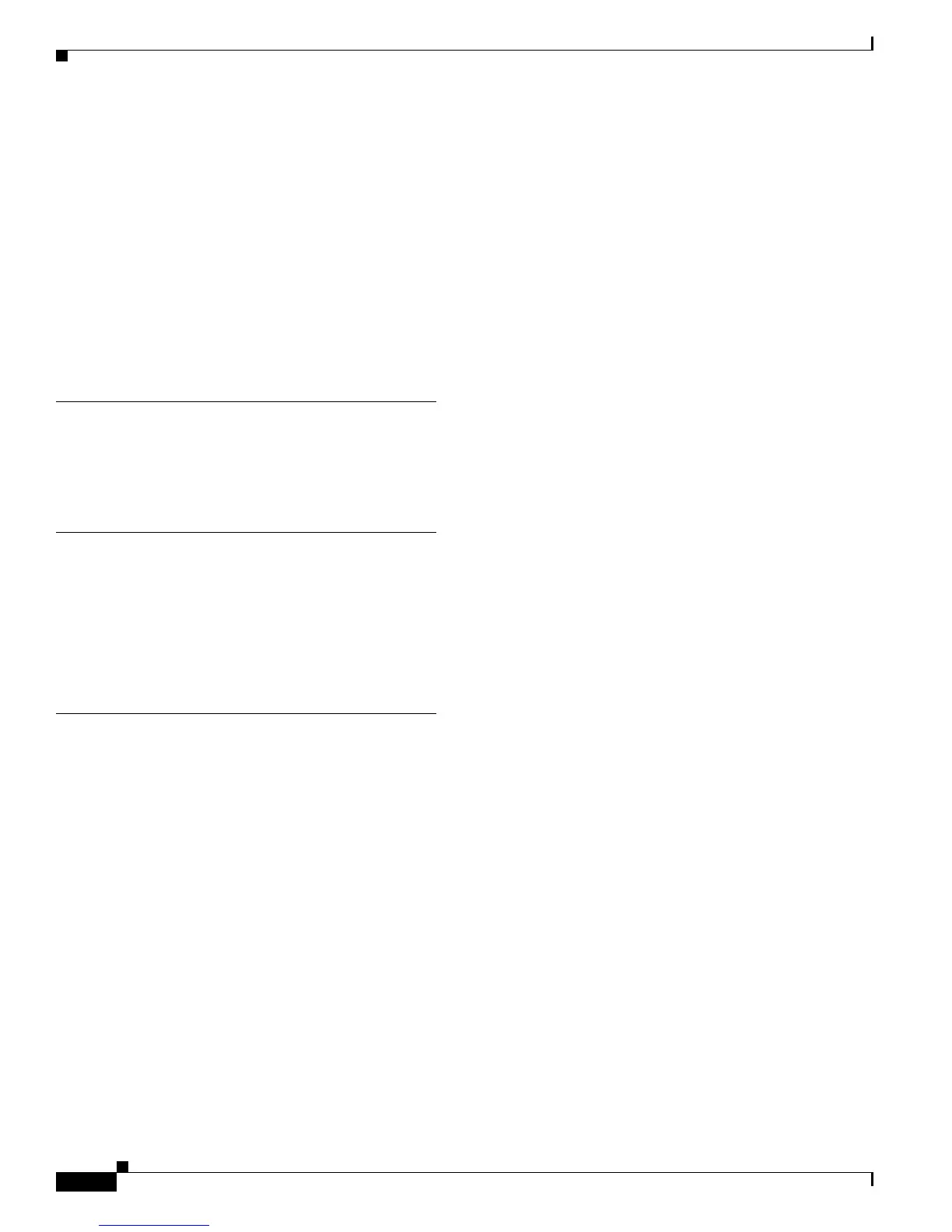Index
IN-4
Cisco 7600 Series Router Module Guide
OL-9392-05
STATUS LED 5-2
supervisor engine 1
STATUS LED 4-3
supervisor engine module, slot numbers 1-3
Switch Fabric Modules
features 11-1, 11-2
front panel (figure) 11-1, 11-2
LCD display 11-2
STATUS LED 11-1, 11-2
T
TX LED
ATM modules description (table) 3-3
V
voice-related modules
WS-SVC-CMM 12-1
WS-X6608-T1-E1 12-4
WS-X6624-FXS 12-6
W
warnings
wrist strap B-2
wrist strap warning B-2
WS-C6500-SFM
description 11-1
front panel (figure) 11-1
LCD display 11-2
LEDs 11-1
push button switches 11-2
WS-G6488 OIM 2-31
WS-SVC-CMM
6-port E1 interface module 12-4
6-port T1 interface module 12-4
front panel (figure) 12-2
interface module LEDs (table) 12-4
LEDs (table) 12-3
supported features (table) 12-2
WS-SVC-FWM-1-K9
front panel (figure) 7-2
LEDs 7-2
LEDs (table) 7-2
shutdown button 7-3
WS-SVC-IPSEC-1
description 8-1
front panel (figure) 8-1
LEDs (table) 8-2
WS-SVC-NAM-1
description 6-1
front panel (figure) 6-2
LEDs (table) 6-2
shutdown button 6-2
supported RMON groups 6-1
WS-SVC-NAM-2
description 6-2
front panel (figure) 6-3
LEDs (table) 6-3
RMON groups supported 6-3
WS-X6024-10FL-MT
description 2-18
front panel (figure) 2-18
LEDs 2-18
WS-X6066-SLB-APC
description 10-1
front panel (figure) 10-1
LEDs (table) 10-1, 14-2
WS-X6101-OC12-MMF
console port mode switch 3-1
description 3-1
front panel (figure) 3-2
LEDs 3-2
WS-X6101-OC12-SMF
console port mode switch 3-2
description 3-2
