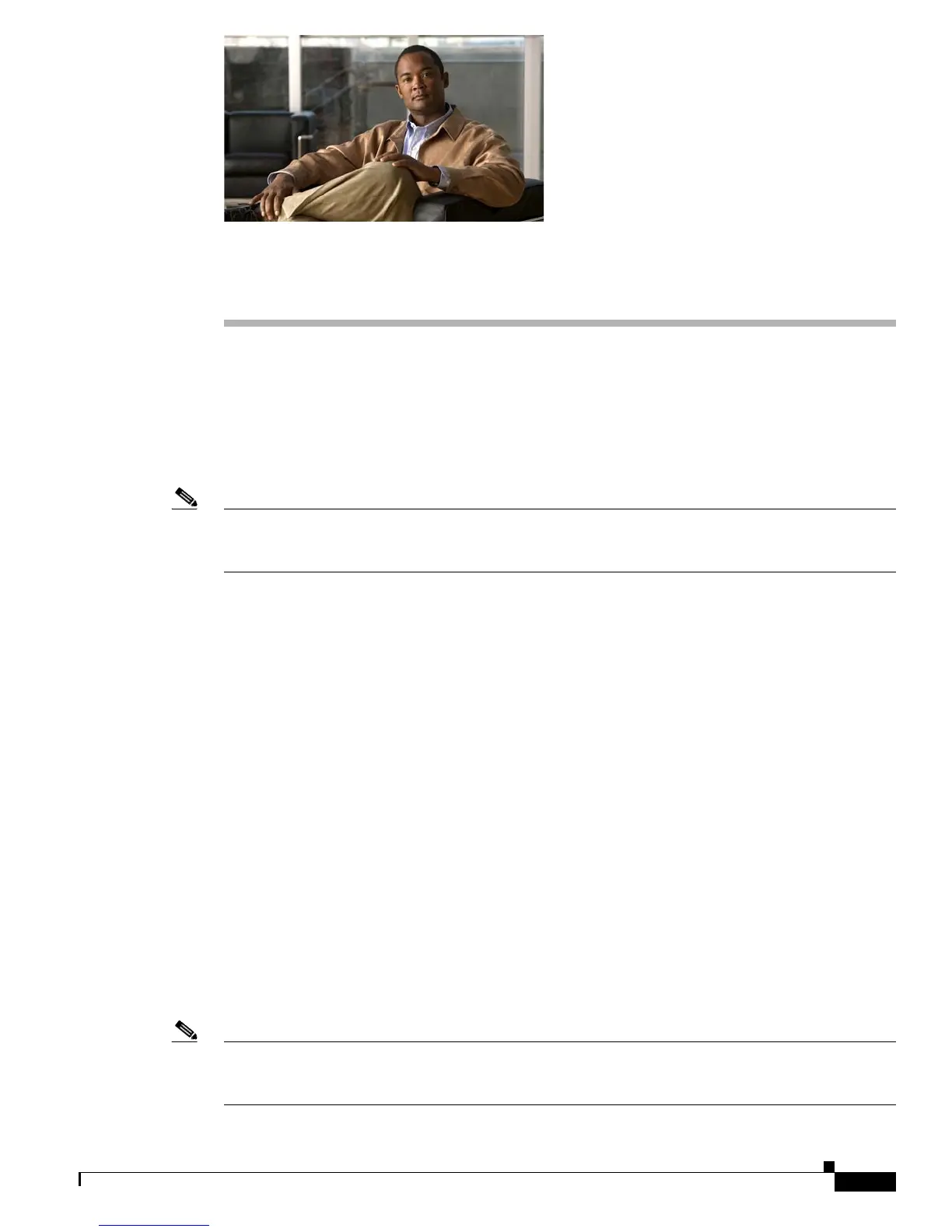CHAPTER
12-1
Cisco 7600 Series Router Module Guide
OL-9392-05
12
Voice-Related Modules
This chapter describes the Voice-Related Modules and contains the following sections:
• Communications Media Module (WS-SVC-CMM), page 12-1
• 8-Port T1/E1 PSTN Interface Module (WS-X6608-T1/E1), page 12-4
• 24-Port FXS Analog Interface Module (WS-X6624-FXS), page 12-6
Note Specific combinations of supervisor engines and modules may not be supported in your chassis. Refer
to the release notes of the software version running on your system for specific information on modules
and supervisor engine combinations that are not supported.
Communications Media Module (WS-SVC-CMM)
The Cisco 7600 series routers Communications Media Module can support single or multiple
Cisco
CallManagers in a voice-over-IP network. (See Figure 12-1.) The Communications Media
Module, which acts as the media gateway, uses the Media Gateway Control Protocol (MGCP) to
communicate with Cisco CallManager, which acts as the media gateway controller (Call Agent).
You can install up to three interface modules into the base module of the Communications Media
Module. The Communications Media Module accepts either a 6-port T1 interface module or a 6-port E1
interface module. You must use the same types of interface modules (either all T1 modules or all E1
modules) in the Communications Media Module; you cannot mix the interface module types.
The 6-port T1/E1 interface modules have onboard digital signal processor (DSP) resources that allow you to
connect the interfaces to the public switched telephone network (PSTN) or private branch exchanges (PBXs)
through T1 Channel Associated Signaling (CAS) or T1/E1 ISDN Primary Rate Interface (PRI). The DSP
resources on the interface modules provide echo cancellation, transcoding, fax relay, tone detection and
generation, and jitter buffers.
The Communications Media Module provides Layer 2 forwarding only. If a packet needs to be Layer 3
routed, it is forwarded to the default gateway.
The Communications Media Module has a Gigabit Ethernet backplane interface that can have one IP
address and one MAC address.
Note The Communications Media Module requires a static IP address. Obtaining an IP address through a
DHCP server is not supported. You assign an IP address to the Communications Media Module Gigabit
Ethernet backplane interface through the CLI using the interface GigabitEthernet1/0 command.
