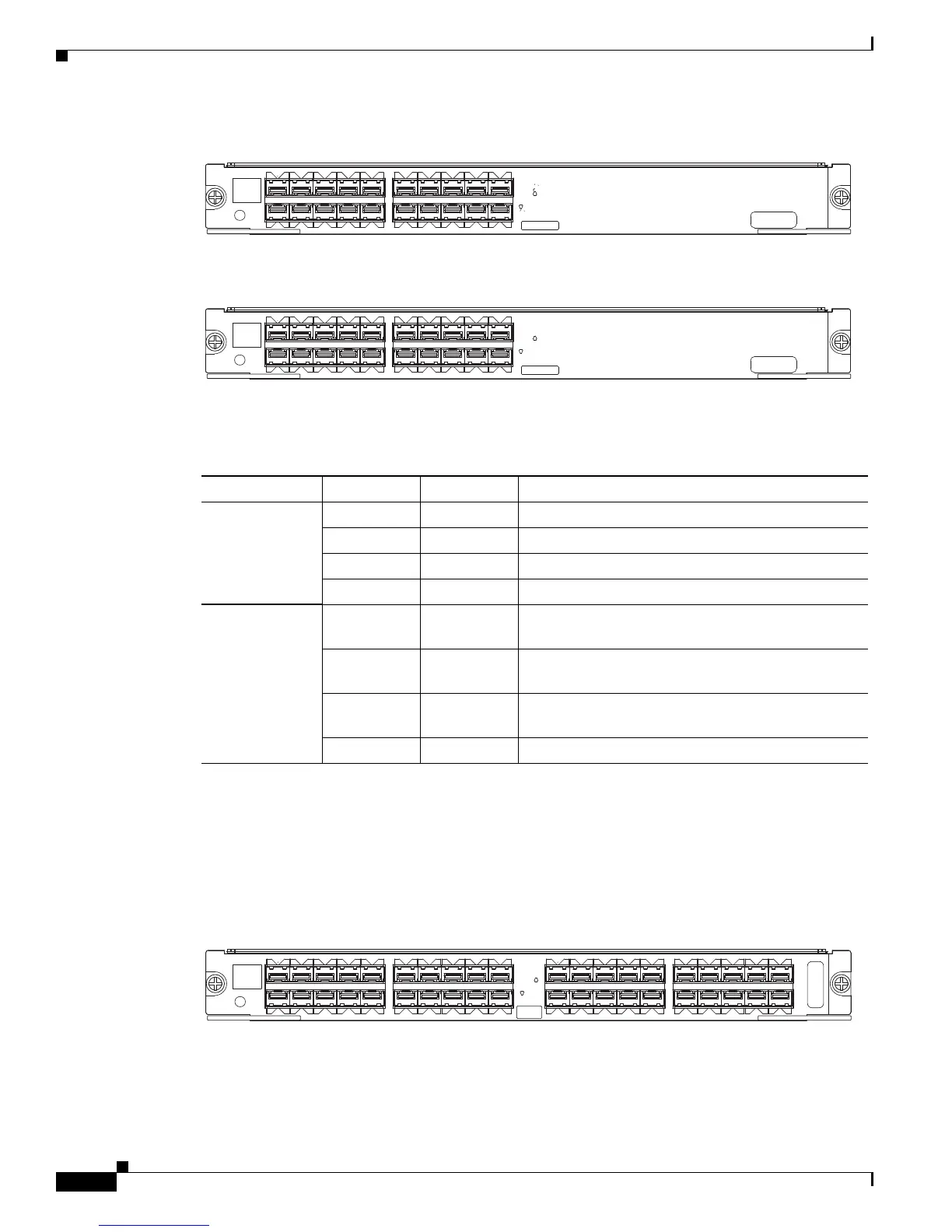15-4
Cisco 7600 Series Router Module Guide
OL-9392-05
Chapter 15 Cisco 7600 Ethernet Services Plus Line Cards
Cisco 7600 ES+ 40G3C, -40G3CXL Line Card LEDs
Figure 15-5 Cisco 7600 ES+ 20G3C Line Card Faceplate
Figure 15-6 Cisco 7600 ES+ 20G3CXL Line Card Faceplate
There is one line card STATUS LED and twenty A/L (Active Loopback) LEDs. Table 15-3 provides LED
descriptions.
Cisco 7600 ES+ 40G3C, -40G3CXL Line Card LEDs
The Cisco 7600 ES+ 40G3C, -40G3CXL line cards have 21 LEDs, as shown in Figure 15-7 and
Figure 15-8.
Figure 15-7 Cisco 7600 ES+ 40G3C Line Card Faceplate
7600-ES+ 20G3C
ETHERNET SERVICES MODULE
STATUS
EXT CLK
1
2
A/L
A/
L
3
5
7
9
4
6
8
10
1
2
1
4
16
18
11
1
3
1
5
17
19
20
CLASS 1 LASER
270817
7600-ES+ 20G3CXL
ETHERNET SERVICES MODULE
STATUS
EXT CLK
1
2
A/L
A/
L
3
5
7
9
4
6
8
10
1
2
1
4
16
18
11
1
3
1
5
17
19
20
CLASS 1 LASER
270818
Ta b l e 15-3 Cisco 7600 ES+ 20G3C, -20G3CXL Line Card LEDs
LED Label Color State Meaning
STATUS Red On The line card has encountered an error.
Green On The line card is online.
Yellow On The line card is loading.
Off Off The line card is powered off.
A/L Amber On The port is enabled but there is not a valid Ethernet
link.
Green On The port is enabled and a valid Ethernet link has been
established.
Green and
Amber
On Undefined condition.
Off Off The port is not enabled by software.
270821
CLASS 1
LASER
21
22
23
25
27
29
2
4
26
28
30
3
2
3
4
36
38
31
3
3
3
5
37
39
40
7600-ES+ 40G3C
ETHERNET SERVICES MODULE
STATUS
EXT CLK
1
2
3
5
7
9
4
6
8
10
1
2
1
4
16
18
11
1
3
1
5
17
19
20
A/L
A/
L
