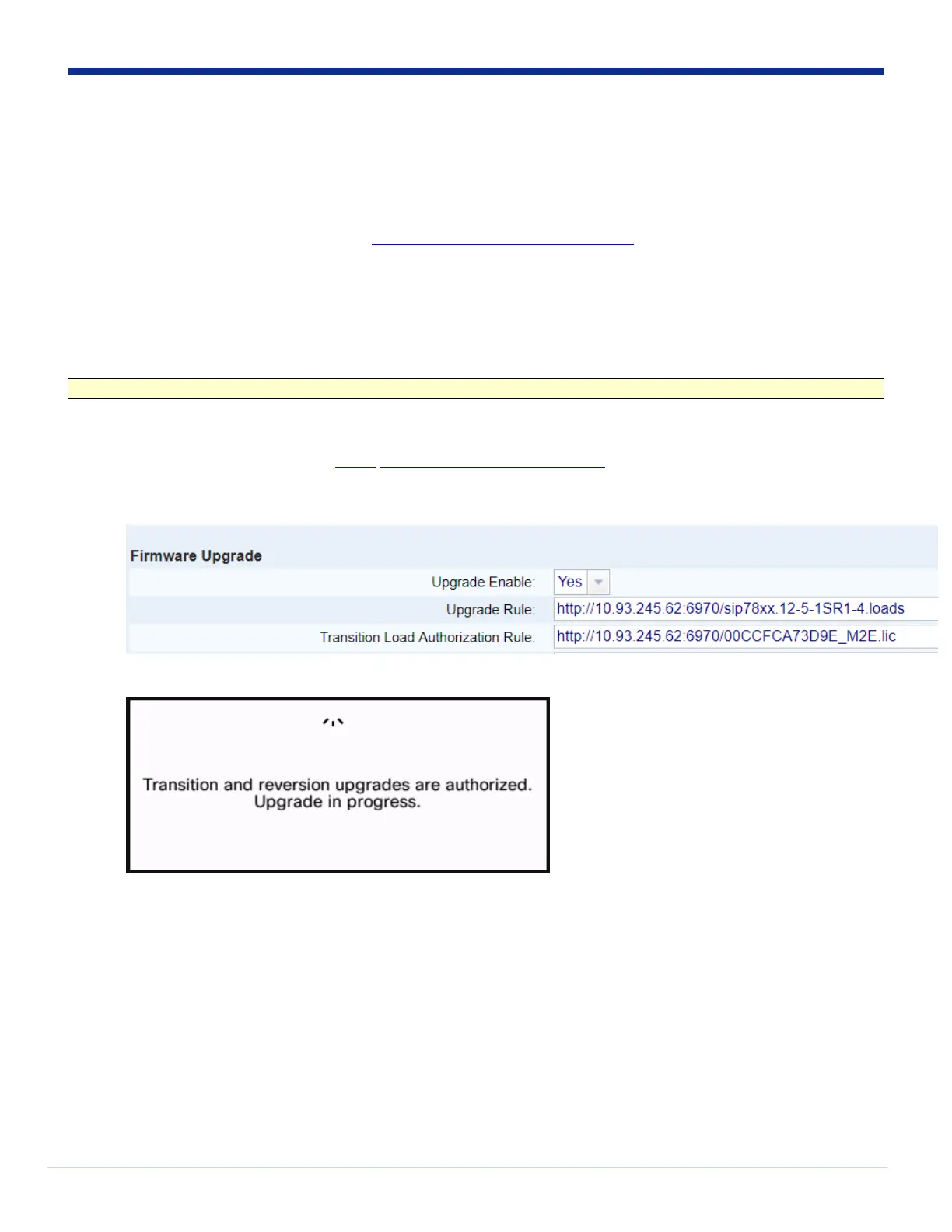9. After reboot, you will be on the transitional load. You will see “Configuration check in progress” and you may see a warning "Failed
to download configuration. Contact your administrator." Do NOT click “Retry”. If you click “Retry” the phone will reboot and display
the warning message again. The warning message pertains to Bulk Provisioning. Bulk provisioning is covered in the Appendix.
10. Determine the IP Address of your phone via Settings -> Status -> Network Status -> IPv4.
11. Type the following into your web browser: http://ip_address_of_phone/admin/advanced
12. In your web browser, navigate to Voice -> Provisioning.
13. Scroll down to "Firmware Upgrade" and paste the following into the "Upgrade Rule":
Upgrade Rule: http:// CUCM-ip-address:6970/sipxxxx.12-5-1SR1-4.loads where sipxxx is the firmware filename on the Unified CM.
Note: This Upgrade Rule points to 12.5(1). This is an Enterprise Firmware image than can be registered to the Unified CM.
14. Scroll down to "Firmware Upgrade" and paste the following into the "Transition Load Authorization Rule”.
Transition Load Authorization Rule: http:// CUCM-ip-address:6970/$MAU_M2E.lic
Example Upgrade Rule and Transition Load Authorization Rule:
15. After saving, you should soon see the following message indicating success:
16. After successful upgrade, register the phone to CUCM using DHCP Option 150 or Alternate TFTP.
a) Select Settings -> Admin Settings -> Network Setup -> IPv4 Setup
• Alternate TFTP: Yes
• TFTP Server 1: CUCM-IP-address
b) Click Apply.
c) Validate that the phone has registered to Unified CM.
MPP to Enterprise firmware conversion is now complete!
