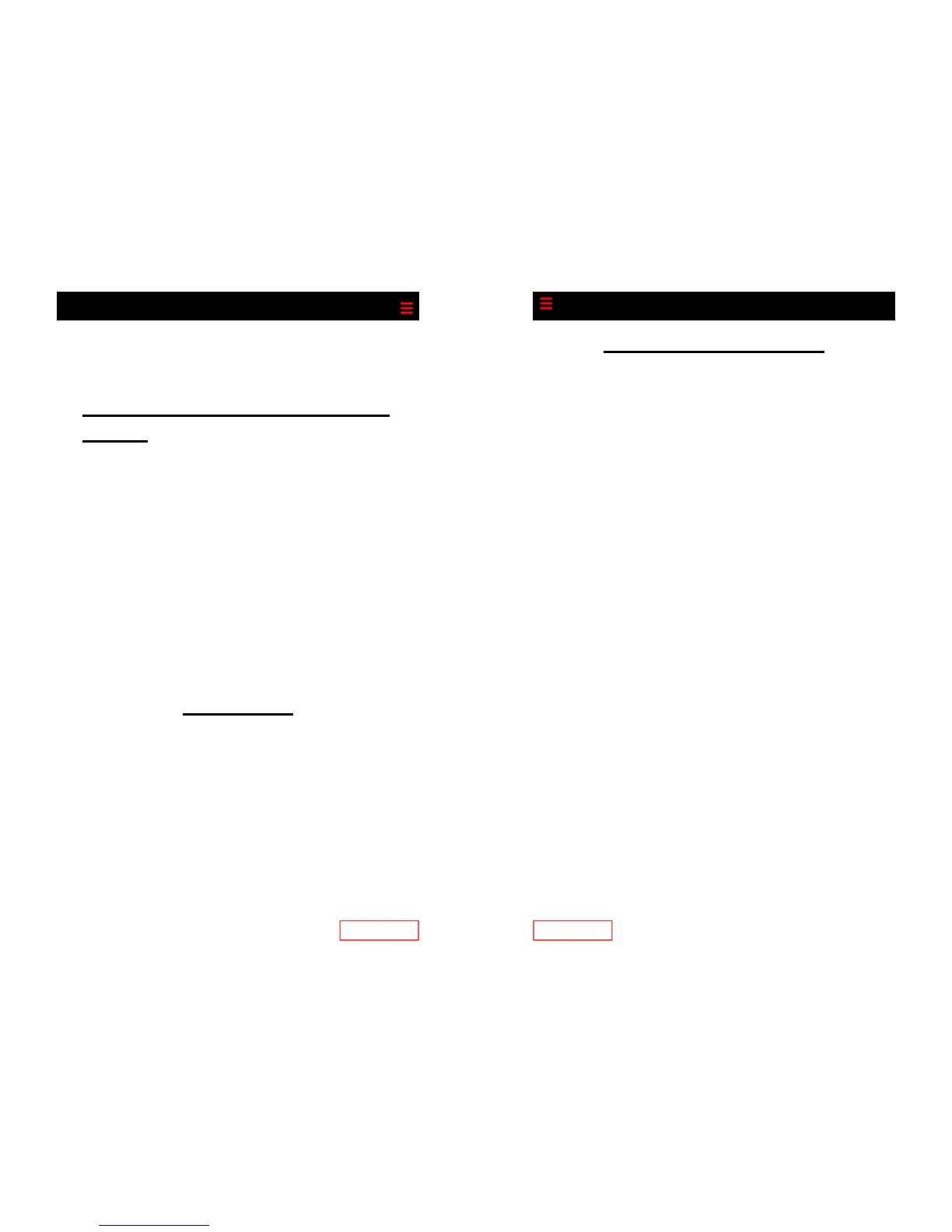Note: The other party will not hear key tones as you make
entries. If you enter multiple billing codes during a call, only
the last billing code will be recorded.
Long Distance Authorization
Codes
Authorization codes enable you to override any call re-
strictions on the phone when you place a call.
To make a call with an authorization code:
• Lift the handset
• Dial your outside access digit
• Press #
• Enter your authorization code
• When you enter the correct code, you will hear a
dial tone
• Dial the phone number
Voice Mail
You can access your voice mailbox from several different
sources:
Your phone
Any other internal phone
Any touchtone phone outside your office
Page 18
Page 7
Adjusting the Phone
To Adjust the Display Contrast
Press the Menu button.
Use the Navigation button to scroll to Settings.
Press Select.
Use the Navigation button to scroll to Contrast.
Press Select.
Press and release the Up and Down soft keys to reach the
desired contrast level.
If you want the contrast to be saved, press Save.
Press Exit to exit the Setting menu.
To Adjust the Ringer Volume
To adjust the ringer volume, press and release the up or
down VOLUME button while the phone is on hook to ad-
just the ringer volume. The ringer sounds and a horizontal
scale displays on the phone to indicate the volume level.
The new setting is saved automatically.
To Adjust the Handset Volume
Pick up the handset or answer a call.
Press and release the up or down VOLUME button to ad-
just the volume as desired.
To save the volume setting for future calls, press Save.
