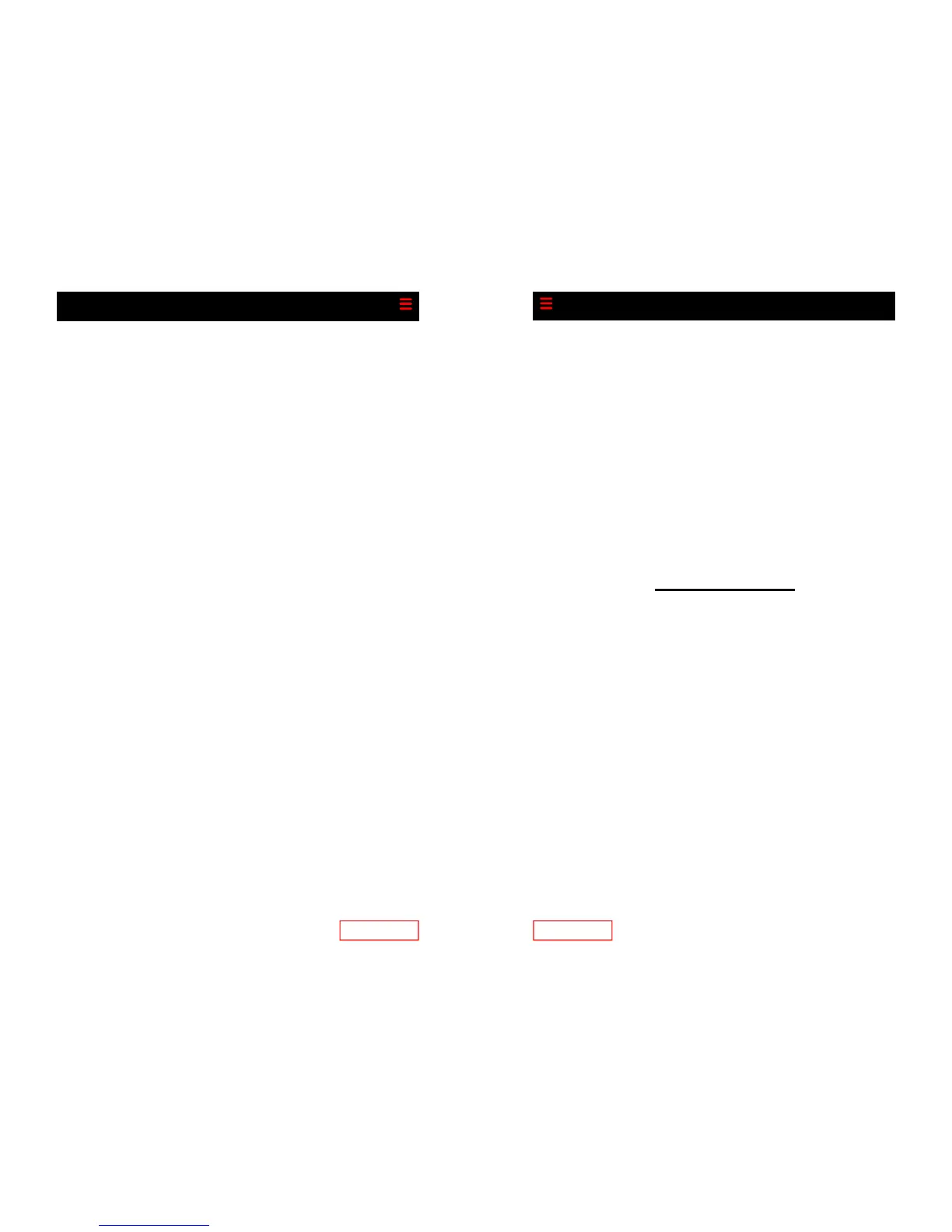Page 8
To Adjust the Speakerphone Volume
Press and release the up or down VOLUME button while
the speaker is in use.
Selecting a Ringer Sound
To change the sound of your telephone’s ringer, follow
these steps:
Press the Menu button.
Use the Navigation button to scroll to Settings.
Press Select.
Use the Navigation button to scroll to Ring Type.
Press Select and a list of ringer options appear.
Use the Navigation button to scroll up and down the ringer
options.
Press play to hear the highlighted ringer option.
Press Select to check the checkbox for your choice of
ringer.
Press OK to accept and save your ringer choice.
To retain the ringer, press Save.
Press Exit to exit the Setting menu.
Page 17
Hang up or press the End Call soft key and let the call
transfer to the called party’s voice mail.
Transfer directly to voice mail
1. Press the more soft key.
2. Press the transfer soft key.
3. Dial 577 (or the code provided by your system adminis-
trator), then dial the extension to which you want to
transfer.
4. Hang up or press the End Call to complete the transfer
to voicemail.
Billing Codes
Billing codes enable you to track calls by associating a
billing code with each call.
To enter a billing code for a all using star codes:
• During a call, press *02
• Enter the billing code and then press #
To enter a billing code for a call using the menu:
• Press the More soft key until you see the Billing soft
key
• Press the Billing soft key
• Enter the billing code
• Press the More soft key again until you see the Bill-
ing soft key
• Press the Billing soft key
