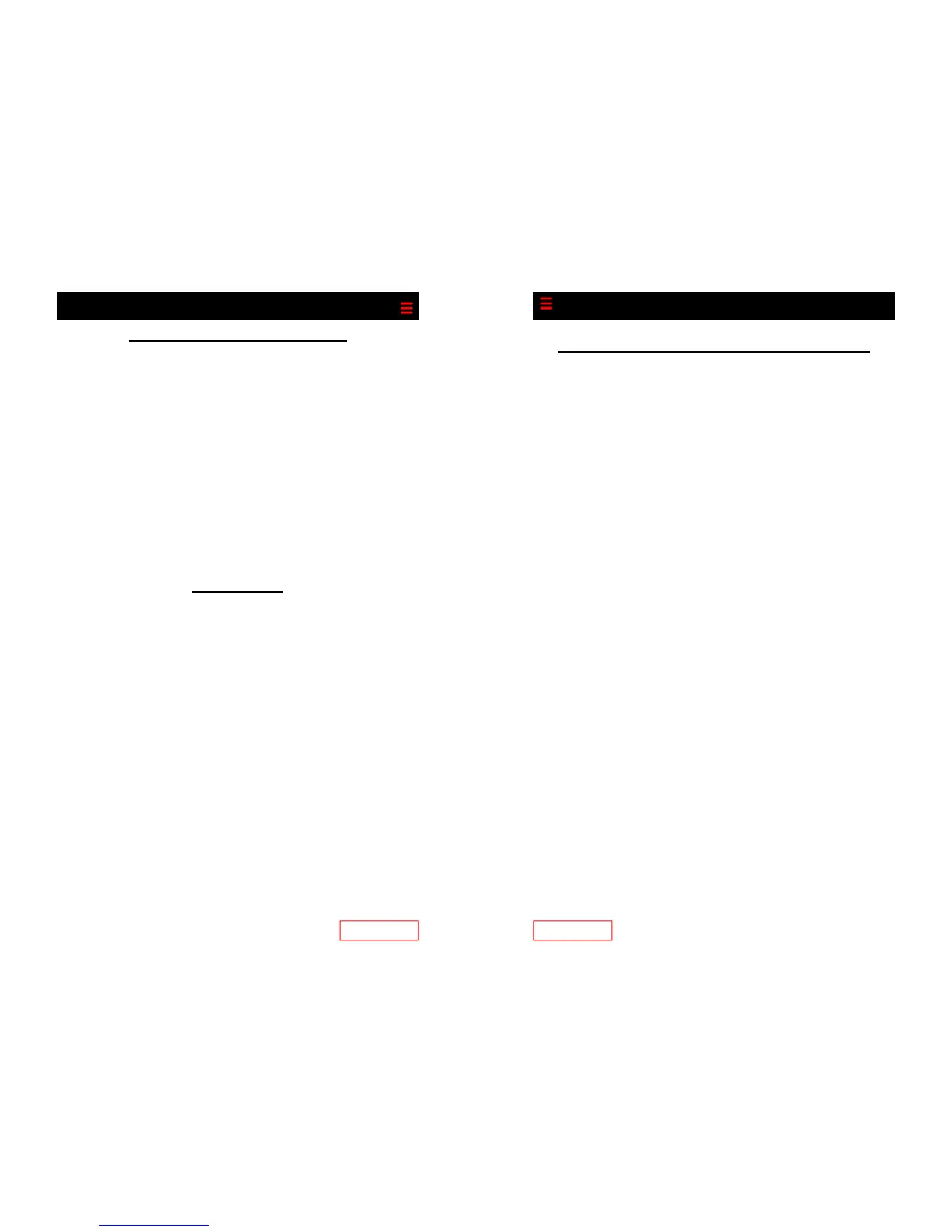Page 16
Call Forwarding
Directed Call Pickup
Directed Call Pickup lets you answer another phone from
your phone when you hear the other phone ringing. Both
phones must be members of the same Directed Call Pickup
Group. Your system administrator should tell you if you
are in a pickup group and who the members are.
1. Pick up the handset
2. Press the more soft key until you see the Pickup soft
key
3. Dial the ringing extension number to answer the phone
and begin speaking with the caller
Transfer
Use this feature to transfer a call to another number.
1. Tell the calling party you will transfer the call, and then
press the more soft key.
2. Press the transfer soft key. The call is placed on hold
and you hear a dial tone.
3. Dial the number to which you want to transfer the call.
4. If the called party answers, you can inform them of the
transfer and do one of the following:
Hang up or press the End Call soft key and let the call
transfer, or
Use the navigation button to scroll to the holding party,
press the Hold button to cancel the transfer.
5. If the called party does not answer, you can do one of
the following:
Use the navigation button to scroll to the holding party.
Press the Hold button to cancel the transfer.
Page 9
Placing a Call—Basic Options
Here are some easy ways to place a call on your Cisco Uni-
fied IP Phone.
To dial:
An internal extension-dial the extension
A local call—dial the outside access digit & the number
Long distance– dial the outside access digit & 1 & the num-
ber
International-dial the outside access digit & 011 & country
code & city code & the number
To redial the last number called-press the redial key
Making a Call
Using the handset
1. Lift the handset
2. If this is an outside call, press your outside access digit
3. Dial the desired number, including “1” and the area
code, if calling long distance.
Using the Speaker
1. Press New Call
2. If this is an outside call, press your outside access digit
3. Dial the desired number, including “1” and the area
code, if calling long distance
4. When the call is answered, pick up the handset
