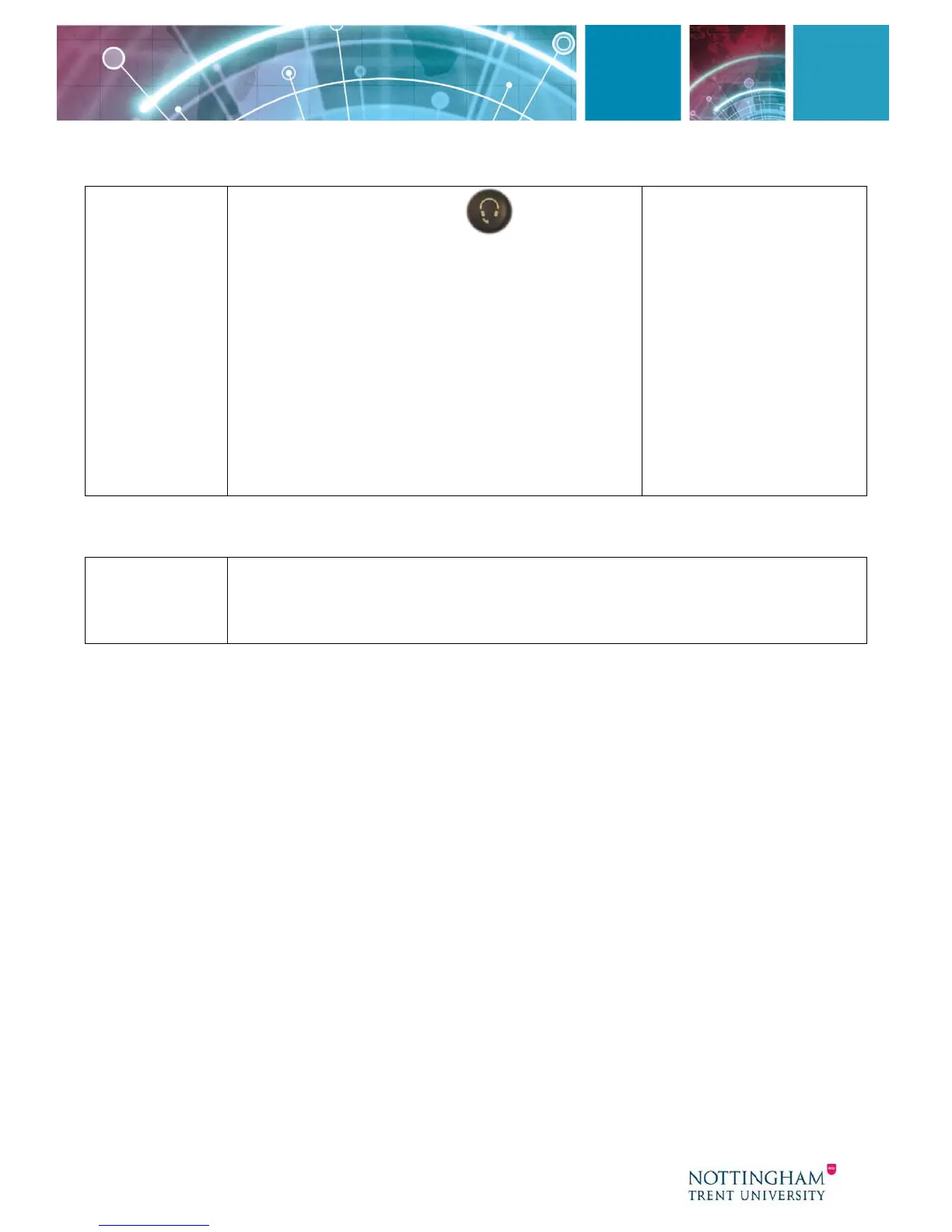8 - Document located within technology services on NTU.ac.uk
Use a
Headset
Press the Headset button if you use a
headset (It will glow green when activated)
To answer a new call press the headset
button again. At the end of the call press
the headset button to disconnect.
The phone will still be in headset mode
ready for the next call.
To go back to using the normal handset
press the headset button until the light goes
off.
Where to
Find More
Information
The IS Service Desk should be your first point of contact if you have
problems using your Cisco IP Phone 7940 & 7942 (call 88500). For
training enquiries contact the centre for professional learning and
development (CPLD).
