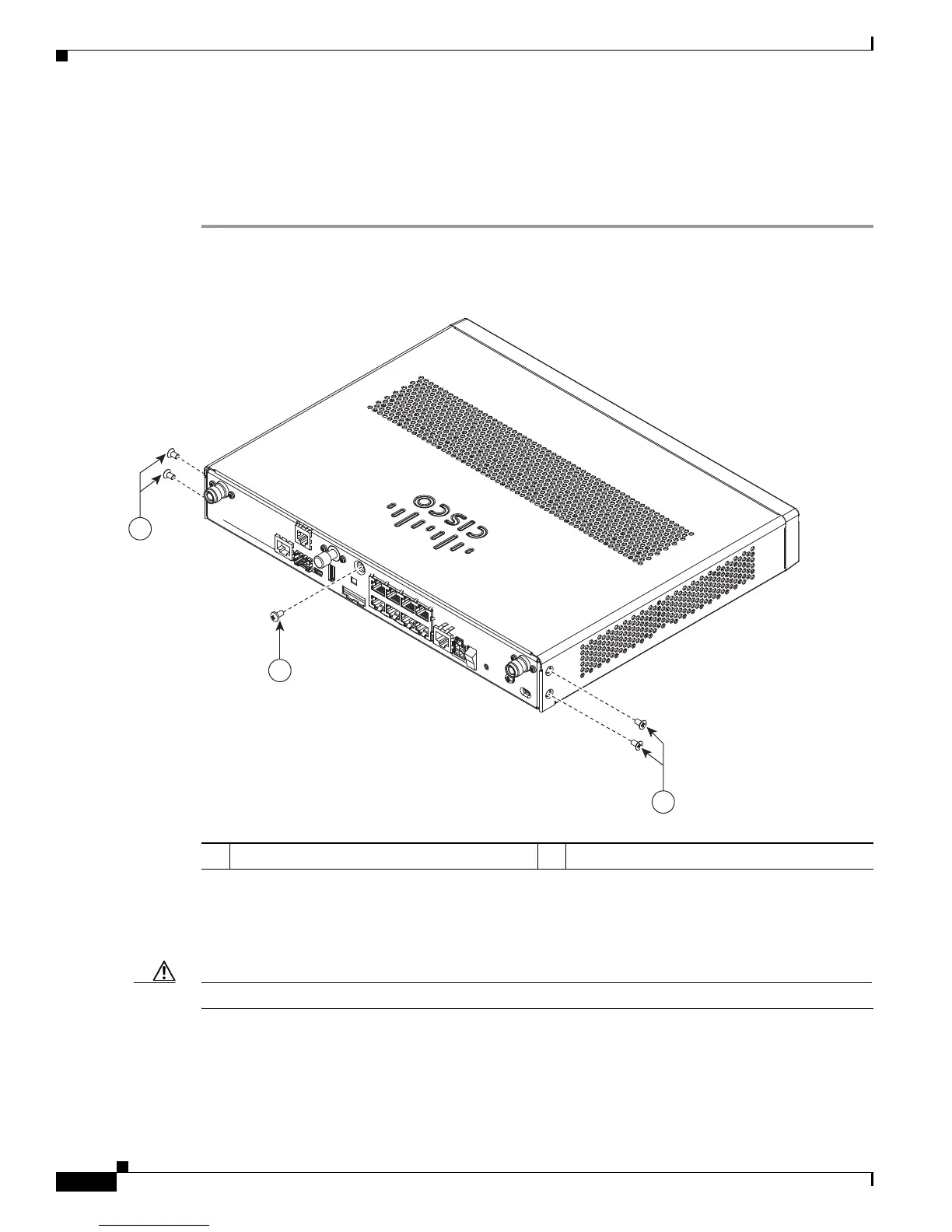2-52
Cisco Integrated Services Router Hardware Installation Guide
Chapter 2 Installing the Router
Installing the Cisco 860, 880, 890 ISR
Installing Cisco 890 Series in a Rack
The Cisco 890 series ISRs can be mounted in a rack.
To install a Cisco 890 series ISR in a rack, follow these steps:
Step 1 Remove the screws, as shown in Figure 2-43.
Figure 2-43 Screw Locations
Step 2 Using the screws provided, attach the rack-mount brackets to the Cisco 890 series ISR chassis, as shown
in Figure 2-44. Use two screws on each side. Use a number 2 Phillips screwdriver to install the bracket
screws on both sides of the chassis.
Caution Do not over torque the screws. The recommended torque is 6 to 8 in-lb (0.7 to 0.9 N-m).
1 Screws
371427
1
1
1