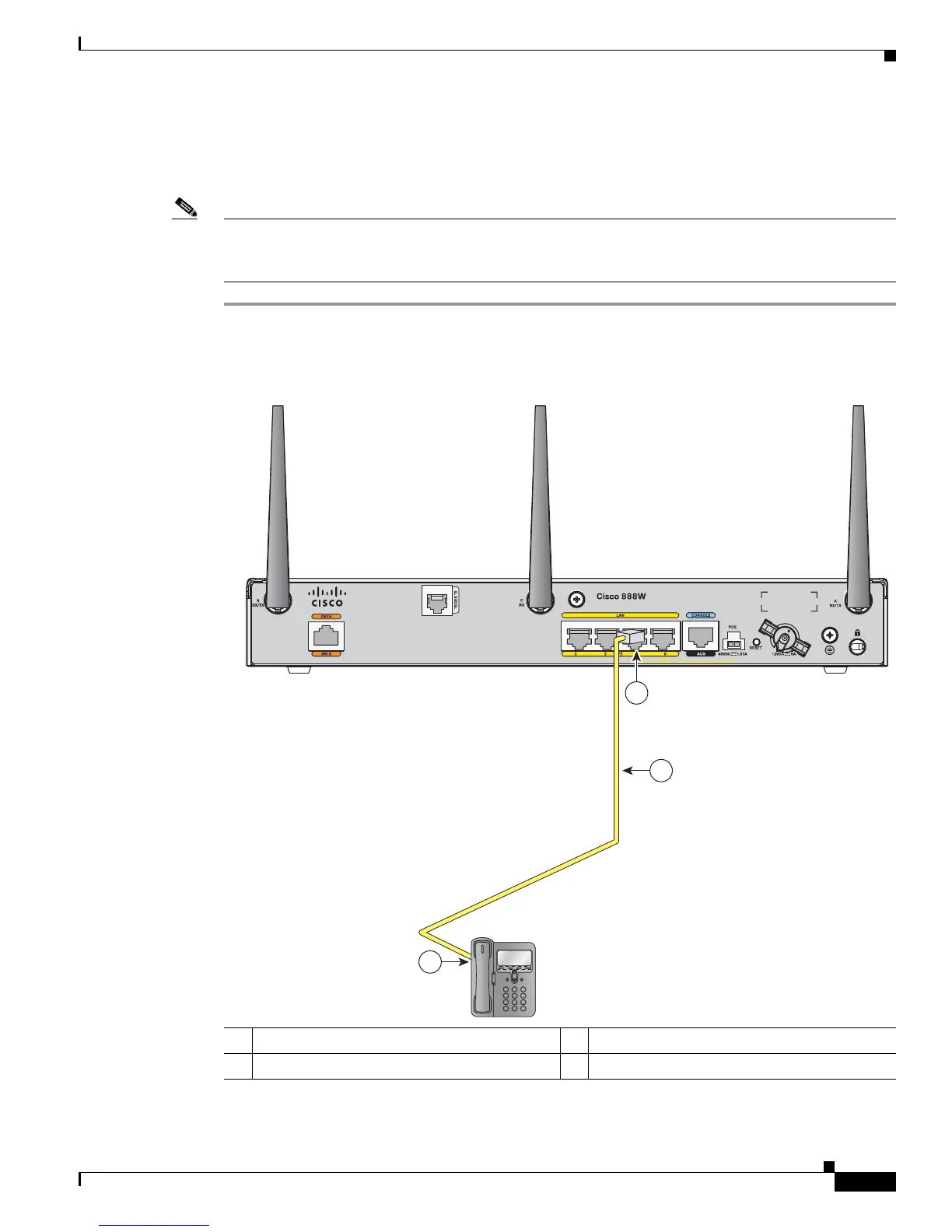3-13
Cisco Integrated Services Router Hardware Installation Guide
Chapter 3 Connecting the Router
Cisco 860, 880, 890 Series
Connecting a Phone
To connect an 802.3af-compliant phone to an Ethernet switch port, follow these steps:
Note A power source must be provided for the phone to function. This can be done in two ways: the phone
can be powered via the PoE function using the PoE enabled Ethernet ports, or by using an external AC
power source connected to the phone.
Step 1 Connect one end of the yellow Ethernet cable to Ethernet switch port 0 or port 1 on the router. Figure 3-8
shows a Cisco 888W router connected to a phone.
Figure 3-8 Connecting a Phone
1 Yellow Ethernet cable 3 RJ-45 port on a phone
2 Ethernet switch port 1 on the router
3
2
270551
1
12
ABC
3
DEF
45
JKLGHI
6
MNO
78
TUVPQRS
9
WXYZ
*
0
OPER
#