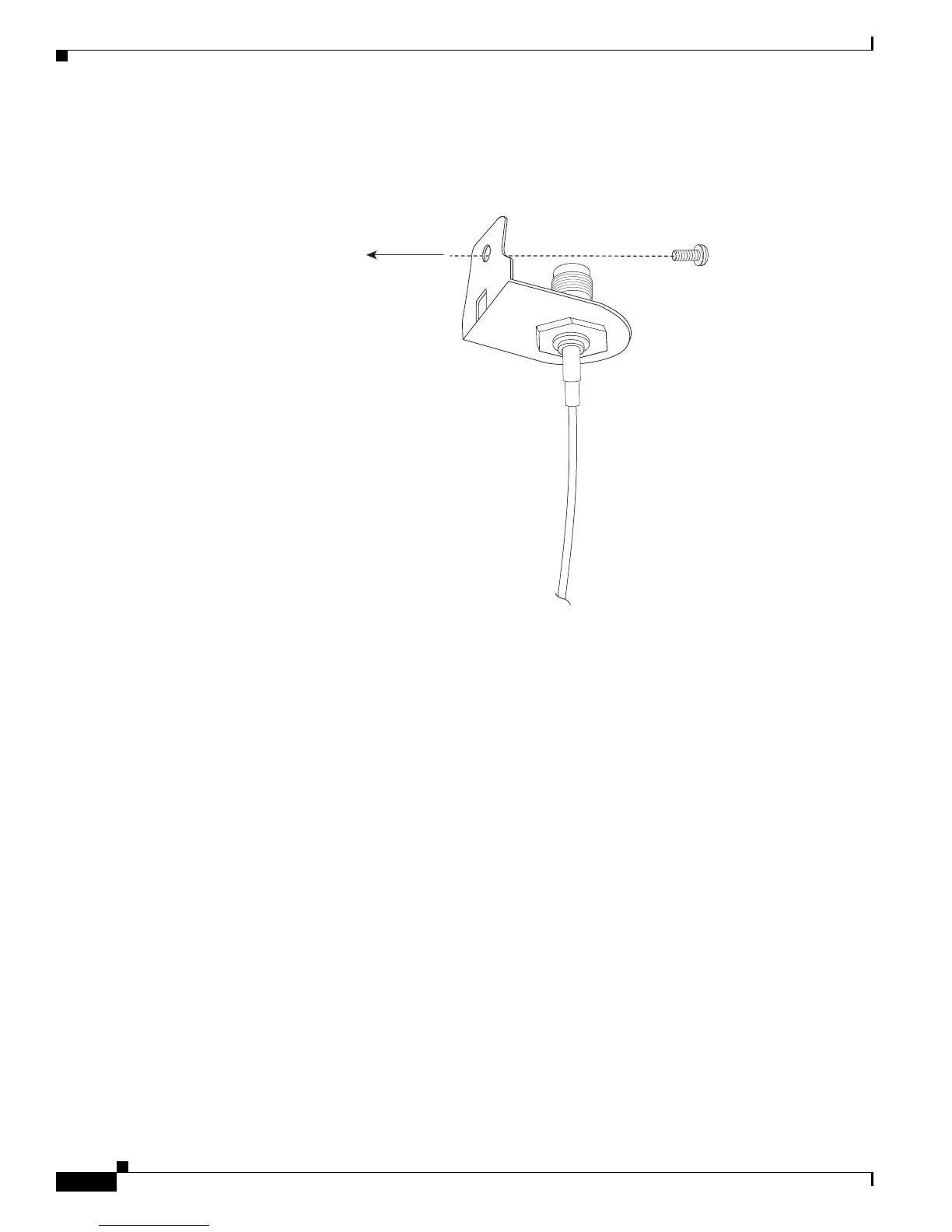3-26
Cisco Integrated Services Router Hardware Installation Guide
Chapter 3 Connecting the Router
Cisco 860, 880, 890 Series
Step 4 Align the circular adapter hole with the hole on the router chassis from where you removed the screw in
Step 1 and use the screw to attach the adapter to the router as shown in Figure 3-23.
Figure 3-23 Attaching the Adapter
279091