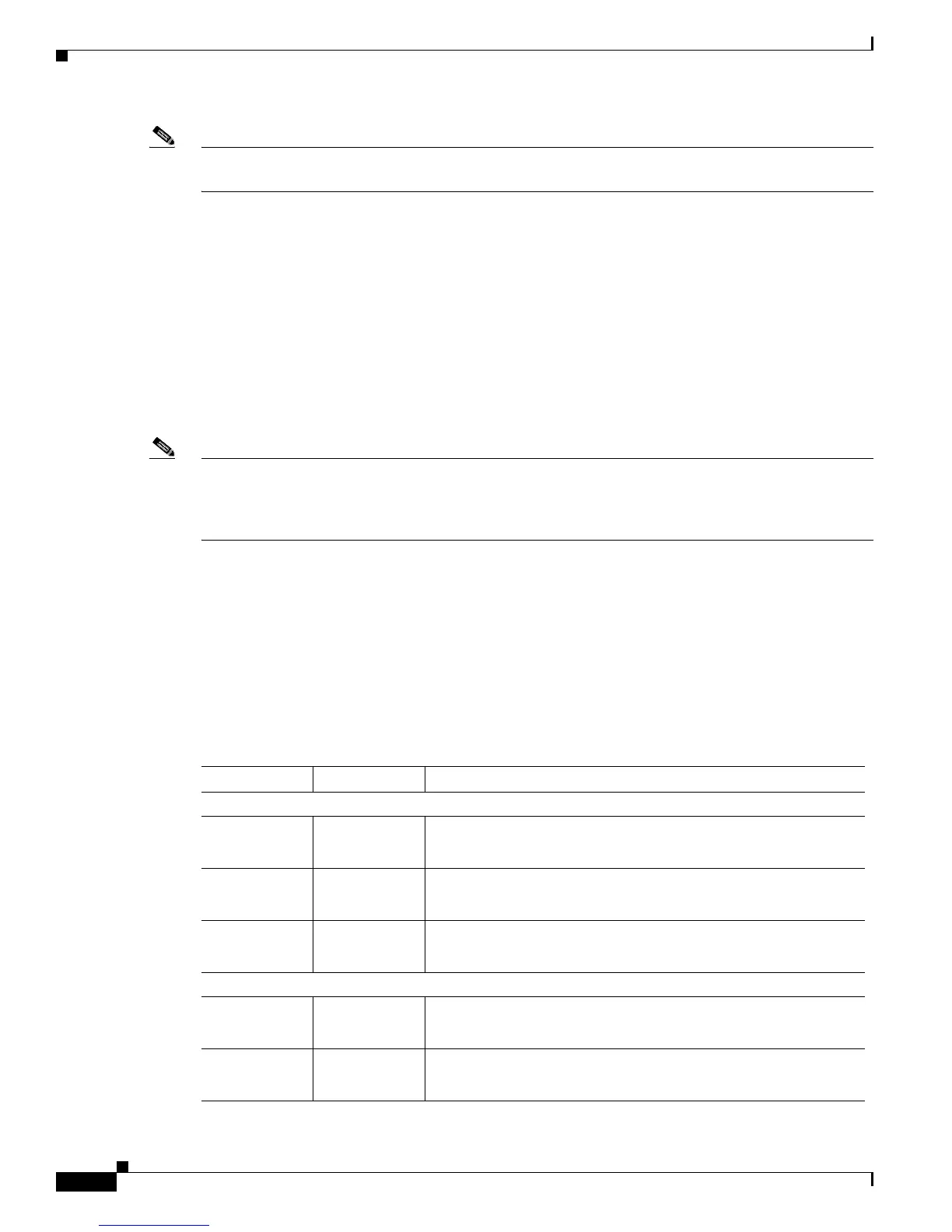1-42
Cisco Integrated Services Router Hardware Installation Guide
Chapter 1 Product Overview
Cisco 860, 880, 890 Series
Note For the Cisco C867VAE-POE-W-A-K9, Power-over-Ethernet (PoE) is available using port FE0, with a
60-W power supply.
USB Interface
The USB 2.0 interface enables:
• Transferring data using a USB flash token (USB memory stick) for system recovery and other tasks.
• Cisco IOS software boot from USB.
Use only the following Cisco USB 2.0 flash tokens:
• MEMUSB-128FT (128 MB)
• MEMUSB-256FT (256 MB)
• MEMUSB-1024FT (1 GB)
Note The USB 2.0 port cannot be used for connecting external devices or as a console for devices other than
those specified in the USB eToken Device and USB Flash Features Support Data Sheet, available at:
http://www.cisco.com/en/US/prod/collateral/modules/ps6247/product_data_sheet0900aecd80232473.h
tml
LED Indicators
These router models include LED indicators on the back panel for each LAN port, and additional LED
indicators on the front panel of the unit.
LED Indicators for LAN Ports
On the back panel of the unit, each LAN port includes an LED indicator. Table 1-24 describes the LED
indicators.
Table 1-24 Back Panel LED Indicators for LAN Ports
Port LED Color Description
FE Ports
FE LAN 0 Green Off—No link.
Faster flashing indicates heavier traffic.
FE LAN 1 Green Off—No link.
Faster flashing indicates heavier traffic.
FE LAN 2 Green Off—No link.
Faster flashing indicates heavier traffic.
GE Ports
GE LAN 0 Green Off—No link.
Faster flashing indicates heavier traffic.
GE LAN 1 Green Off—No link.
Faster flashing indicates heavier traffic.
