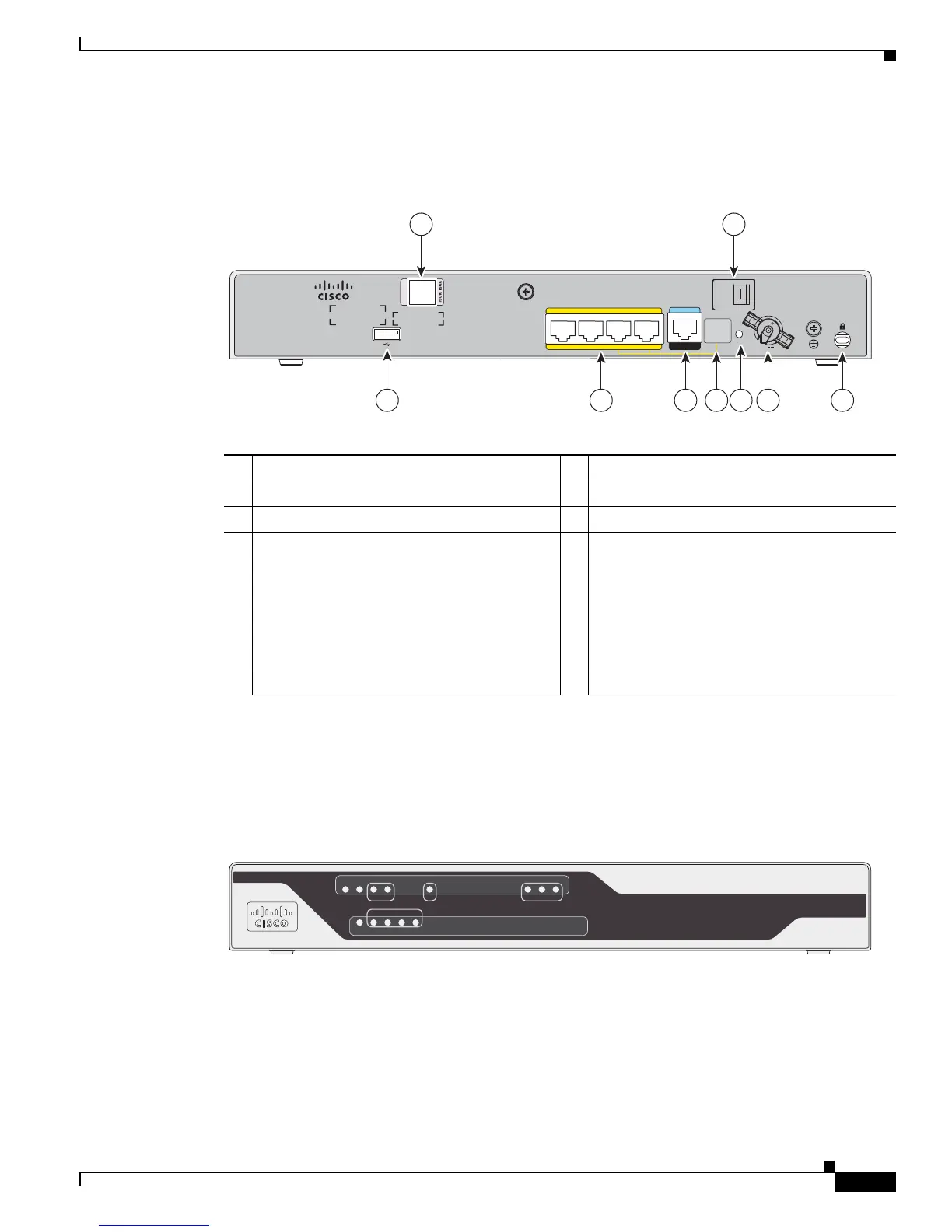1-55
Cisco Integrated Services Router Hardware Installation Guide
Chapter 1 Product Overview
Cisco 860, 880, 890 Series
Figure 1-29 shows the back panel details of the C887VA-WD-A-K9 and C887VA-WD-E-K9 ISRs.
Figure 1-29 Back Panel of the C887VA-WD-A-K9 and C887VA-WD-E-K9 ISRs
C881WD
Figure 1-30 shows the front panel details of the C881WD-A-K9 and C881WD-E-K9 ISRs. The front
panel has LEDs only. All the ports are in the back panel.
Figure 1-30 Front Panel of the C881WD-A-K9 and C881WD-E-K9 ISRs
284988
Cisco 887VA-WD
AUX
CONSOLE
FE LAN
POE OPTION
REQUIRES 5A
POWER
ADAPTOR
3 210
RESET
12VDC 5A
0
O
overPOTS
89
1 2 3 4 5 6 7
284988
Cisco 887VA-WD
AUX
CONSOLE
FE LAN
POE OPTION
REQUIRES 5A
POWER
ADAPTOR
3 210
RESET
12VDC 5A
0
O
overPOTS
89
1 2 3 4 5 6 7
1 USB port 6 Power connector
2 4-port 10/100 Ethernet switch 7 Kensington security slot
3 Serial port—console or auxiliary 8 Power switch
4
Note No separate PoE power supply is
required for routers with embedded
WLAN antennas. For information on
system power supply requirements
when PoE is enabled, see the “Power
over Ethernet Module” section on
page 1-126.
9 VDSL/ADSL port
5 Reset button
284982
OK
PPP
FE4
WAN
WLAN
POE
0
1
LINK 2.4GHz 5GHz
Cisco 800 Series
FE LAN
VPN
0123
