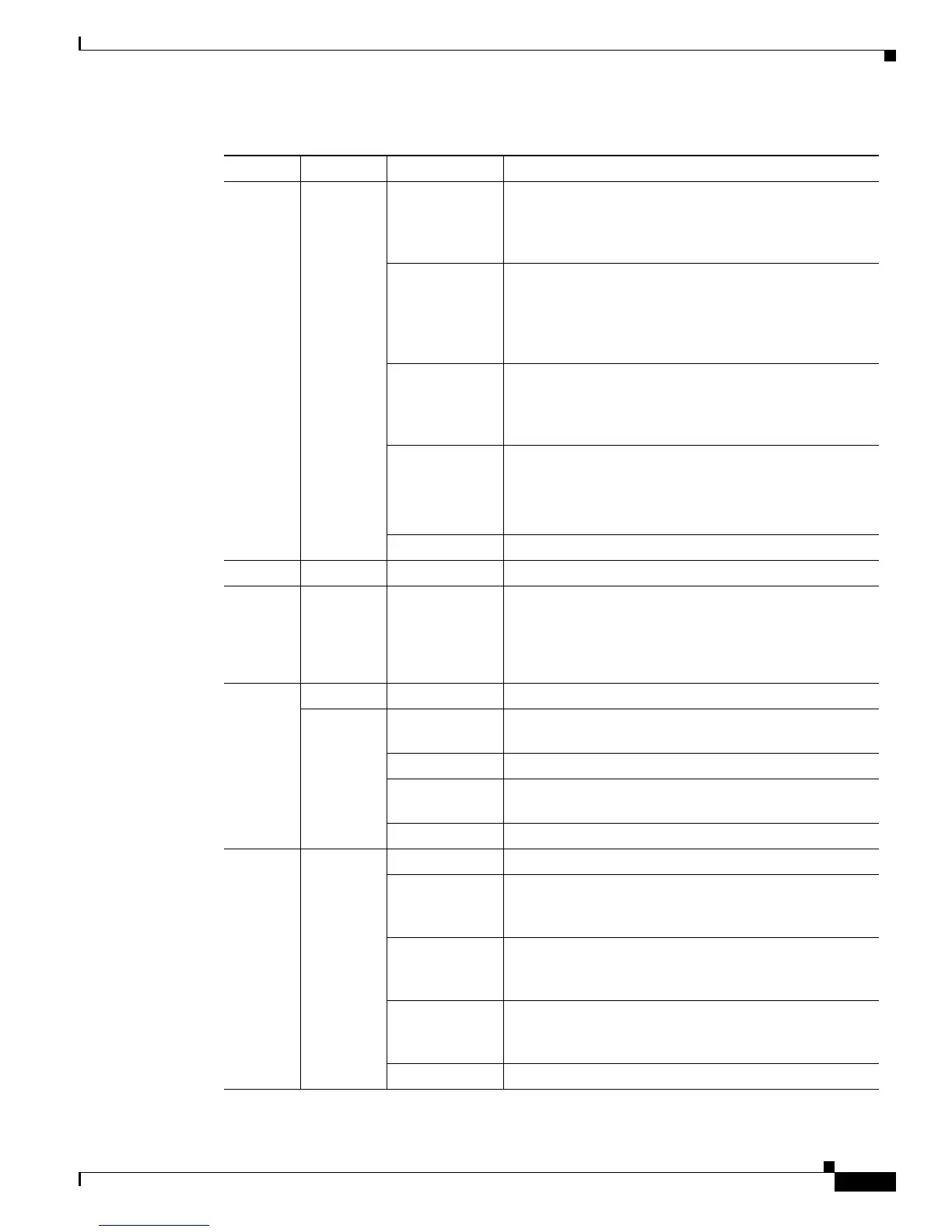1-75
Cisco Integrated Services Router Hardware Installation Guide
Chapter 1 Product Overview
Cisco 860, 880, 890 Series
5 SIM Green / Yellow
(one green blink
followed by two
yellow blinks)
SIM in slot 0 is active, SIM in slot 1 is not.
Yellow / Green
(one yellow
blink followed
by two green
blinks)
SIM in slot 1 active, SIM in slot 0 is not.
Off / Green (two
green blinks
and then a
pause)
No SIM in slot 0, SIM present in slot 1.
Green / Off
(slow blink
once and then a
pause)
SIM is present in slot0, no SIM in slot 1.
Off / Off No SIM present in either slots.
6 VPN Green On—VPN is connected.
7 FE LAN
Port Links
Status
Green On—Ethernet port is connected.
Blinking—Data is either being received or being
transmitted.
Off—Ethernet port is not connected.
8 GPS Green (solid) Standalone GPS.
Green (slow
blinking)
GPS is acquiring signals.
Yellow (solid) Assisted GPS.
Yellow (slow
blinking)
Assisted GPS is acquiring signals.
Off GPS is not configured.
9 Received
Signal
Strength
Indication
(RSSI)
Green (solid) Very strong signal.
Green (three
blinks and then
a long pause)
Strong signal.
Green (two
blinks and then
a long pause)
Fair signal.
Green (one
blink and then a
long pause)
Marginal signal.
Off No signal.
Table 1-32 LED Descriptions for the Cisco C881G-4G ISR
Number LED Color Description
