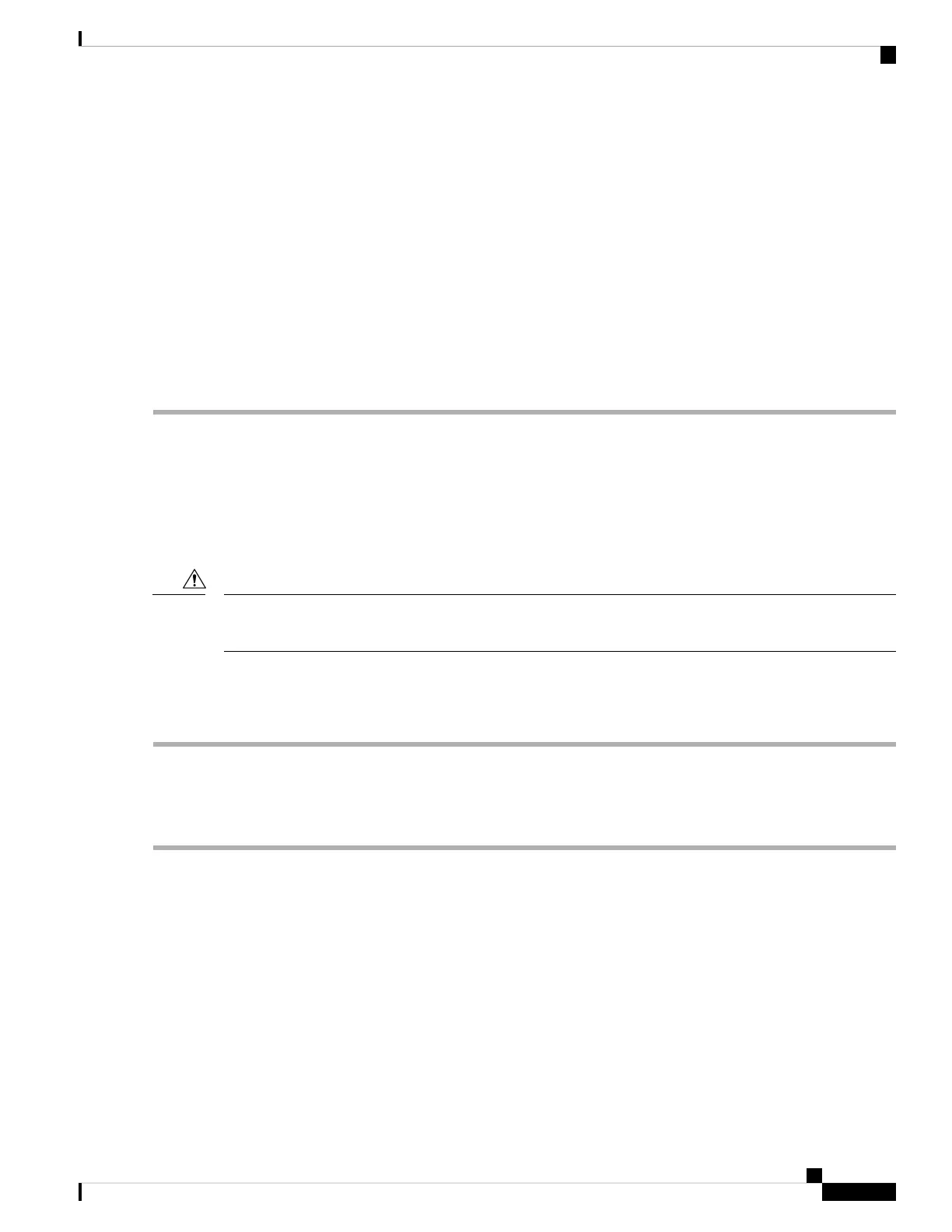Clear text passwords cannot include the dollar sign ($) special character.
Note
If a password is trivial (such as a short, easy-to-decipher password), the software rejects that password. Passwords
are case sensitive.
Tip
When you enter a strong password, the software asks you to confirm the password.
Step 4 Reenter the password.
When you enter the same password, the software accepts the password.
Step 5 Enter the configuration mode.
Step 6 Enter the IP address for the management interface.
Step 7 Enter a network mask for the management interface.
Step 8 The software asks whether you want to edit the configuration. Enter 'no' to decline.
Connect the Management Interface
The management port (MGMT ETH) provides out-of-band management, which lets you to use the
command-line interface (CLI) to manage the router by its IP address. This port uses a 100/1000 Ethernet
connection with an RJ-45 interface.
To prevent an IP address conflict, do not connect the MGMT 100/1000 Ethernet port until the initial
configuration is complete.
Caution
Before you begin
You must have completed the initial router configuration.
Step 1 Connect a modular, RJ-45, UTP cable to the MGMT ETH port .
Step 2 Route the cable through the central slot in the cable management system.
Step 3 Connect the other end of the cable to a 100/1000 Ethernet port on a network device.
What to do next
You are ready to connect the interface ports to the network.
Hardware Installation Guide for Cisco 8200 Series Routers
31
Connect Router to the Network
Connect the Management Interface