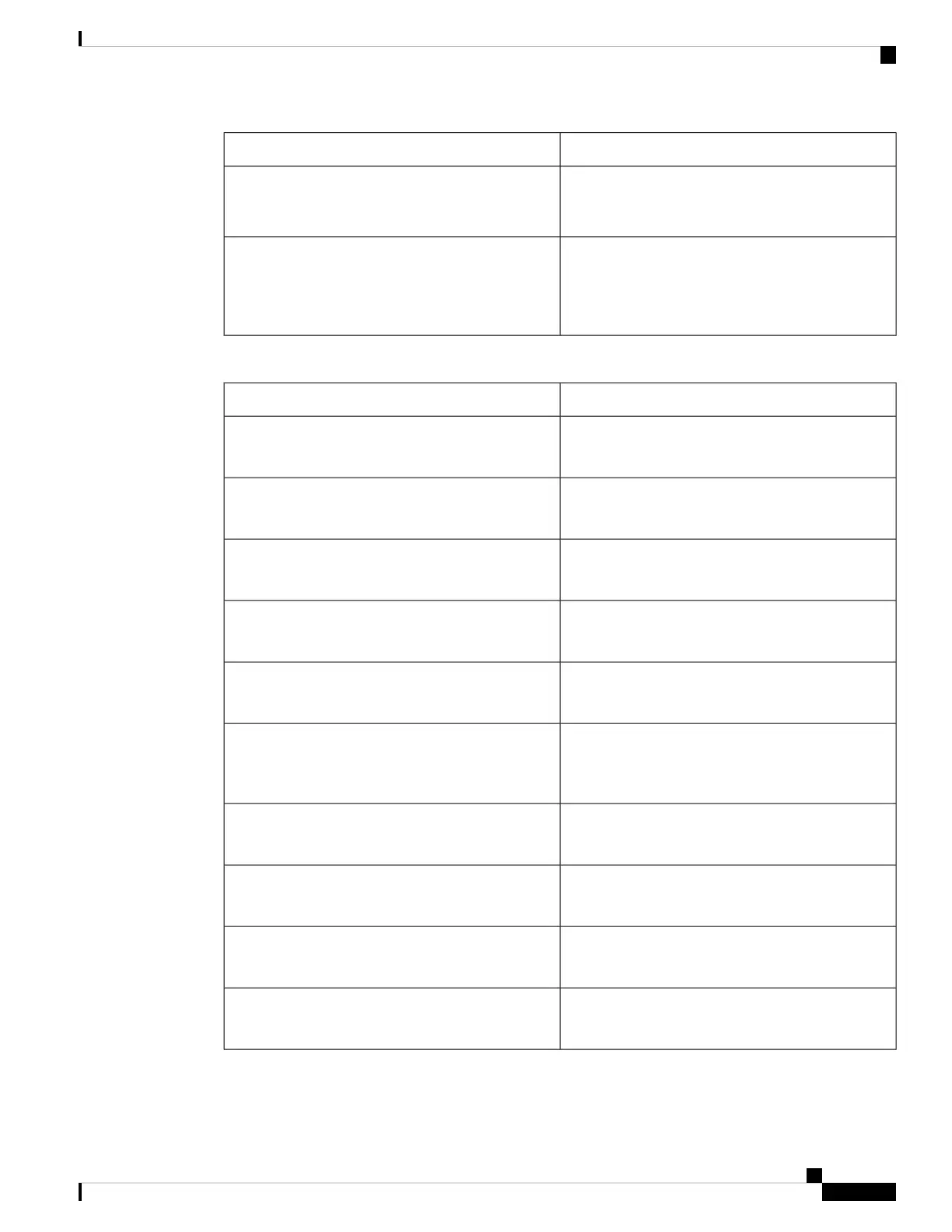DescriptionParameter
If enabled, restricts to automatically pick up an
incoming call on a shared line when you take the
phone off-hook.
SCA Sticky Auto Line Seize
This parameter allows you to choose the number of
calls per line button. You can choose a value from 2
to 10.
Default: 2
Call Appearances Per Line
Supplementary Services
DescriptionParameter
Enable or disable three-way conference service.
Default: Yes
Conference Serv
Enable or disable attended-call-transfer service.
Default: Yes
Attn Transfer Serv
Enable or disable blind-call-transfer service.
Default: Yes
Blind Transfer Serv
Enable or disable do not disturb service.
Default: Yes
DND Serv
Enable or disable block-anonymous-call service.
Default: Yes
Block ANC Serv
Enable or disable blocking outbound Caller-ID
service.
Default: Yes
Block CID Serv
Enable or disable secured call services.
Default: Yes
Secure Call Serv
Enable or disable call-forward-all service.
Default: Yes
Cfwd All Serv
Enable or disable call-forward-on-busy service.
Default: Yes
Cfwd Busy Serv
Enable or disable call-forward-no-answer service.
Default: Yes
Cfwd No Ans Serv
Cisco IP Phone 8800 Series Multiplatform Phones Administration Guide
309
Cisco IP Phone Troubleshooting
Supplementary Services
